❑If you have not yet entered your Subscribers (because you do not yet use the Accounts Receivable and/or Service Tracking modules which require that they be entered), enter them now.
•Subscriber premises Information must be entered before proceeding any further with the implementation of the Central Station Monitoring module.
❖ Go to the Subscriber Entries chapter for complete instructions on how to initially enter a Subscriber.
Edit View of the Subscribers Form
❑There are two Subscriber Data Entry tabs offered within the Edit View of the Subscribers Form.
I.Subscriber tab is used to enter a new Subscriber record, identify all of their Contact Information (e.g., Phone numbers, Email and Web Site addresses, Pager information, SMS and Voice notification numbers, and other special instruction fields) and setup the record for the Receivables module.
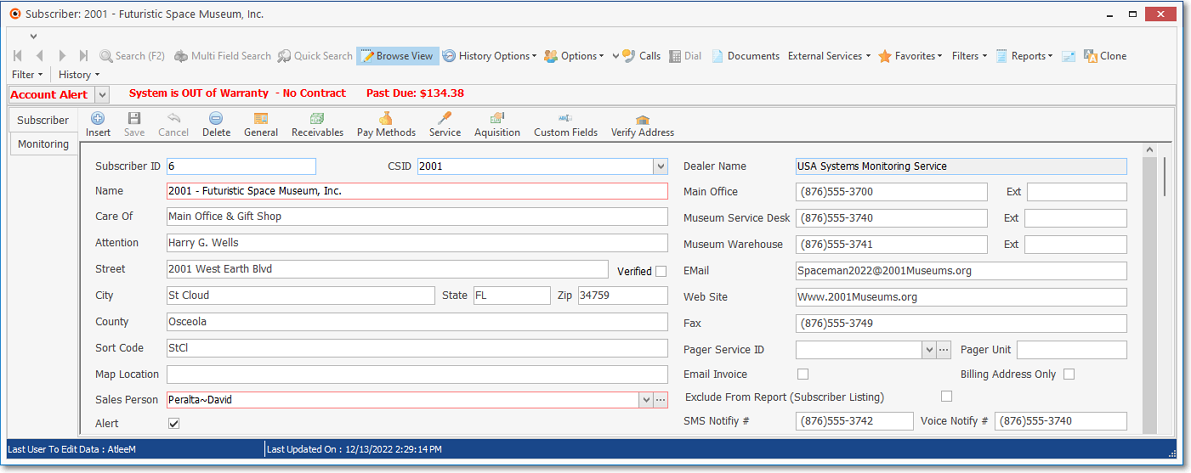
Subscribers Form - Edit View - Subscriber tab displayed
A.System maintained fields displaying data entered elsewhere.
B.Basic Data Entry (e.g., Name, Address, Contact fields and certain coding information).
1.The Title name of each telephone number field may be changed for each Subscriber record, when appropriate
2.Contact Information in the Edit View of the Subscribers Form
3.See the "Renaming the Telephone Number field names" discussion in the Subscribers Form: Edit View chapter for those instructions.
C.Comments - An Edit Rich Text field which allows you to enter any special notes or comments relating to this Subscriber
D.Leads information including the Source, Type, Market area and original Date of the Lead that led to the acquisition of this Account
E.Service Information - Provides the means to Activate the Service Account for each of your Subscribers
F.Payment Methods Setup for Bank Draft or Credit Card Payments
G.Acquisition information is provided for those companies that want to record detailed information relating to the Accounts which they Acquire
H.Address Configurations to change the default Return Address information on Invoices, Proposals,Statements, and certain Central Station related reports
I.Accounts Receivable for Configuring this Subscriber record for the Accounts Receivable System
J.Account Status as it relates to Dates and Amounts of Recurring Revenue, Balance Due, Receipts and Sales.
II.Monitoring tab - The Monitoring tab within the Edit View of the Subscribers Form is where the information related to Central Station Monitoring for this Subscriber is entered
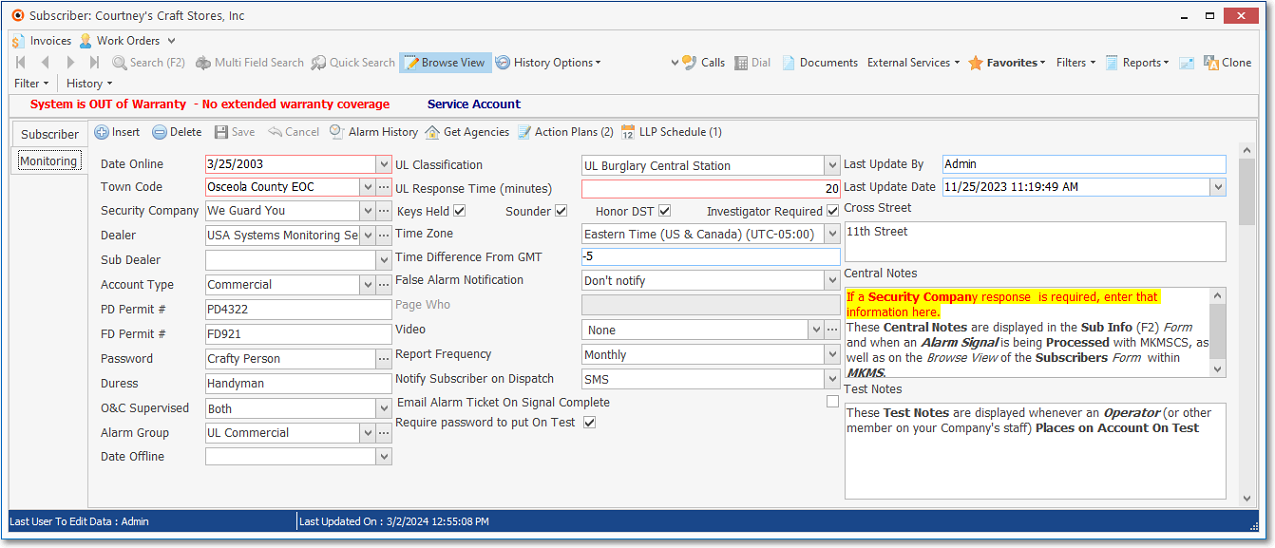
Subscribers Form - Edit View - Monitoring tab displayed
A. There are several special functions available on the Monitoring tab within the Edit View of the Subscribers Form
1.The Alarm History Icon which will display the Signal History dialog (this same Signal History Form may be accessed using the Alarms option on the Subscriber Options Menu)
![]()
Edit View - Monitoring Tab - Ribbon Menu - Alarm History Icon
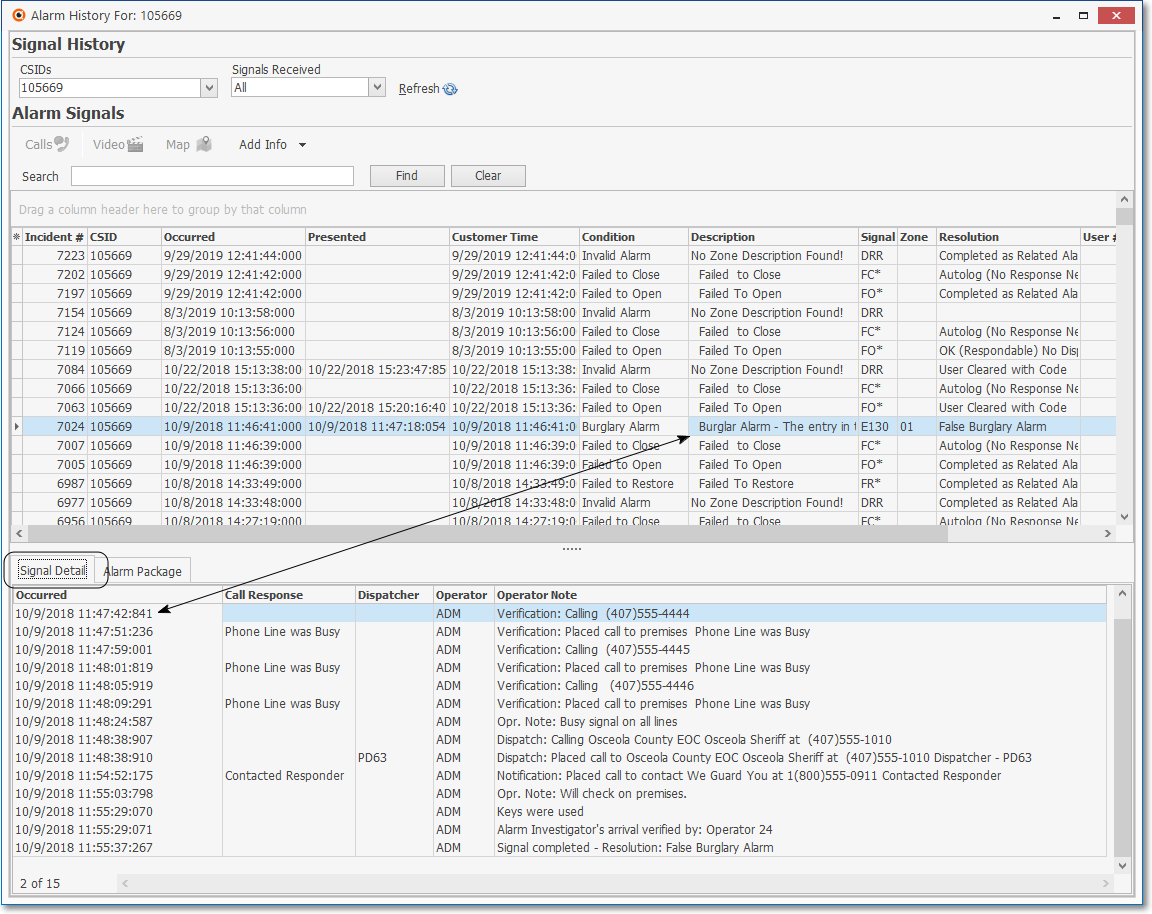
Edit View - Monitoring Tab - Alarm History dialog
▪See the Alarm History chapter for that information.
2.The Get Agencies Icon which automatically assigns Police, Medical, and Fire Agencies based on the Subscriber's Address by creating (when needed) a Town Code record and adds it to the the Subscriber record
![]()
Edit View - Monitoring Tab - Ribbon Menu - Get Agencies Icon
▪See the Get Agencies chapter for that information.
3.The LLP Schedule Icon that allows for the assignment of an existing or creation and assignment of new Schedule, and the Modification or Removal of a previously assigned Schedule,
![]()
Edit View - Monitoring Tab - Ribbon Menu - LLP Schedule Icon
▪See the LLP Schedule and the Schedules chapters for that information.
4.The Action Plans Icon that allows for the assignment one or more Action Plans and optionally a designated Alarm Condition Code to this Subscriber
![]()
Edit View - Monitoring Tab - Ribbon Menu - Action Plans Icon with Action Plans entry dialog
▪See the Action Plans Icon on the Monitoring tab chapter for that information.
B.The Central Station Data section is at the top of the Monitoring tab within the Edit View of the Subscribers Form and is used to enter the basic Central Station related information such as Start Date, Coding, Pass codes, Permit Information and certain other information for Monitoring this Subscriber (see the Central Station Data section illustration above).
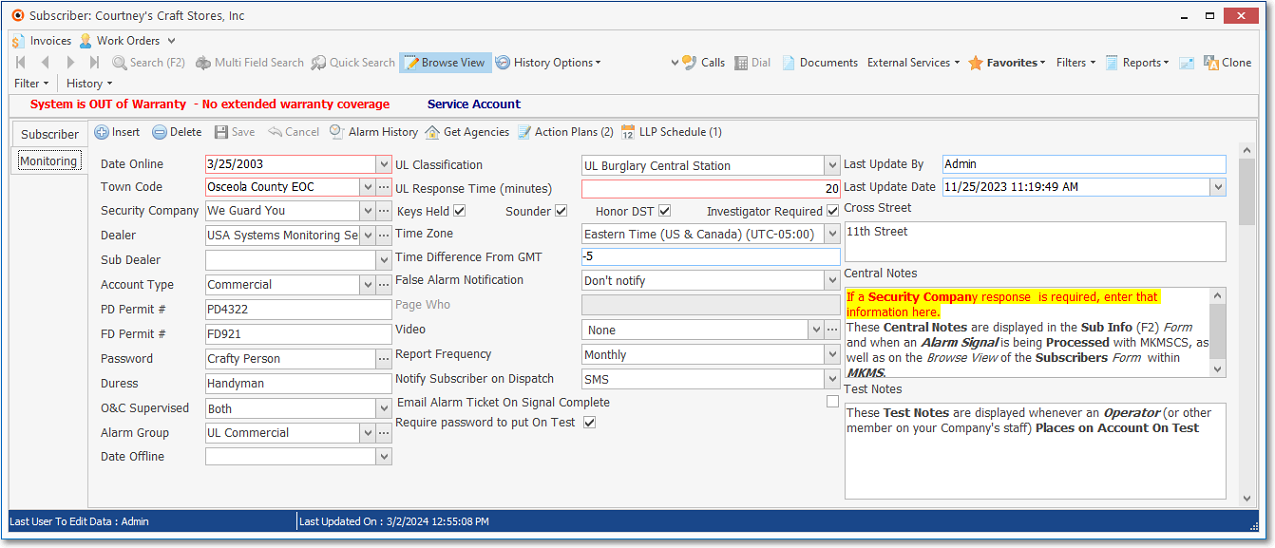
Subscribers Form - Edit View - Monitoring tab - basic Central Station Data section
C.The Subscriber Panels section is where CSID(s) and the associated CSID specific information is entered for each CSID identified there and has sub-tabs that are used to access (and define) all of the ancillary information (e.g., Events, Call List, Zones, People To Call Call List Maintenance) Forms needed to properly Monitor Alarm Signals from a Subscriber (the Subscriber Panels section and its sub-tabs are shown in the illustration immediately below).
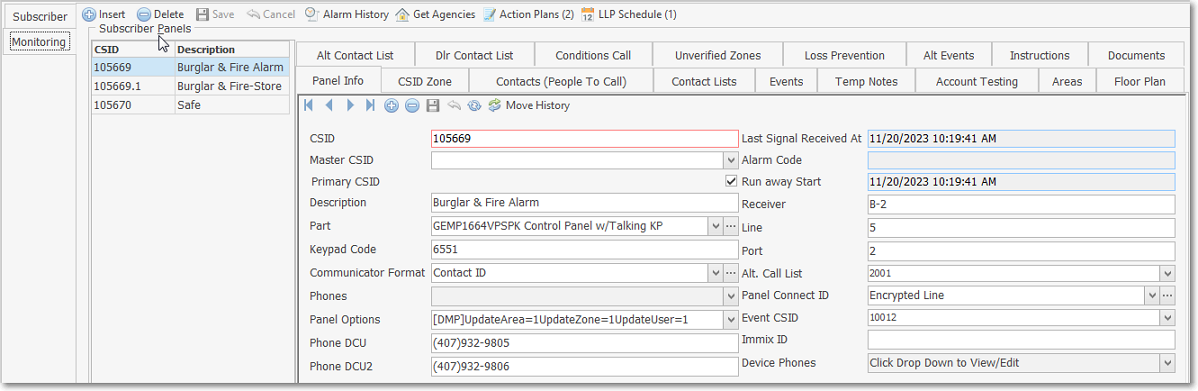
Subscribers Form - Edit View - Monitoring tab - Subscriber Panels section with sub tabs
1.Panel Information - Define each CSID programmed to report from this Subscriber's Premises.
2.Account Testing - Define the Account Testing information for the selected Subscriber Panel CSID thereby establishing what constitutes a valid Test Signal for this Account.
3.Alternate Call List - Assign an Alternate People To Call List which is entered as a CSID in the Alt.Call List field which then attaches that Alternate CSID's People To Call list to this Subscriber Panel's CSID record.
4.Alt Events - Identify another Account's CSID which contains Events to be used with this Subscriber Panel's CSID record.
5.Areas - Define each Area within a Subscriber's Premises that needs to be monitored individually, Armed and Disarmed individually, and have Opening, Closing, and other types of Test Events Supervised individually.
6.Call Order - Redefine the Call Order - the sequence in which individuals are to be called - for the existing list of Contacts (People To Call)
7.Conditions Call List - Identify an Alarm Condition Code (and optionally a Signal ID and/or Physical Zone) which, when assigned to an Alarm Signal received from a specified Subscriber Panel(s) CSID, will utilize a customized Contacts (People To Call) List and Calling Order which was specifically defined for that purpose (in a special CSID Zones record).
8.CSID Zones - Define the Exceptions to the default Panel Zones of the Communicator Format assigned to the currently selected CSID.
9.Dealer Call List - Assign the appropriate Dealer's People To Call List which is entered as a CSID in the Alt.Call List field which then attaches that Alternate CSID's Contacts (People To Call) list to this Subscriber Panel's CSID record.
10.Documents - Associate and/or attach specific Documents to this Subscriber Panel's CSID record.
11.Events - Define the supervised Events that are to be monitored for this Subscriber Panel's CSID record.
12.Floor Plan - Attach a Floor Plan image to this Subscriber Panel's CSID record.
13.History - Look up Alarm Signal History for this Subscriber Panel's CSID record.
14.Instructions - Look up the Control Panel's Instructions entered in the Installed Equipment Codes Form for the Part identified in this Subscriber Panel's CSID record
15.Loss Prevention - Define and/or update a Loss Prevention tracking record for this Subscriber Panel's CSID record.
16.Contacts (People To Call) - Enter the People To Call information for this Subscriber Panel's CSID record.
17.Temp Notes - View the active Temporary Notes for this Subscriber Panel's CSID record.
18.Unverified Zones - Look-up and/or reset the Unverified Zones information for this Subscriber Panel's CSID record.
D.Special Monitoring Info sub-tabs
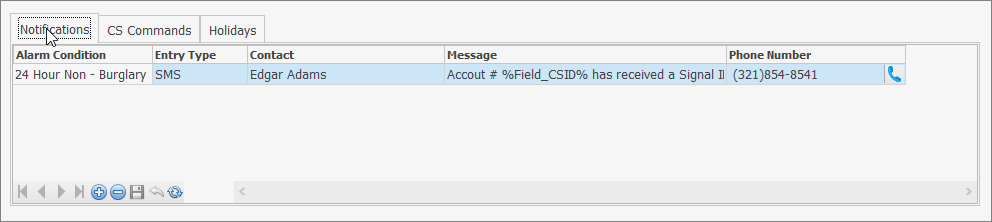
1.Notifications - This sub-tab provides the ability to identify and define one or more specific Alarm Conditions which - when received by SPA - are to be processed internally by sending a Predefined Message via an Email or Pager message (using the MKS Connect Service) to a specific Person.
2.CS Commands - This sub-tab provides the ability to define specific Commands for an Operator to display a Web Site or run an Application to use while Processing an Alarm Signal for this Subscriber.
3.Holidays - This sub-tab allows you to identify those Holidays that are observed by this Subscriber (non-residential supervised Accounts)
E.Medical Information - Enter the Medical Information for any individual residing at the currently selected Subscriber's Premises:
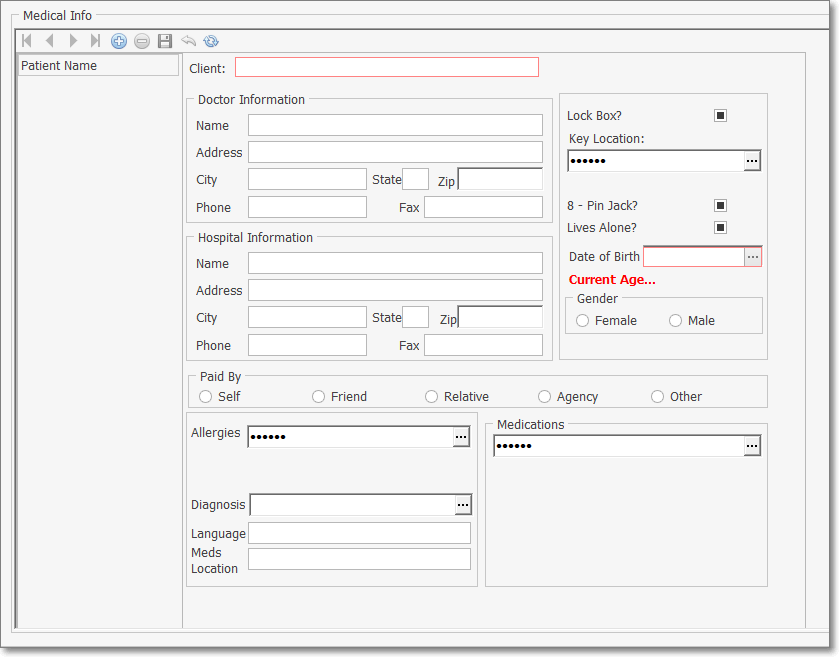
Medical Information Form
✓This Medical Info section allows you to define Medical Information for any individual residing at the currently selected Subscriber's Premises - regardless of which Subscriber Panel CSID is currently selected - for whom your Company's Central Station is providing an emergency medical acknowledgment & notification service.
❑What's Next?
1.Enter the Central Station Data and Subscriber Panel(s) information.
2.Complete the data entry for the sub-tabs listed below, as may be required for those Central Station Monitoring operations provided by your Company.
a.Panel Info - to define each Control Panel CSID which has been installed at the premises of the currently selected Subscriber.
b.CSID Zones - To define Signal Identifier exceptions and specific Physical Zones being monitored in each system to supersede the default Panel Zones defined for the assigned Subscriber Panel's Communicator Format.
c.Contacts (People To Call - To enter all of the contacts making up the Subscriber's Call List being used for notification when processing an alarm.
d.Call Order - Allows you to create a default order in which the Contacts (People To Call) are contacted - regardless of the order the contacts were initially entered into the system.
e.Contact List Maintenance - tabs and sub-tabs provides the interface:
i.To design specific Contact Lists for specific Purposes, which will be used generally for Contacts which are to be made prior to a Dispatch, and after a Dispatch has been completed
ii.To design specific Contact Schedules for specific Days and Times, and Alarm Events
iii.To assign a Contact Schedule to a designated Contact List or to an individual Contact (e.g., Contacts (People To Call), Alternate call list, and/or Dealer call list member)
f.Events - To define the Opening & Closing schedules that are supervised by your Central Station.
g.Temp Notes - To enter time sensitive Notes relating to monitoring requirements for a Subscriber.
h.Account Testing - Establish a recurring Test Signal requirement for a Subscriber's Control Panel, or equipment being monitored by that Subscriber's Control Panel.
i.Medical - To enter specific Medical Information for Clients (individuals related to, or for whom the Subscriber is responsible) residing at the Subscriber's premises.
j.Holidays - Identify which of the predefined Holidays will affect the Events Supervision defined above for this Subscriber.
k.Areas - Identify any partitions into which this system has been divided so that multiple Event schedules may be individually supervised for each Area installed for this Subscriber.
l.Floor Plan - To attach a Floor Plan image file to the Selected Subscriber Panel CSID
m.Alternate Call List - Opens a Contacts (People To Call) Form which lists those Contacts (People To Call) associated with the CSID entered in the Alternate Call List field within the Panel Info tab.
n.Dealer Call List - Opens a Contacts (People To Call) Form which lists those Contacts (People To Call) associated with the Dealer field within the Panel Info tab
o.Conditions Call List - Identifies an Alarm Condition Code which - when sent by the Selected Subscriber Panel(s) CSID - will utilize a customized Contacts (People To Call) List previously defined as such in the CSID Zone record that has the special combination of Signal ID and Panel Zone defined there.
p.Unverified Zones - Used to view and/or (re-)set the Test Status of one or more CSID Zones for an Account (Subscriber Panel CSID) that has been Placed On Test - usually as result of a request from a Technician working on that system at the Subscriber's premises, or by the Subscriber making that request themselves, and/or to identify which of those Zones are not expected (do not need) to transmit a Test Signal during the current Testing Process.
q.Loss Preventions - Provides the ability to record, track, review, and amend, Loss data relating to criminal activity.
r.Instructions - Used to identify the various kinds of components which are used to complete an Alarm System Installation.
s.Documents - Provides the means to View a Document assigned to a CSID record.