❑Subscriber Options - General sub-menu
•This Menu provides access to several Forms and Processes that are used throughout MKMS by several different modules including the Accounts Receivable module.
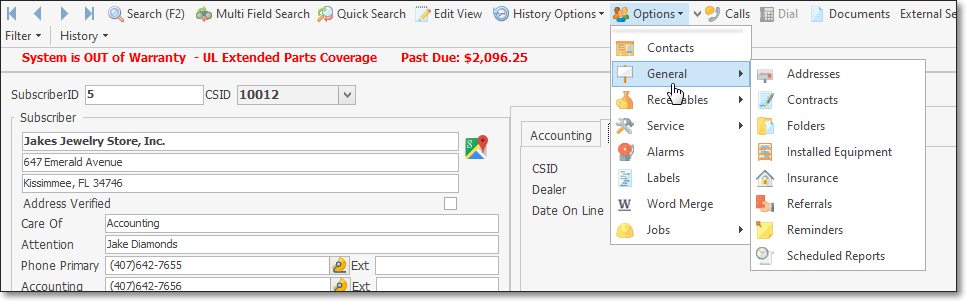
Subscribers Form - Subscriber Options Menu - General sub-menu
1.Addresses - This Form is used to identity Alternate Mailing Addresses which may be used by the Subscriber for receipt of specific types of system produced documents such as Invoices, Proposals, Service Requests, Account Statements, Opening & Closing Reports, Call List Verification letters and Subscriber Information reports.
2.Contracts - This Form is used to identify a Subscriber's Monitoring Related Contract information.
3.Folders - The Folders function allows you to predefine the FolderPath into which saved Documents, specifically where Scanned Documents for Subscribers, will be stored in a sub-folder named with the Record ID of that Subscriber.
4.Installed Equipment - The Installed Equipment Form is used to identify each of the Subscriber's system components and print, at will, a complete list of the Installed Equipment.
5.Insurance - This Form is used to record the insurance related information required for the issuance of an Alarm Certificate.
6.Referrals - Provides the dialog for identifying the source of a Referral.
7.Reminders - The Reminders system within MKMS provides an effective tool to help keep everyone up-to-date on what they wanted/needed to do.
8.Scheduled Reports - Scheduled Reports relating to Subscribers identified as needing to receive specific Reports about the alarm events that effect them. This Form is only available if the MKS Customer Connect Service is installed.