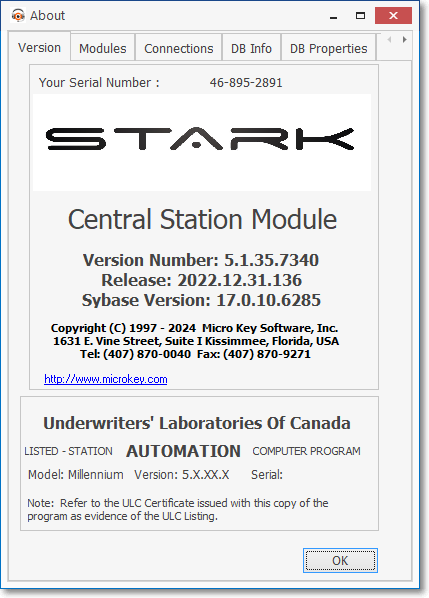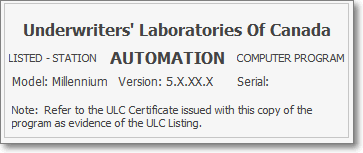Welcome to the Micro Key Solutions - Central Station Monitoring - STARK 5.1.35.7XXX
❖Help File Chapter Topic references described within this Help Files Electronic Document as "Chapters", "Chapter Topics", "sub-chapters", and/or "Topics" will all represent the same thing, a Chapter (e.g., Topic) within these Help Files which contains the required (referenced) information.
❑Complies with the Third Edition UL® 1981 Standard
❑The MKMSCS Central Station Monitoring module complies with the Third Edition UL® 1981 Standard for Alarm Signal Processing for UL® Listed as well as Non-UL Listed Central Stations, and the necessary related functionality - but does not offer the Data Entry Forms (which are provided in MKMS) for defining the mandatory data entry that is required to use this Alarm Processing Application.
•All initial data entry, general reporting, database backups, Subscriber information updates, and informational lookups are performed within the MKMS Alarm Company Management Module.
•If your Company has used the MKMS Management Module for Accounts Receivable, and/or Service Tracking, then much of the MKMSCS data entry requirements have already been completed.
➢Note: The procedures within this Electronic Manual that reference the Third Edition UL® 1981 Standard are those dated on or after April 29, 2016.
See the UL® Installation Reference chapter (and its associated sub-chapters), and the UL® Settings, Signal Processing & Reporting Procedures chapter for additional Third Edition UL® 1981 Standard information.
❖Know Your Subscribers' Systems - Regardless of whether your Company is monitoring your Subscribers' Alarm Signals, or are sub-contracting the monitoring response to another Central Station, you should use the Central Station Information Database capabilities included within MKMS to maintain a complete, and up-to-date, version of the installed protection your Company's Subscribers purchased, and the type of Alarm Responses those Subscribers expect as part of that protection.
❑Are You Ready? - It is assumed that you have read, and where needed, completed the steps outlined in Getting Started and its related chapters, and entered the necessary Security and Access Management related information.
•Your Company's Central Station Manager is responsible for setting up the software so that only the Alarm Signals that actually require an Operator's intervention, get an Operator's intervention, while all of the other signals are handled "passively" (internally) by SPA and MKMSCS.
•The Alarm Signals that do require some type of Operator action - referred to as active signals - must be correctly predefined to accurately and precisely guide the Operator through the appropriate Alarm Signal Processing steps, ensuring that each required step is performed, and those that are not required, are not performed.
•The Operator Guided Response rules - when properly predefined through the normal data entry process - virtually ensures that your Operators will process their Alarm Signals accurately, and in the customized manner that each Subscriber expects.
•When the Operator Guided Responses are not enough to achieve exactly what a Subscriber requires, individualized Action Plans may be defined, and then assigned as needed (i.e., when special Signal Processing Procedures cannot be accommodated using a Operator Guided Response, then use Action Plans which allow your Company to more precisely define how a specific (type of) Alarm Signal will be handled).
❑Where Do You Start? - As with all the other modules within this MKMS set of applications, there are specific, required steps relating to data entry, and specific set-up procedures performed, before you will be able to properly use this Central Station Monitoring module. At a minimum, you must:
•Complete the appropriate Central Station Monitoring related User Options.
•Add and/or adjust individual Employee records for those who will be involved in providing Central Station Monitoring services:
✓Create Employee Groups for various Central Station Monitoring operational requirements.
✓Create new Employee records for Operators
✓Update the Employee information in the Security tab and/or the Operator Skills List tab for each of your Company's Central Station Operators and Supervisors.
✓Re-set their User Access Rights as needed.
•Finish all of the "start-up" Central Station Maintenance Entries.
•Enter your Company's Subscribers (if you have not already done so as part of implementing another MKMS module).
•Complete all of the appropriate Monitoring Information sections (e.g., Panel Info and the associated CSID Zones, Contacts (People To Call), Medical Information, Supervised Events, etc.) for your Company's monitored Subscribers.
❖Do not load or run SPA - the Signal Processing Application - at this time.