❑MKS now uses the MKS Connect Service for the services previously supported by the Communications Module
❑The Communications Module (MKMSCM) was previously used to extend the capabilities of the Millennium Series Monitoring Module with the addition of automated, scheduled in advance Faxes, Pages, Report Printing and E-mailing, all based on a specific user configuration.
•The Communication Module could be run as a standard application, as a Windows® Service, or both.
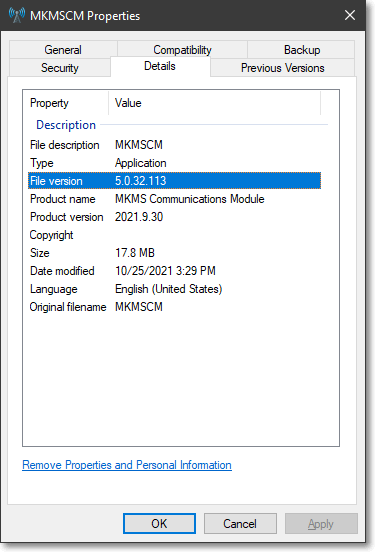
Communications Module Version
❑Configuration Considerations:
•The user configuration will include date, time, and/or frequency and generate Pager and/or E-mail messages based on alarm-triggered events.
✓These messages may be transmitted to a Subscriber, Contact, or to their Dealer for specific Accounts – all depending on the Subscriber/User's needs.
•To access all of its features, certain additional items must be available including WinFax 10.x, an Internet Connection, and two Modems (One for Faxing and the other for Paging).
•Protocols for Modem based Pagers:
✓Telelocator Alphanumeric Protocol (TAP) which is also known as the IXO protocol
✓Motorola Personal Entry Terminal (PET) protocol.
•The Protocols for Internet based Pagers is Simple Network Paging Protocol (SNPP).
•Email configuration is explained in the Configure & Use chapter.
•Any or all of the features of the Communications Module may be implemented as a Windows® Service.
✓These Services may be distributed using various PC's on the Network so that (as an example) one PC may manage the E-Mailing, another the Paging, another Faxes, and another the Report printing.
✓The result is that no one machine needs to be dedicated to the Communications Module.
❑System Requirements include:
•SPA.exe the Signal Processing Application and the MKMSCS.exe the Alarm Processing Application which initiate the special Alarm Event paging and email triggers based on the rules defined for those communications
•MKMS.exe for entering any required Scheduled Reports.
•WinFax 10.0 - used to enable the automatic Faxing capabilities.
•Internet Connection - needed for transmitting the E-Mails.
•Modems (2) - used to provide both Faxing and Paging telephone line access from the same PC.