The cornerstone of any business is its Customers!
❑Without your Customers, these is no business.
•But with Customers - within MKMS STARK we refer to them as Subscribers - comes the need for billing, collections, bank accounts, commissions, sales taxes, employees, plus reporting requirements of all kinds.
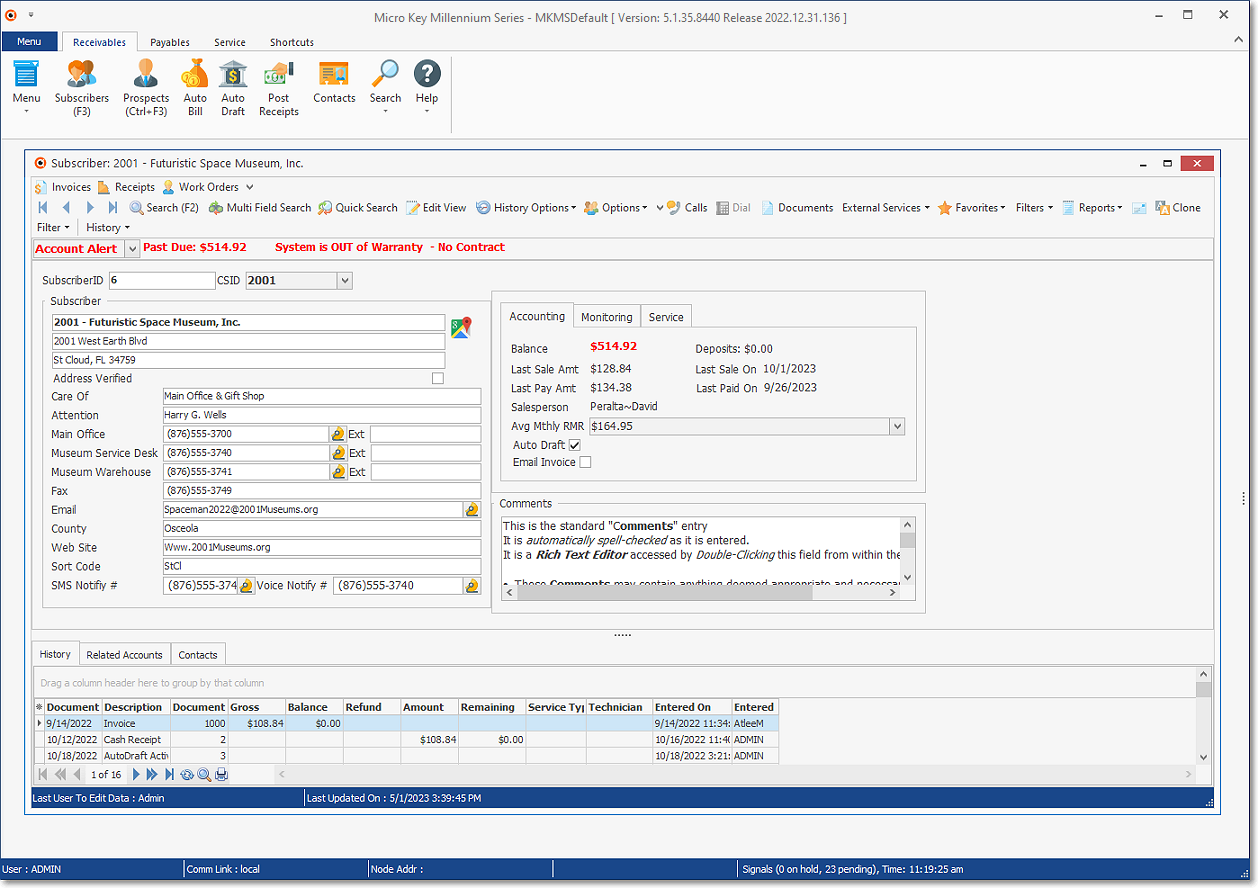
MKMS Desktop with Receivables Tab and the Subscribers Form
•Therefore, the central focus of the Receivables Module is the Receivables Tab on the MKMS Desktop, and its associated Subscribers Form.
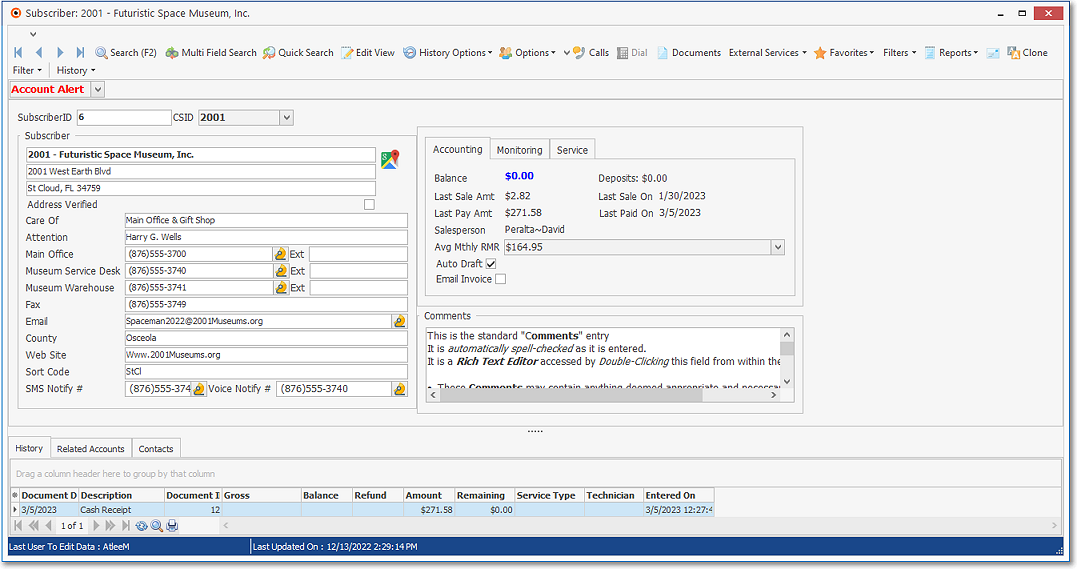
Subscribers Form
•The MKMS Accounts Receivable System - the Receivables Module - provides all of the functionality required to maintain a detailed Subscriber database, manage Sales, Collections, Recurring Billing, Post Receipts and print Receivables and Sales Analysis Reports, print Invoices and Statements, and perform the dozens of other tasks necessary to properly manage the Company's Accounts Receivable information.
❑The Receivables tab and some of its Accounts Receivable System related related menus:
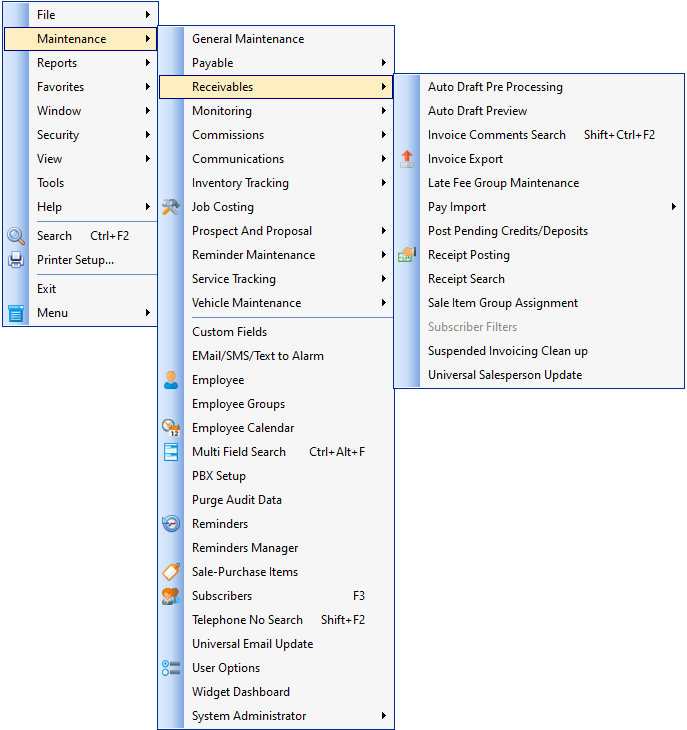
MKMS Desktop - Receivables Tab and Ribbon Menu, a Subscriber Form, and Quick Access Menu options
•In the illustrated above the MKMS Desktop's Receivables Tab showing the Subscribers Form with the associated Quick Access Menu displayed
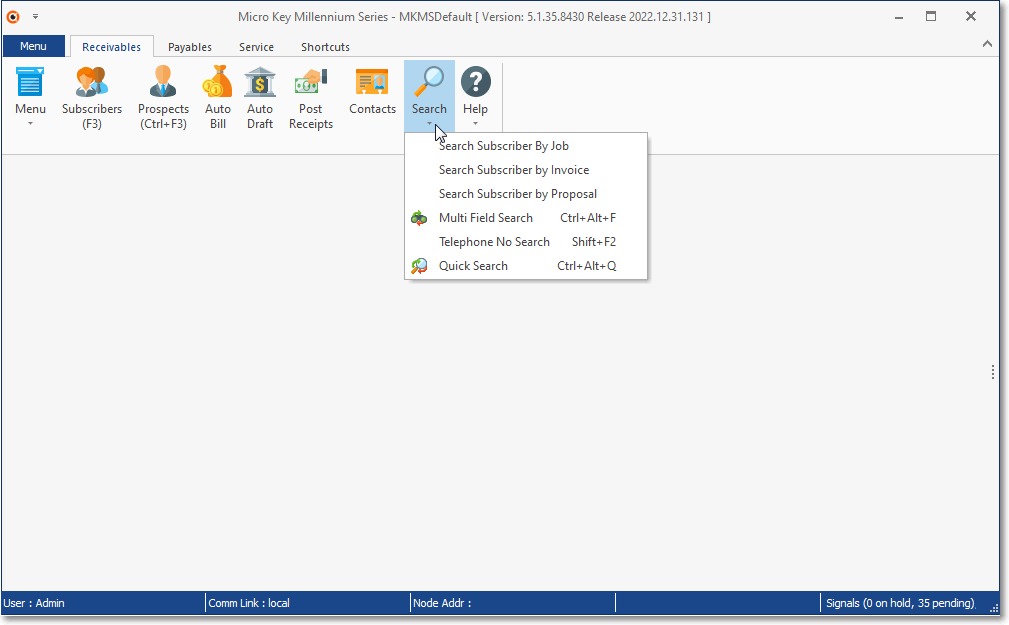
Receivables Tab on the MKMS Desktop - Search options
✓These Accounts Receivable System related menu options may be viewed in the Backstage Menu System and/or in the Quick Access Menu shown in the illustration above.
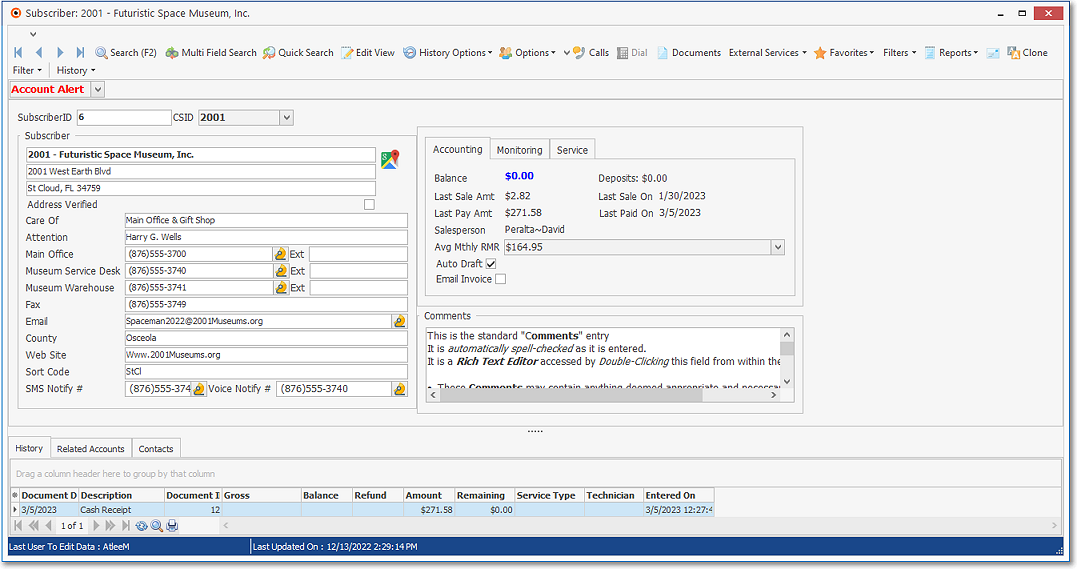
✓This Subscribers Form illustrated above offers quick access to the most frequently used processes and Forms by using its Ribbon Menu which contains a Navigation section and an Actions section (shown below).
![]()
Subscribers Form - Ribbon Menu
✓The Receivables Module's Quick Access Menu (and the Backstage Menu System) offers additional processes and features relating to Files, Maintenance, and Reporting.
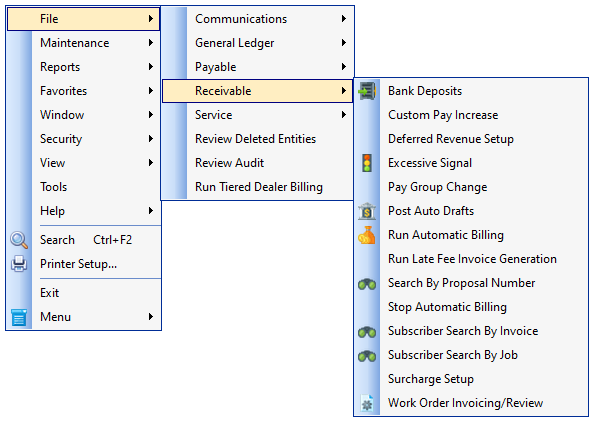
Quick Access Menu - File Menu - Receivable options
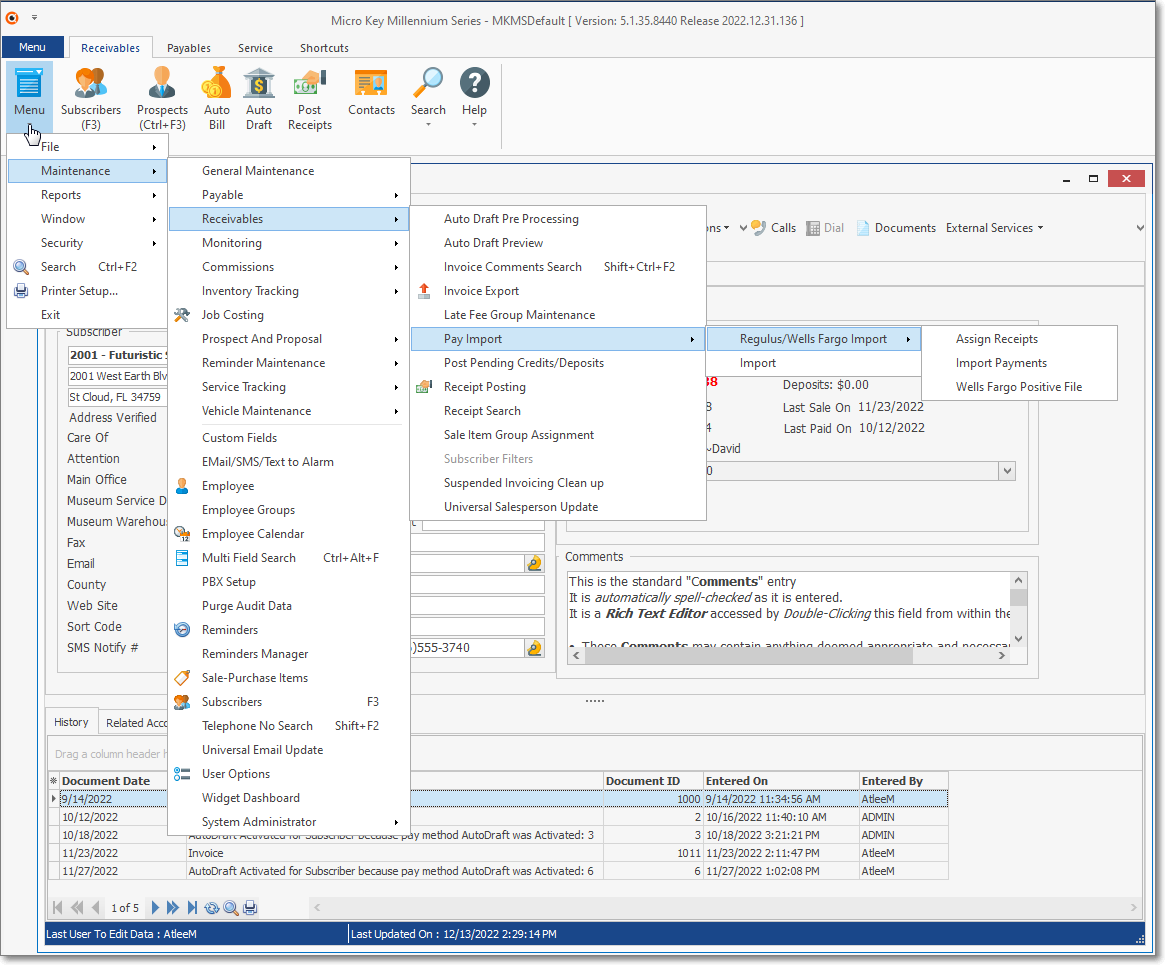
Quick Access Menu - Maintenance Menu - Receivables options
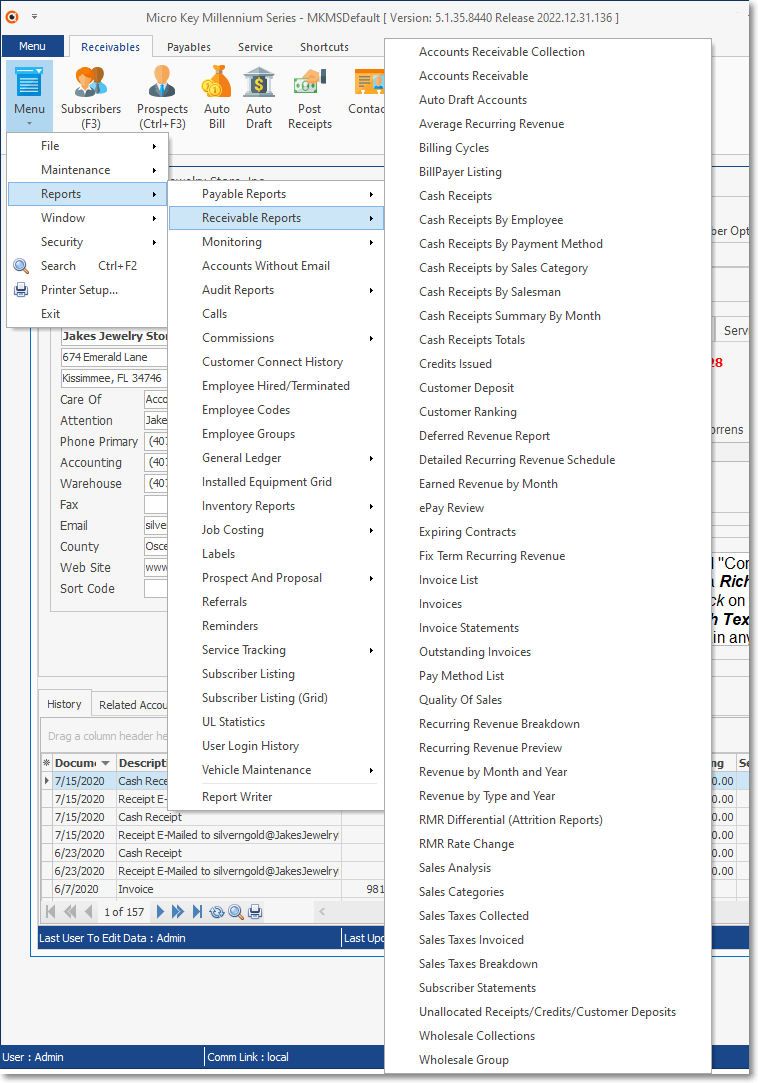
Quick Access Menu - Reports Menu - Receivable Reports options
•The Receivables tab and the Subscribers Form, in combination with its Ribbon Menu, the Backstage Menu System, and the Quick Access Menu will provide access to all of the functions, processes and reports needed to start up, and manage, this Accounts Receivable System.
•Please read each of the Help File chapters relating to this Accounts Receivable System, in the order they are presented.
✓Help File Chapter Topic references described within this Help Files Electronic Document as "Chapters", "Chapter Topics", "sub-chapters", and/or "Topics" will all represent the same thing, a Chapter (e.g., Topic) within these Help Files which contains the required (referenced) information.
✓Instructions on how to easily, consistently and completely accomplish all of these tasks is presented in the following chapters.
✓Complete each of the Start-up Steps as they are presented.
❑So, Let's get started!
•Go to the Receivable Module Overview chapter to begin.
•Then, complete all of the Receivables Maintenance Entries.