❑The Installed Equipment Codes Form is used to identify the various kinds of components which are used to complete an Alarm System Installation.
•As part of that process, the generally used Panel types (a system Control Panel with an integrated Communicator) should be identified.
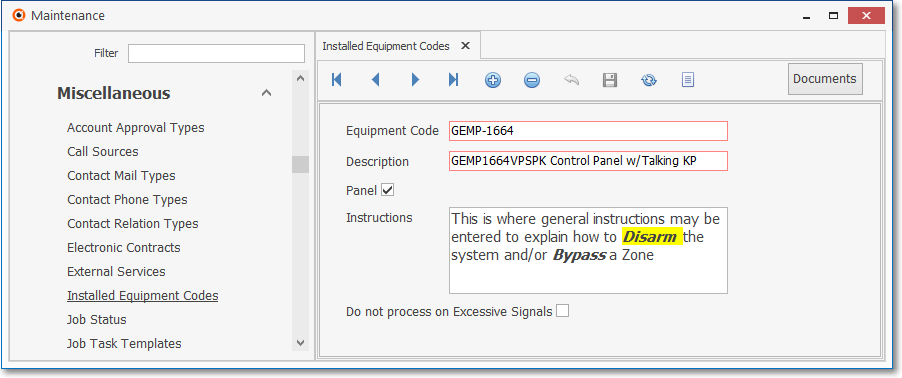
Installed Equipment Codes Form
•If an Installed Equipment Code is entered that identifies it as a (Control) Panel (as illustrated above) some basic Instructions may be provided to help an Operator (or any authorized User) explain to a Subscriber - while Processing an Alarm Signal or simply calling in for assistance - how to dis-arm their system and/or by-pass a Zone - two commonly asked questions.
•Once Instructions are defined, those basic instructions are automatically attached to a Subscriber record:
a)When an Installed Equipment Code - that was identified as a Panel - is entered in the Part field (as illustrated above) of the Panel Info sub-tab in the Subscriber Panels section of the Monitoring tab, and/or
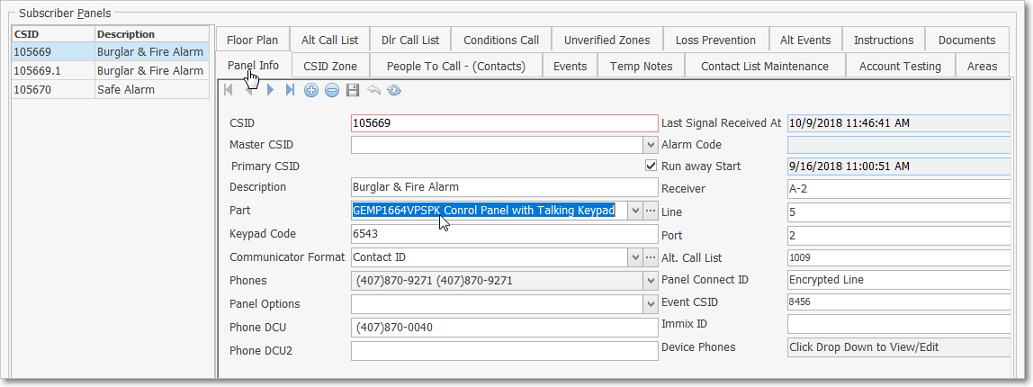
b)When an Installed Equipment that was identified as a Panel is added to that Subscriber's record
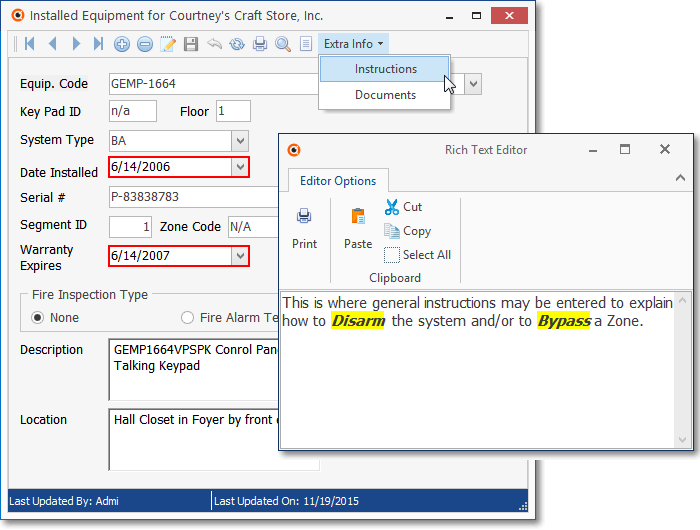
✓Thereafter, those basic instructions will be displayed when the Instructions sub-tab (see the illustration immediately above) of the Subscriber Panels section of the Monitoring tab.
•These predefined (Panel) Instructions will then be available:
1.On the Instructions sub-tab of the Subscriber Panels section of the Monitoring tab.
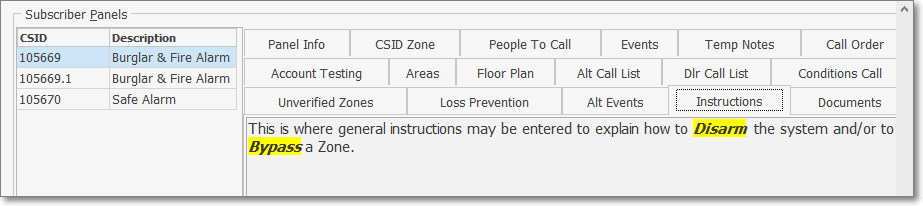
2.On the Sub Info (F2) Form within MKMSCS by Choosing the Panel Icon and Selecting the Panel Instructions option (as illustrated above).
![]()
a.Any Document File attached to the Installed Equipment - Panel record may be displayed by selecting the Panel Documents option.
3.On the Signal Processing screen within the Subscriber Information section (as illustrated below).
![]()
•In any case, this Panel Information containing those basic instructions- is displayed (as illustrated below) when that option is selected.
![]()
❖Also see the Installed Equipment chapter for other information about looking up these basic instructions.