❑This section is used for Subscribers who have requested that Alternate Mailing Addresses be used for specific types of documents when those Addresses are not what are defined as the premises in the General section of their Subscribers Form.
•These specific types of documents may include any combination of Invoices, Proposals, Service Requests, Account Statements, Opening & Closing Reports, Call List Verification letters and Subscriber Information reports.
•To assign an Alternate Mailing Address to a specific Report Type for a selected Subscriber, locate the Address Configuration Data Entry Section:
✓Select the Receivables Tab on the MKMS Desktop and Click the Subscribers (F3) Icon,
✓Press F2 to Search for and Locate the desired Subscriber record.
✓On the Subscribers Form, Click the Edit View Icon and Choose the Subscriber Tab
✓Maximize the Form to view the Address Configuration section.
➢Note: To be able to assign one of these Alternate Mailing Addresses in this Address Configuration Section that must have been previously defined in the Addresses Form.
❑Identifying the required Address Configuration using the previously entered Addresses:
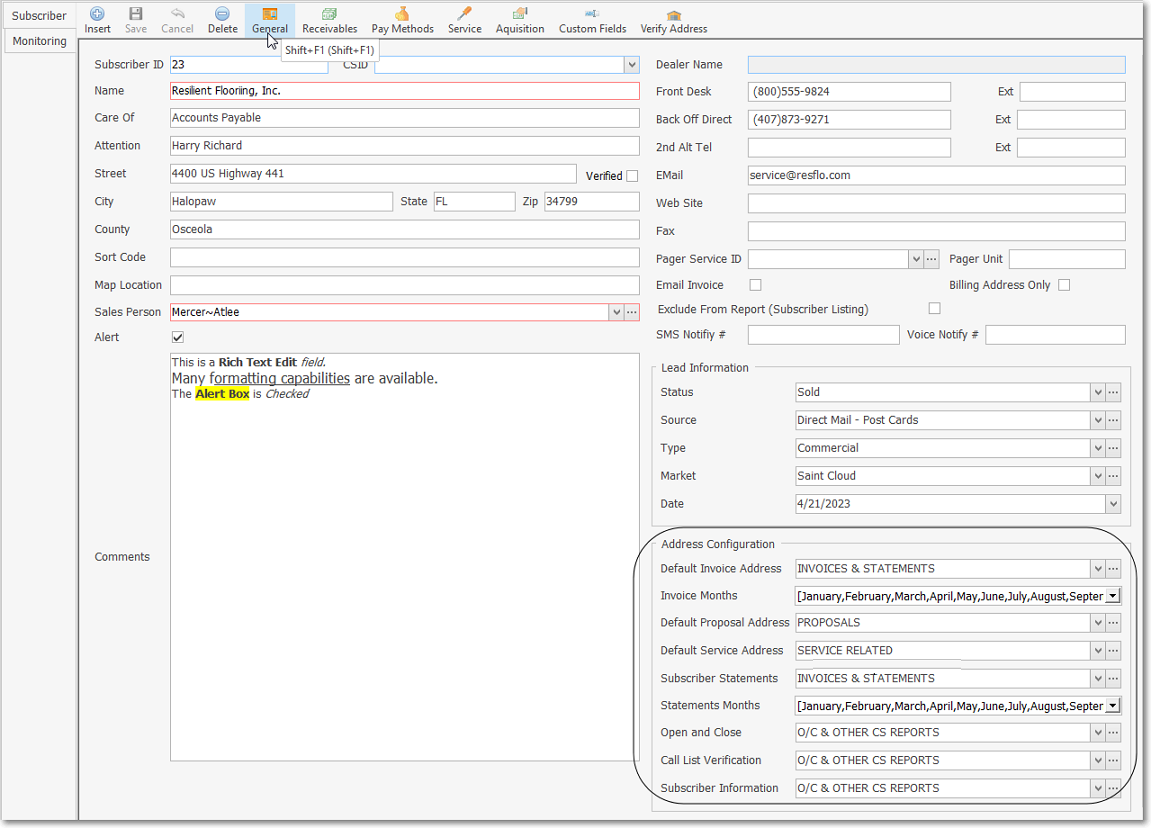
Subscriber Form - Edit View - Address Configuration section for addresses specific Subscriber Documents & Reports
•For each Report Type:
a.Using the Drop-Down Selection List provided, Double-Click the appropriate Address, as required, for this Subscriber's various Report Types.
b.Optionally, Click the Ellipse Icon to open the Addresses Maintenance Form. where an Address may be created new or revised (if the appropriate User Access Rights have been granted for the Addresses Form)
✓The same, none, or a different Address may be assigned to each Report Type (i.e., Invoices, Proposals, Service Requests, Account Statements, Opening & Closing Reports, Call List Verification letters and/or Subscriber Information reports) to accommodate the Subscriber's request(s).
▪The same Address may be assigned to multiple Report Types for the selected Subscriber, if appropriate.
✓If Invoices are (manually) created for a Service Address Only record, when those Invoices are printed the Bill Payer's Address and the actual Service Address will be used unless a different Default Service Address and/or Default Invoice Address has been defined.
✓For a Subscriber Record representing a Service Address Only, the Subscriber Statements address field is not available because those Account Statements are printed using the Billing Address of the Bill Payer (because Statements include the balances for all Service Addresses attached to that Bill Payer's record).
•For those Report Types (Default Invoice Address and the Subscriber Statements) that have a Months option field:
✓Click the Drop-Down Selection List provided and Check each Month in which the selected Address should be used in lieu of the normal Billing Address.
✓If this is to be used every month, Check every Month.
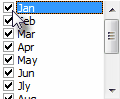
Check every Month
✓If is to be used Quarterly or some other random time, Check only those Months.
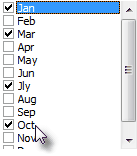
Check required Months
✓Whenever a Subscriber Statement and/or a Sales Invoice is Printed, if any Subscriber has Addresses defined and either has specific Months identified in the Subscriber Report Configuration Form:
▪The designated Alternate Mailing Address will be used if those Statements/Invoices are printed within those Selected Months.
▪The default Mailing Address will be used in all other Months.
![]()
•Click the Save Icon on the Edit View Menu to record the entries.