Pay Methods Overview
❑The automatic collection via Bank Draft and/or by Pre-Approved Credit Card Payments is a convenient and secure method for getting paid for Recurring Revenue Invoices and any other Invoices which are owed by Subscribers.
•Subscribers may arrange to have their Recurring Revenue Invoices paid automatically:
1)Through the use of one of the Credit Cards your Company accepts (identified in User Options, in the Company Options - Invoice/Proposal sub-tab, or
2)Via a Bank Draft using an Electronic Funds Transfer process.
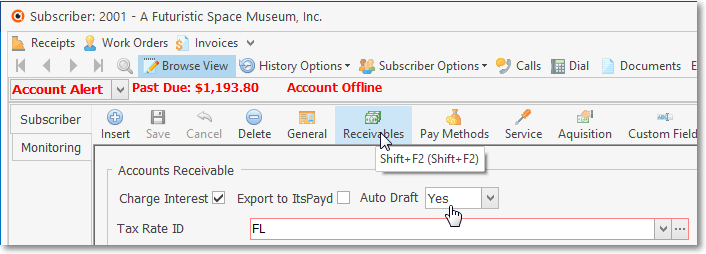
•Auto Draft - In the Receivables section within the Edit View of the Subscribers Form, after the Version 5.1.35.8253 Upgrade has been installed, the Auto Draft field in that Receivables section may be pre-populated as follows:
a)If Auto Draft information was previously entered (i.e., Bank Draft and/or Credit Card information) using Version 8252 or earlier, this Auto Draft field will be set to "Yes" and cannot be changed
b)When no Bank Draft or Credit Card information was previously entered, this Auto Draft field will be set to "No"
c)However, when this is a new Version 5.1.35.8253 installation (i.e., it was not installed as an Upgrade over a previous version of MKMS), use the Drop-Down Selection List to Choose whether ("Yes") or not ("No") this Subscriber will authorize/has authorized the use of a Credit Card or Bank Draft to process Recurring Revenue Invoice Payments automatically (which will be processed via a Payment Gateway) during either the Fully Automated Recurring Billing process, or by using the Post Auto Drafts procedure.
✓See the Subscriber Payment Methods chapter for instructions on how to identify Credit Card and/or Bank Draft information.
•The Pay Methods option in the Edit View of the Subscribers Form opens the Subscriber Payment Methods dialog.
✓This is used to identify the various payment methods which this Subscriber wants to be used to pay outstanding balances on Recurring Revenue and regular Invoices by using a Credit Card or approved Bank Draft.
✓Therefore, if this Subscriber will authorize/has authorized the use of a Credit Card or Bank Draft to process Recurring Revenue Invoice Payments automatically (via a Payment Gateway) during the Fully Automated Recurring Billing or Post Auto Drafts procedure, use the Auto Draft field's Drop-Down Selection List provided to Choose ("Yes").
•Thereafter, when the E-Payment option is used on the Subscribers Form (or when using the E-Pay option on the Work Order and/or the Invoice Form), the Subscriber's Name and Address information is inserted into the E-Payment Form automatically along with the default Payment Method defined for that Subscriber.
❑To implement this automatic collection feature, follow the steps outlined below:
1.The Subscriber Payment Methods information must be entered in advance.
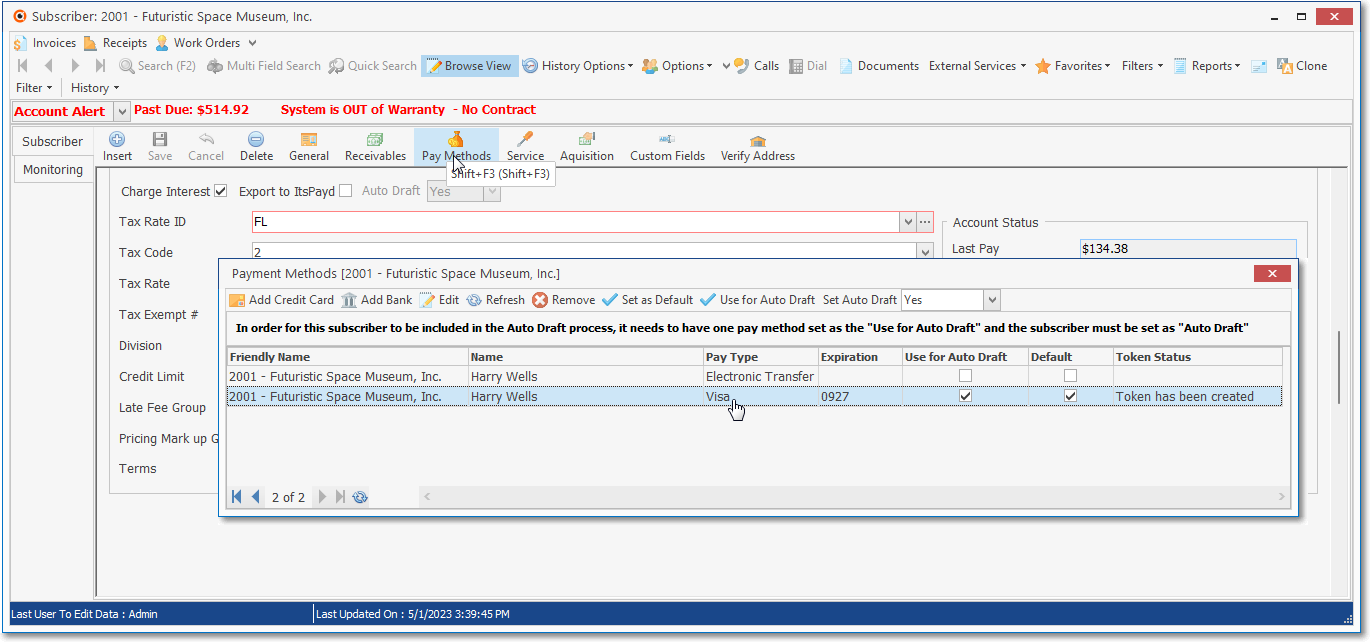
Subscribers Form - Edit View - Pay Methods option - Subscriber Payment Methods dialog
❖The processes outlined in 2 - 4 below will be unnecessary if your Company implements the Fully Automated Recurring Billing feature.
➢Note: See the Automatic Billings Setup (Set it and Forget it) chapter for information on how to implement this feature.
2.Then, the Invoices for the associated Recurring Revenue are generated.
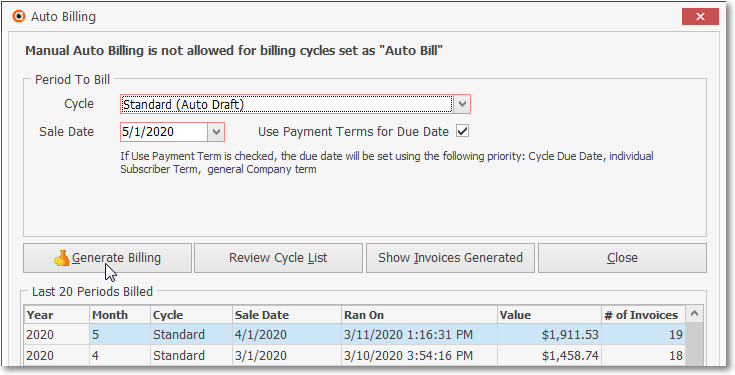
Auto Billing dialog
Multiple Recurring Billing Cycles are implemented
Individual Subscriber Terms are implemented
3.Optionally, the Recurring Revenue Invoices created with the Auto Billing procedure may then be analyzed for accuracy based on the predefined Auto Draft information using the Auto Draft Pre Processing Form (see the "Auto Draft Pre Processing" chapter).
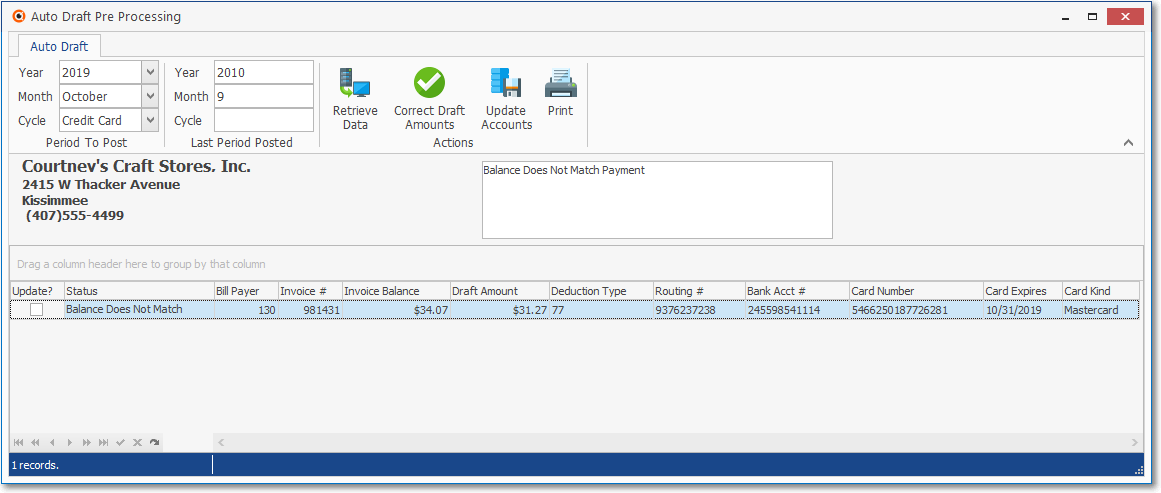
Auto Draft Pre-Processing Form - Validate predefined Auto Draft rules
✓Once the Subscriber Payment Methods information is entered and the Auto Draft field is set to "Yes" in the Receivables section of the Edit View, the Recurring Revenue Invoices are generated, and those Invoices are validated using the Auto Draft Pre Processing Form:
4.The Generate Payment Batch option on the Post Auto Draft Form will create the file which will be created with the format required to transmit to, and be used by, the Bank or Credit Card Processor that will charge each (predefined) Subscriber's Bank, or Credit Card Account for the appropriate Auto Draft Amount.
a.When using an Automatic Gateway Processor (such as InnoEPay, Forte.net, or Authorize.net) as your Company's Payment Gateway: Post Auto Drafts may be used to process for all types of Payments at the same time.
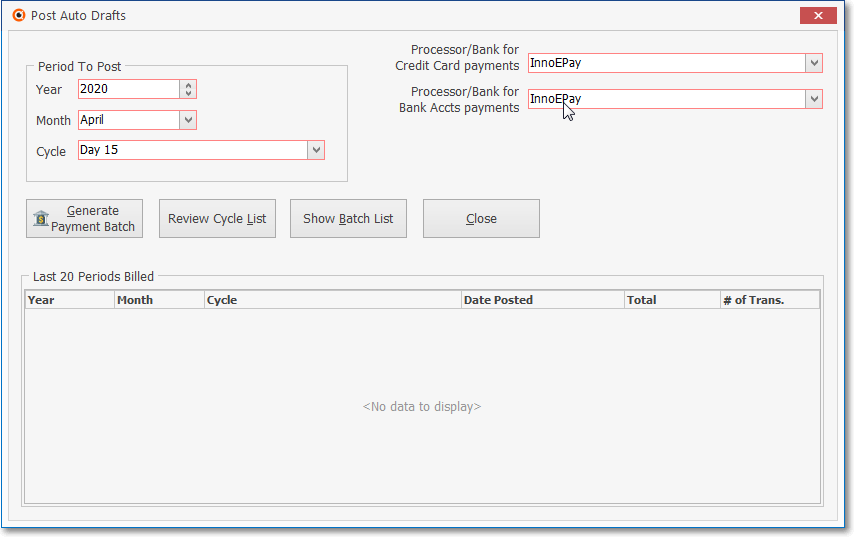
Post Auto Drafts for Credit Cards & Electronic Funds Transfer using Automatic Payment Processor
b.When Not using an Automatic Gateway Processor as your Company's Payment Gateway: Post Auto Drafts for Credit Cards and/or Bank Drafts may be done individually or together dialog
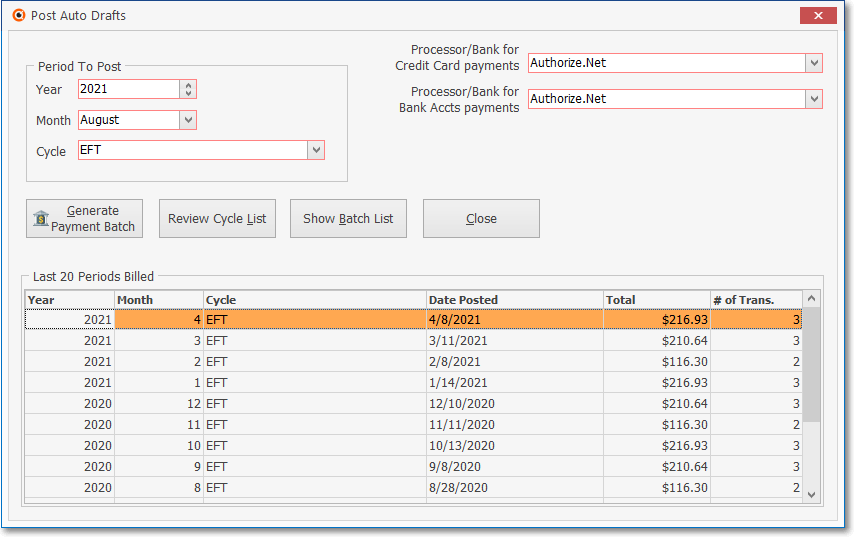
Post Auto Drafts using Manual Payment Processor for Credit Cards & Electronic Funds Transfer
❑Accessing the Auto Draft Setup Section,
•Select the Receivables Tab on the MKMS Desktop and Click the Subscribers (F3) Icon.
✓On the Subscribers Form, Locate the appropriate Subscriber record using the Subscriber Search function.
✓Click the Edit View Icon and Choose the (default) Subscriber Tab
✓Select the Pay Methods option to display this dialog.
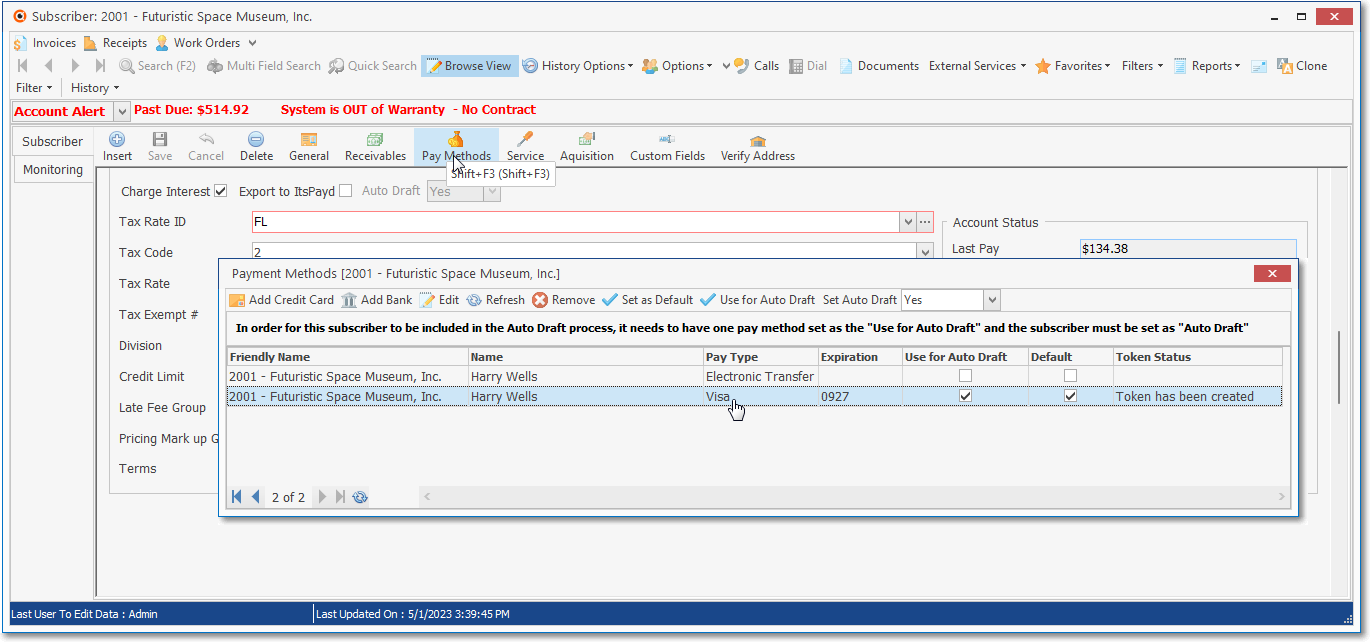
Subscribers Form - Edit View - Auto Draft option's Payment Methods dialog
❖See the for Subscriber Payment Methods chapter for those instructions.