❑The Lost Prevention tab on the Subscriber Panels section of the Monitoring tab provides the ability to record, track, review, and amend, Loss data relating to criminal activity.
•These Loss Prevention tracking services may be implemented by the Central Station as an additional service provided to Subscribers, and/or as an internal process used by the Central Station Company itself.
✓The independent Loss Prevention application may not be used until certain Loss Prevention Maintenance Items are defined.
▪These are:
oAlcohol/Tobacco Violations - This is used to define the types of Violations which will be tracked by the Loss Prevention system.
oIncident Categories - This is used to define the types of Incident Categories which will be tracked by the Loss Prevention system.
oViolation Dispositions - This is used to define the types of Violation Dispositions which will be tracked by the Loss Prevention system.
✓Once these Loss Prevention Maintenance Items have been reviewed, and additional ones added as needed, the Loss Prevention application and its related Loss Prevention Forms will be operational.
•To access the Lost Prevention tab for the selected Subscriber Panel CSID - Open the Subscribers Form.
✓Retrieve (F2 Search) the appropriate Subscriber record.
✓Select the Edit View Icon.
✓Choose the Monitoring Tab and locate the Subscriber Panels section.
✓Select the appropriate Subscriber Panel's CSID.
✓Click the Lost Prevention tab.
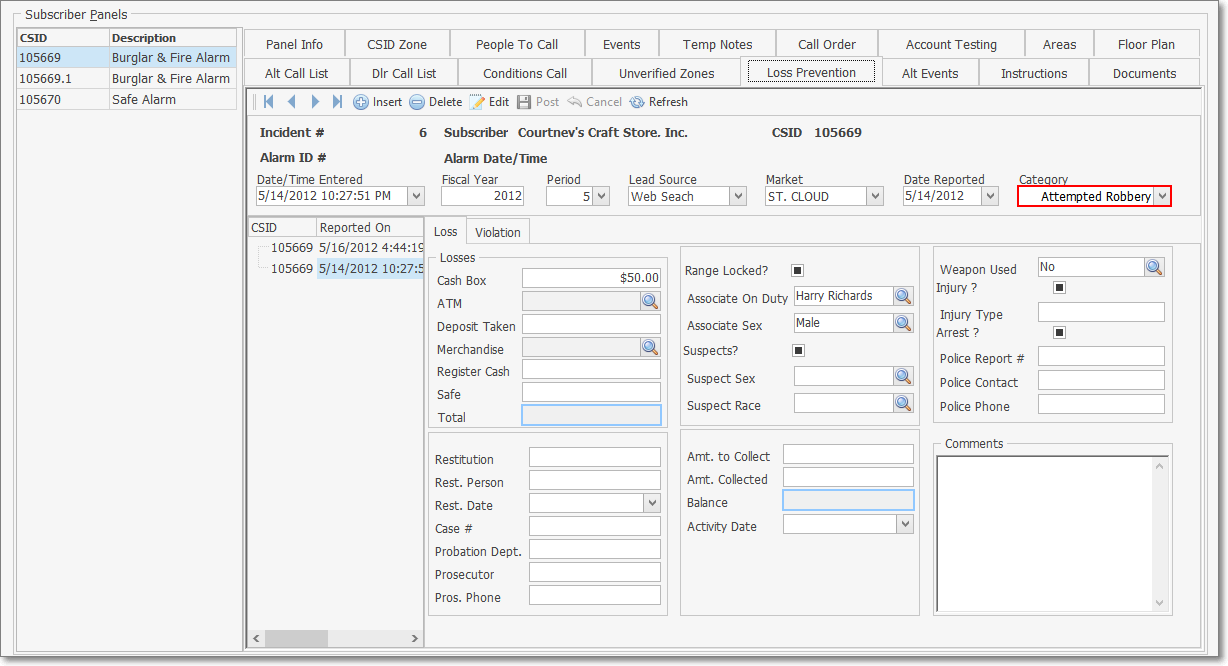
Subscriber Panels section - Loss Prevention tab
❖See the complete discussion of Lost Prevention in the Loss Prevention chapters and its subordinate sub-chapters.