❑This Subscriber Panels section of the Monitoring tab allows you to define each Control Panel CSID which has been installed at the premises of the currently selected Subscriber.
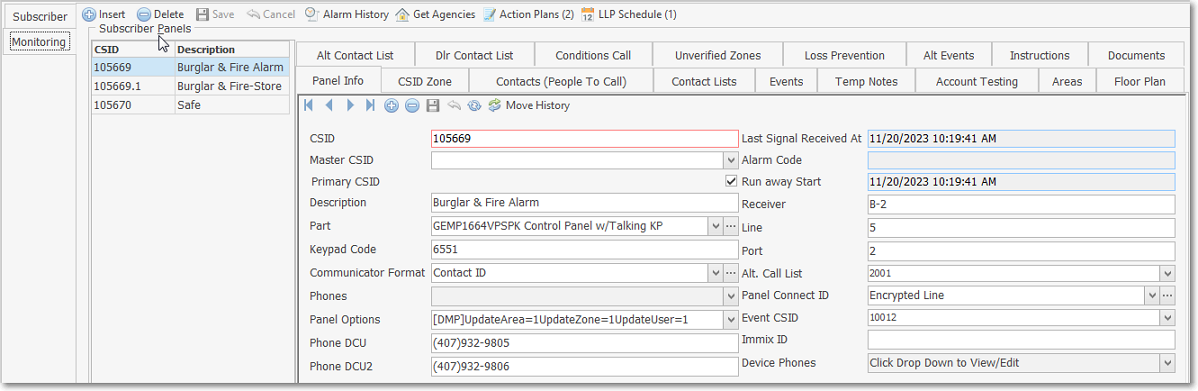 fix image
fix image
Subscribers Form - Edit View - Monitoring tab - Subscriber Panels section
•Subscribers - for various reasons - may have more than one CSID assigned to their Account for the same premises.
✓This may be based on specific security requirements, the need for system segmentation (which may be called Partitions or Areas) to allow separate Opening & Closing Events supervision, or any other business related requirements.
✓Typically, these individual sections of the segmented systems are referred to as Partitions or Areas contained within the whole security system, but there may actually be completely separate Control Panels installed on the premises (e.g., Fire & Sprinkler Alarm System, a Burglar Alarm System, a dedicated Safe Alarm).
•Regardless of the reason, any number of CSIDs may be assigned to (installed at) a Subscriber's premises, as may be required.
❖Understanding the likeness, and the differences between a CSID, a Subscriber, and an Account:
✓CSID - The term "CSID" refers specifically to the Number/Letter combination (i.e., Account Number) assigned by the Central Station that represents the Identification Code programmed into a Communicator within a Security System - with that Identification Code representing any of the following:
a)the whole Security System
b)a Segment of it, or
c)a different Security System installed at the same Premises
✓Subscriber - The Terms "Account" and "Subscriber" may be used interchangeably -
a)both represent the Premises in which one or more Security Systems have been installed, and/or
b)the Person or Business who is billed for the provided monitoring services.
✓Account - Therefore, a Subscriber may have multiple Accounts (CSIDs). but a specific CSID (i.e., Account Number) may be assigned to only one Subscriber.
❑Tabs on the Subscriber Panels section and their Usage:
•Panel Info - Define each CSID and related information that is programmed to report from this Subscriber's Premises.
•Account Testing - Define the Account Testing information for the selected Subscriber Panel CSID thereby establishing what constitutes a valid Test Signal for this Account.
•Alternate Call List - View the Alternate Contacts (People To Call) List associated with the CSID entered in the Alt. Call List field, which, by doing so, attaches that Alternate Call List's Contacts (People To Call) to this Subscriber Panel's CSID record.
•Alt Events - Open the Events Form associated with the CSID selected in the Event CSID field which is used to identify another Account's CSID that contains Events that are to be used with this Subscriber Panel's CSID record.
•Areas - Define each Area within a Subscriber's Premises that needs to be monitored individually, Armed and Disarmed individually, and have Opening, Closing, and other types of Test Events Supervised individually.
•Conditions Call List - Click this Conditions Call tab to identify any Condition Code (and optionally a Signal ID and/or Physical Zone) which, when sent by the Selected Subscriber Panel CSID, will utilize a special Call List that was previously defined for that purpose in a special CSID Zones record.
•CSID Zones - Define any Exceptions to the default Panel Zones of the Communicator Format identified for the currently selected CSID.
•Dealer Contact List - View the Alternate Contacts (People To Call) List associated with the Contacts (People To Call) assigned to the CSID defined for the Dealer Name entered within the Central Station Data section of the Monitoring Tab on the Edit View of the Subscribers Form.
•Documents - Associate and/or attach specific Documents to this Subscriber Panel's CSID record.
•Events - Define the supervised Events that are to be monitored for this Subscriber Panel's CSID record.
•Floor Plan - Attach a Floor Plan image to this Subscriber Panel's CSID record.
•History - Look up Alarm Signal History for this Subscriber Panel's CSID record.
•Instructions - Look up the Control Panel's Instructions entered in the Installed Equipment Codes Form for the Part identified in this Subscriber Panel's CSID record
•Loss Prevention - Define and/or update a Loss Prevention tracking record for this Subscriber Panel's CSID record.
•Contacts (People To Call) - Enter the People To Call information for this Subscriber Panel's CSID record.
✓Call Order - Redefine the Call Order - the sequence in which individuals are to be called - for the existing list of People To Call
•Contact Lists - Define Contact Lists and assign those to one or more Schedules for an additional Notification method
•Temp Notes - View the active Temporary Notes for this Subscriber Panel's CSID record.
•Unverified Zones - Lookup and/or reset the Unverified Zones information for this Subscriber Panel's CSID record.