❑Using the Inventory Tracking & Job Costing module
•An Overview:
1.Your Company purchases things for completing Work Orders and Jobs,
2.Your Company sends Technicians out to Install or fix things,
3.All of this is done with the hope that your Company will end up making a Profit when the Technicians are finished performing those tasks.
•In the course of this process:
a)Your Company will often have a variety of other Expenses that are directly and/or indirectly required by, and used for completing those Work Orders and Jobs.
b)General bookkeeping procedures do not provide enough detail to effectively track these expenditures (especially those expenditures that are associated with specific Work Orders and individual Jobs).
c)The Inventory Tracking & Job Costing System is designed to provide a consistent methodology for tracking this information, and to accurately report the results - regardless of whether they are good, or bad.
•To fully benefit from this Inventory Tracking and Job Costing System:
a)Your Company should be using the Accounts Receivable and Accounts Payable modules, and ideally, the Service Tracking System (by doing so: Job Tasks, Inventory Usage, and Labor costs can be linked to specific Work Orders, and the Labor and Inventory & Material expenses from those Work Orders can be linked, when appropriate, back to specific Jobs).
b)The recommended Inventory Valuation method is which provides an accurate accounting of Inventory related Expenses (see the Inventory Valuation Methods and Understanding how Inventory Values & Counts are Calculated chapters for more information).
•To start implementing the Inventory Tracking & Job Costing module:
a)Define the Inventory Items which are to be tracked (and/or execute the ADI Inventory Import procedure).
b)Print the Inventory Worksheet report to get an Inventory List that may then be used to more easily conduct an Inventory Count.
c)Count the "in-stock" Inventory Items to quantify what's On Hand
d)Use the Warehouse Inventory Form (which lists the Inventory Items currently stored at the selected Warehouse Location) to Adjust those Quantities to match that Inventory Count
❑Inventory Tracking - Understanding the process of Buying, Installing and/or Selling Inventory - An Overview:
•In the Accounts Payable System:
a)Purchase Orders are used to order Inventory (and account for other) Expense Items acquired from your Company's Vendors.
b)Inventory may be specifically ordered for a Job by issuing a Purchase Order from within the Job Costing Form (also see Inventory Reserved).
c)Purchase Orders for Inventory may also be created without using the Job Costing system by entering a Purchase Order for a Vendor directly through the Accounts Payable System.
d)Once the items on the Purchase Order are received, Check In the Ordered Items that have been shipped from the Vendor to update the "On Hand" Inventory Counts.
e)Enter Bills for those Purchases that were received from the Vendors by using the Bill It Icon on the Purchase Orders Form to automatically created those Bills.
•In the Accounts Receivable System:
a)Work Orders (with and without Inventory & Material expenses) will be Invoiced
b)New Subscriber Installations (with itemized Inventory Items) will be Invoiced
c)Proposals (with itemized Inventory Items) may be Converted to Jobs, Installation Orders (Work Orders) or Invoices.
•In the Inventory Tracking & Job Costing System: There are several Inventory Valuation Methodology available (Price In, Last In/First Out ("LIFO") , Average Inventory Cost)
a)The required Inventory Valuation method is Average Cost of Inventory for those Companies using (or intending to use) the STARK 35 version of the General Ledger System and the Inventory Tracking & Job Costing System
b)Inventory quantities/adjustments may be initially Set, and/or later Modified in the Edit Warehouse Inventory Values Form
c)Inventory Items that are tracked within the Inventory Tracking & Job Costing System are identified as "used" within the Inventory Used sub-tab within the Inventory Tab on the Job Costing Form
d)Inventory Items may also be tracked by creating an itemized Invoice which has the Inventory which was "used" to complete an Installation or Service Call.
e)That Invoice may also originate from a Work Order which was previously created within the Job Costing System to identify (and identify the work required to complete) a Job Task.
f)Work Orders with Inventory & Material expenses recorded will also be Invoiced
g)The end result is that Inventory Counts are automatically maintained internally be Inventory Tracking & Job Costing System.
❖If you are using the General Ledger System, also see the Understanding how Inventory Values & Counts are Calculated chapter for more information about the relationship between Inventory and your Company's General Ledger System.
❖There are several Inventory Valuation Methodology available (Price In, Last In/First Out, Average Inventory Cost) when using the Inventory Tracking System with the Average Cost of Inventory method required when also using the General Ledger System.
❑The Inventory Tracking and Job Costing System is driven by the Job Costing Form.
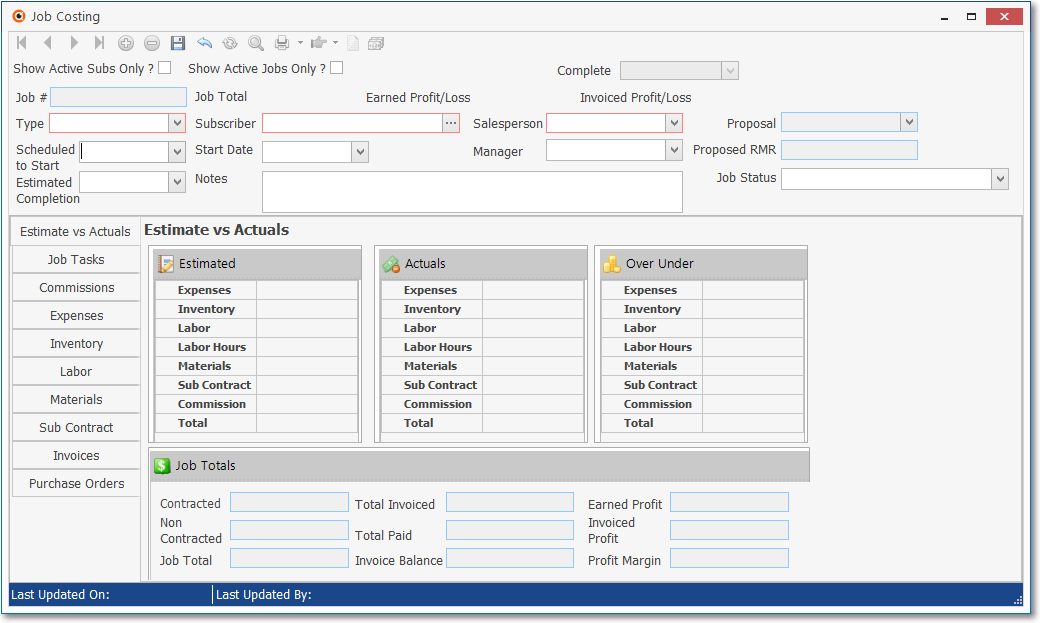
Job Costing Form
❑The Ribbon Menu on the Job Costing Form provides the following functionality:
![]()
•Move from Job to Job (record)
•Add (or Delete) a Job.
•Add electronic Documents to a specific Job's file.
•Assign a Job Manager and a Start Date for a specific Job.
•Setup Estimate vs. Actual for a Job.
•Define the required Job Tasks
•Create Bills that are specific to a Job.
•Add Inventory that is used, ordered or reserved for a Job.
•Invoice the Subscriber for a Job Task that was completed.
•Assign Work Orders to the Job Task to be completed.
•Add Sales Commissions paid for the Sale of the Job.
•Add other Job related Expenses for charges for Labor, Materials and Sub Contractor Services.
•Search for an existing Job.
•Go To - Open the Subscriber or Prospect Form associated with the Job.
•Print a Job Work Sheet.
•Title - Displays the Title of the Proposal (only when this Job Costing record originated from a Proposal).
❑There are a variety of useful Inventory Tracking and Job Costing System Reports to help your Company track installation costs, inventory usage and reordering requirements, and integrate these functions with the Accounts Payable and Accounts Receivable modules, as well as the Service Tracking System.
•The Inventory Tracking related Reports are:
1.Inventory Adjustments - Lists all of the Adjustments made to Inventory Counts with the dates specified.
2.Inventory Kits - Lists all of the user-defined Inventory Kits including all of their Component Parts.
3.Inventory Listing - A complete list of your Inventory Items.
4.Inventory Listing (Grid) - Provides complete list of the Values and Quantities of Inventory Items - based on the the "As Of Date" selected and the customized columns, order, format, and filters you've set (explained below).
5.Inventory Price Sheet - Provides a Price List for Technicians (and Employee Team members) of all Inventory Items.
6.Inventory Purchased/Pending - A list of all Inventory items purchased within the Dates specified.
7.Inventory Reorder - A list of all Inventory Items that must be re-ordered because of insufficient Quantity On Hand Levels.
8.Inventory Reorder - Kits - A list of all Kits and the Inventory Items that must be re-ordered because of insufficient Quantity On Hand Levels.
9.Inventory Transfer - Lists the details of those Inventory Items which have been Transferred from one Warehouse to another, within a Date Range specified by the User, with this data presented as a Grid
10.Inventory Worksheet - Provides an Inventory Worksheet listing to facilitate a manual inventory count.
11.Inventory Usage - A list of all Inventory Items used (optionally, within the Date Range specified).
12.Inventory WIP - Lists all Inventory Items' Counts that were transferred to Work In Progress via a Job or Work Order entry, executed within the Date Range specified, and subject to certain filtering and selection options.
13.Inventory By Warehouse - Lists all of the information shown on the Warehouse Inventory Form (see the illustration immediately below) for the Warehouse currently Selected on the Warehouse Form
14.Inventory Replacement Value - Lists those Sale-Purchase Items identified as Inventory Items with the associated On Hand quantities, Warehouse, replacement Cost, and Total (current) Value - presented as a Grid
•The Job Costing Version 2.0 related Reports are:
1.Job Listing - Provides a complete List of all Jobs.
2.Job Listing Aging As Of - Provides a listing in a Grid format of the Job Costing records which have not been Completed.
3.Job Aging As Of - Provides a listing in a Grid format of the Balances still owed on Job Costing records, based on a User specified As Of Date, and may be Printed as a report, and/or Exported to an Excel style Spreadsheet.
4.Job Profit Summary - Configurable in many ways, but basically provides a Profit Report for Jobs.
5.Job Tasks Aging As Of - Provides an Open Job Task listing (an Open Job Task does not have a Completed date entered) in a Grid format with (among much other data) the Age (in Days) of those Job Tasks, based on the number of Days between the Estimated Completion Date (entered on the Job Task line item) and a User specified As Of Date, and may be Printed as a report, and/or Exported to an Excel style Spreadsheet.
6.Job Work Sheets - Provides a detailed Work Sheet for the specified Jobs.
7.Job Work Sheets (New Grid) - Provides a listing in a Grid format of the Job Costing records based on a User specified status of the Start and End Date fields, and may be Printed as a report, and/or Exported to an Excel style Spreadsheet.
8.Reserved Inventory - Provides a list of all reserved Inventory for a specified (or All) Jobs.
9.Work In Progress - Provides a list of all Work In Progress.
➢Note: For Job Costing Version 1 Users, most reports have been phased out or updated in Stark Version 35.
❑What's Next?
•Go to the Inventory Tracking and Job Costing System Setup Procedures chapter.
✓Complete those Setup Tasks as instructed.