❑The Inventory Reports menu (shown below) provides a comprehensive reporting set with most of the answers to your Inventory related questions, available on this one menu.
•To access Inventory Reports Menu's Report Selections:
a)From the Backstage Menu System Select Reports and Choose Inventory Reports and Select the appropriate option, or
b)From the Quick Access Menu, Select Reports and Choose Inventory Reports and Select the appropriate option
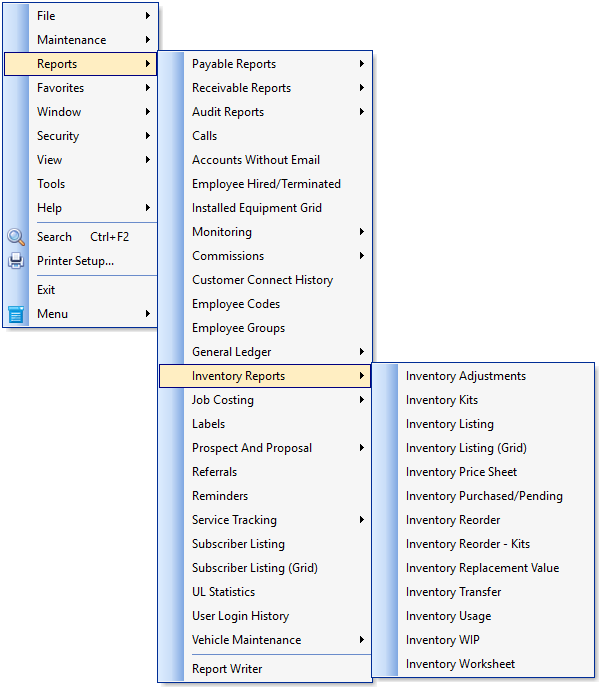
Inventory Tracking Reports Menu
❑The Inventory Report menu offers nine (9) reports, most allowing you to broadly customize the results, determined by your selection(s), and also provides sorting and filtering capabilities.
•These are the nine selections available:
1.Inventory Adjustments - Lists all of the Adjustments made to Inventory Counts with the dates specified.
2.Inventory Kits - Lists all of the user-defined Inventory Kits including all of their Component Parts.
3.Inventory Listing - A complete list of your Inventory Items.
4.Inventory Listing (Grid) - Provides complete list of the Values and Quantities of Inventory Items - based on the the "As Of Date" selected and the customized columns, order, format, and filters you've set (explained below).
5.Inventory Price Sheet - Provides a Price List for Technicians (or any Employee Team members) of all Inventory Items.
6.Inventory Purchased/Pending - A list of all Inventory items purchased within the Dates specified.
7.Inventory Reorder - A list of all Inventory Items that must be re-ordered because of insufficient Quantity On hand Levels.
8.Inventory Reorder - Kits - A list of all Kits and the Inventory Items that must be re-ordered because of insufficient Quantity On hand Levels.
9.Inventory Replacement Value - The Inventory Replacement Value dialog lists those Sale-Purchase Items identified as Inventory Items with the associated On Hand quantities, Warehouse, replacement Cost, and Total (current) Value - presented as a Grid
10.Inventory Transfer - Lists the details of those Inventory Items which have been Transferred from one Warehouse to another, within a Date Range specified by the User, with this data presented as a Grid
11.Inventory Usage - A list of all Inventory Items used (optionally, within the Dates specified).
12.Inventory WIP - This lists all Inventory Items' Counts that were transferred to Work In Progress via a Job or Work Order entry, executed within the Date Range specified, and subject to certain filtering and selection options.
13.Inventory Worksheet - Provides an Inventory Worksheet listing to facilitate a manual inventory count.
•Inventory by Warehouse Report - Available as the Print option on the Warehouse Inventory Form, it provides a detailed report of the Inventory Items (in a Print Preview format) which are located within a specific Warehouse Location
✓The Inventory By Warehouse report lists all of the information shown on the Warehouse Inventory Form for the Warehouse that is currently Selected on the Warehouse Form
✓The Inventory By Warehouse report is only accessible from the Warehouse Form