❑The Inventory By Warehouse report lists all of the information shown on the Warehouse Inventory Form (see the illustration immediately below) for the Warehouse currently Selected on the Warehouse Form
•The Inventory By Warehouse report is only accessible from the Warehouse Form (used to actually define the Warehouse(s)' locations in use).
✓In the Warehouse Form, any number of Warehouse locations may be identified.
✓Some users also identify each of their Service and Installation Vehicles to be a Warehouse location (because a great deal of Inventory is stored in them).
✓When doing so, Service and Installation Vehicles may be defined as primary or secondary locations, based on your Company's needs.
•The Inventory Items that are stored at any specific Warehouse location may be listed (viewed, printed, or printed to a file), using this Inventory By Warehouse report.
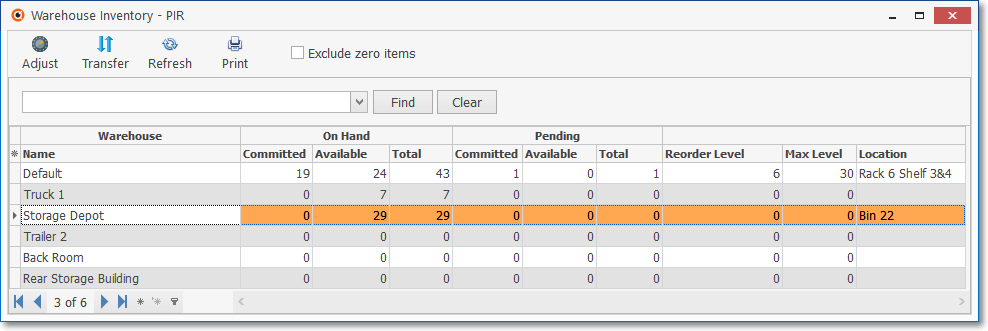
Warehouse Inventory Form
❑To print the Inventory By Warehouse report for a specific location
a)From the Backstage Menu System Select Maintenance then Select the General sub-menu and Choose General Maintenance, or
b)From the Quick Access Menu, Select the Maintenance sub-menu and Choose General Maintenance
•On the (General Maintenance's) Miscellaneous Menu Select the Inventory sub-menu and Choose the Warehouse option
❑Locate the required Warehouse record and Select the Warehouse Inventory option:
1.Using the List option on the Navigation Menu of the Warehouse Form to locate the Warehouse which is used to store the Inventory to be reported.
2.Click the Warehouse Inventory Icon on the Navigation Menu of the Warehouse Form
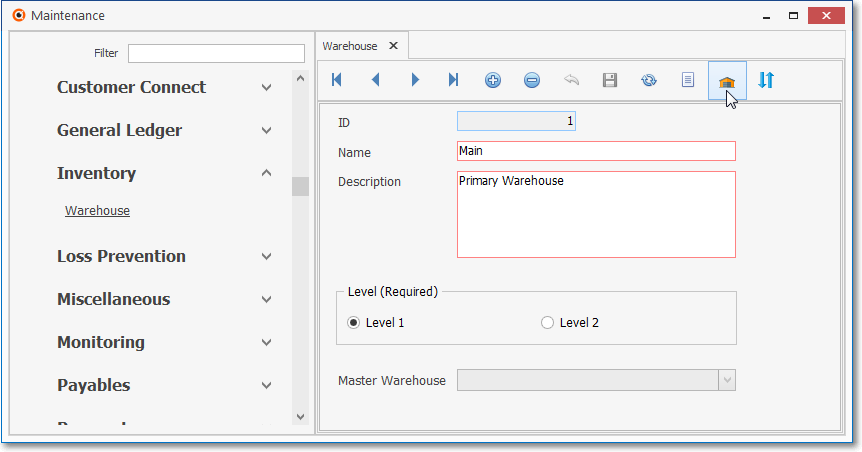
Click the Warehouse Inventory Icon on the Warehouse Form
•The Warehouse Inventory Form will be displayed for the Selected Warehouse location.
✓These Inventory Items are listed in a Grid which may be sorted, rearranged, and filtered, as needed
❖See the Grids & Lists - Print Preview - Export Data chapter for complete information on using the List View, including its Export & Print options.
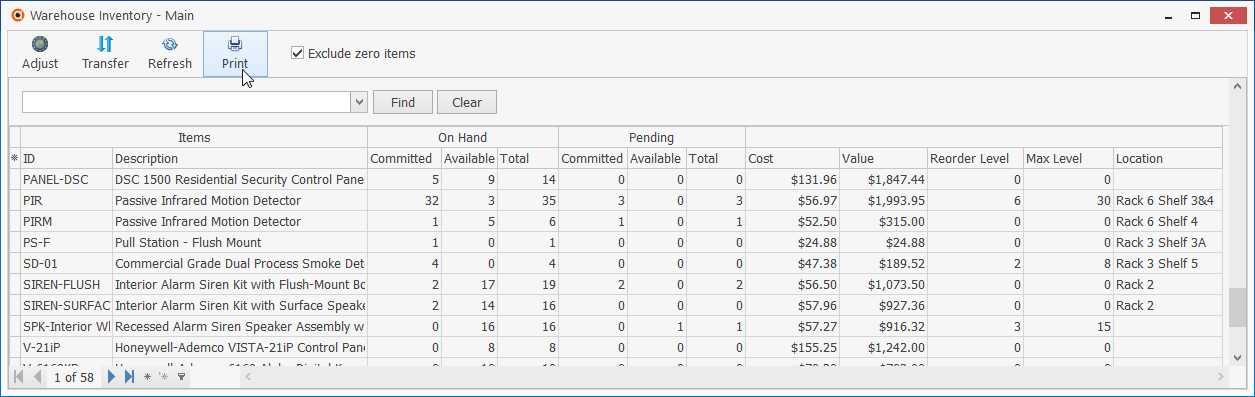
•Print - Click the Print option on the Warehouse Inventory Form (see the mouse pointer in the illustration above) to produce the Inventory By Warehouse Print Preview based on the formatting, sorting and filtering instituted within the Warehouse Inventory Form's Grid.
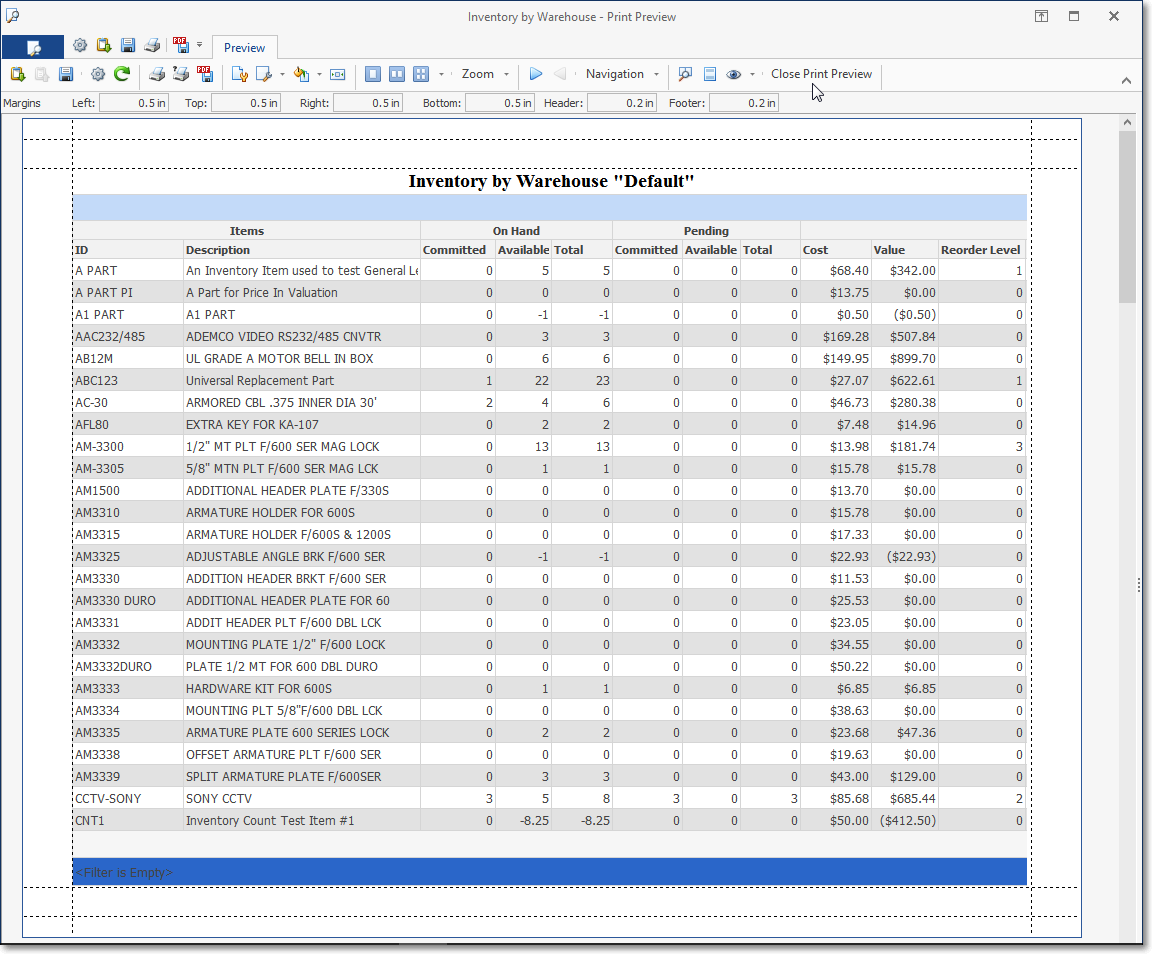
•Close - Click the Close Print Preview option on the Ribbon Menu at the top of the Print Preview dialog to return to the Warehouse Inventory Form.