❑Your Company won't be in business long, if you don't properly manage your Company's Accounts Payable.
•Why?
✓Vendors actually expect that their Bills will be Paid on time!
✓Accountants want good Reports to know where and why your Company spent all that money!
✓I.R.S. - well, you know how they can be...
❑The Accounts Payable System will provide the necessary tools to define, record, report on, and manage what your Company buys for General Operations, System Installations and Service, Employee costs, Facilities, Vehicles, and/or Purchases for Resale.
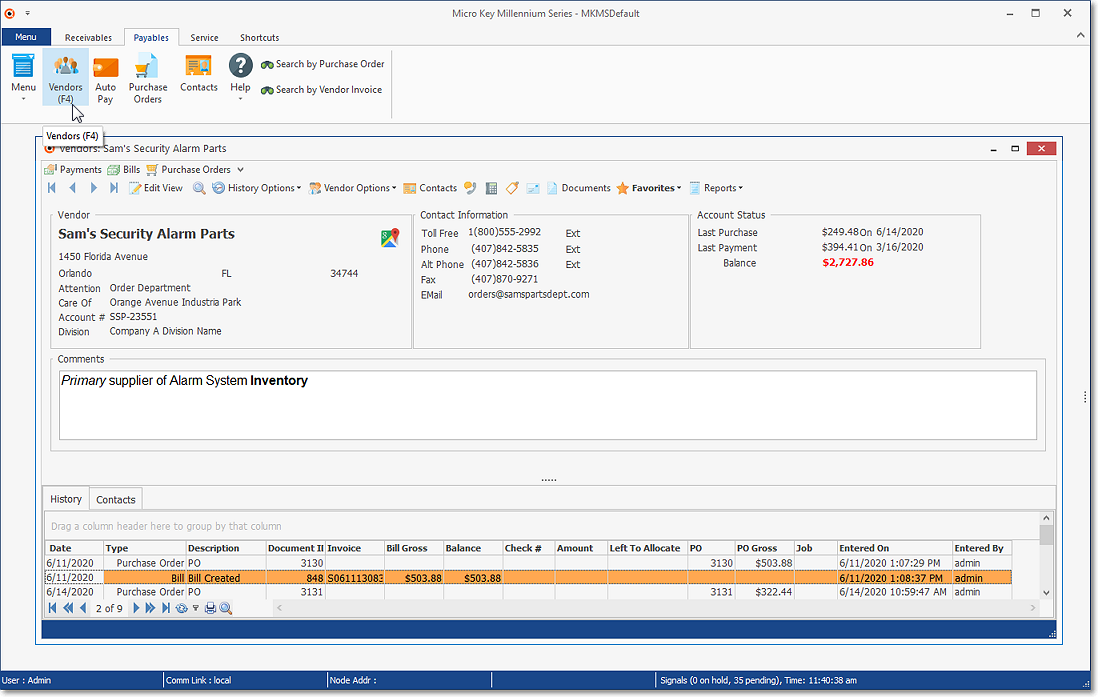
MKS Desktop - Payables Tab - Vendors Form
❑As is the case with all of the other modules in the MKMS Alarm Company Management System, data entered within the Accounts Payable System module may also used by many other modules, as well as being able to use much of what was previously entered for other modules.
•Some examples of these mutually shared data are:
✓Accounts Receivable will use many of the Purchase Category Codes (Sale-Purchase Items) to identify both Sales and Purchases.
✓Purchase Orders may be entered using the Job Costing system, and those Purchase Orders also use the Purchase Category Codes (Sale-Purchase Items) to identify what's being ordered
✓Inventory Tracking & Job Costing uses the Purchase Category Codes (Sale-Purchase Items) associated with Inventory to help track Job Costing results and Quantities on Hand.
✓Service Tracking uses the Inventory Purchase Category Codes (Sale-Purchase Items) to identify additional system components installed at a Subscriber's premises.
✓Prospect Tracking uses the Purchase Category Codes (Sale-Purchase Items) to identify what is being offered on a Proposal.
•And of course, your Company can't sell it, until you buy it, so defining those Purchase Category Codes (Sale-Purchase Items) is absolutely necessary!
❖See the Defining Inventory Items for Purchases and Job Costing Items Chapter Topic for complete information
❖Help File Chapter Topic references described within this Help Files Electronic Document as "Chapters", "Chapter Topics", "sub-chapters", and/or "Topics" will all represent the same thing, a Chapter (e.g., Topic) within these Help Files which contains the required (referenced) information.
❑What's Next?
•Go to the Accounts Payable Overview chapter for instructions on how to get started.