❑There are several Prospect & Proposal reports, associated with to your Company's efforts in prospecting for Accounts, that will help you better understand the status the Sales Process.
•To access the Reports on this Prospect And Proposal Menu:
a)From the Backstage Menu System Select Reports and Choose Prospect And Proposal and Select the appropriate option, or
b)From the Quick Access Menu, Select Reports and Choose Prospect And Proposal and Select the appropriate option
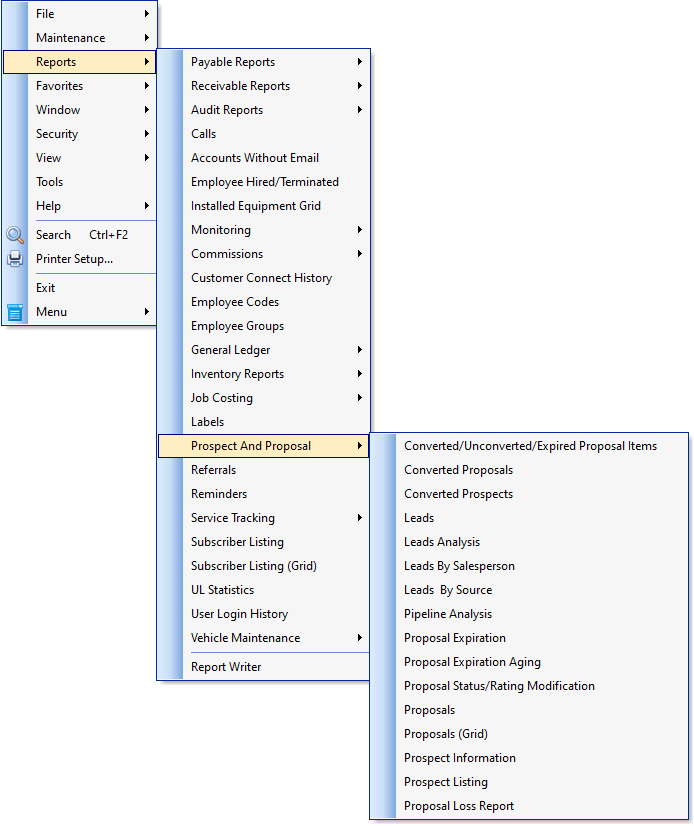
Prospect And Proposal Report options
•There are sixteen Prospect & Proposal options in this Menu:
1.Converted/Unconverted/Expired Proposal Items - Provides a Grid (list) of Detail Line Items on those Proposals which were converted - within a specified Date Range - to an Invoice, Job, and/or Work Order.
2.Converted Proposals Report - Provides a Grid (list) of those Proposals which were converted - within a specified Date Range - to an Invoice, Job, and/or Work Order
3.Converted Prospects Report - Provides a Grid (list) of those Prospects which have been converted - within a specified Date Range - to a Subscriber.
4.Leads - A summary, or detailed, listing of Leads received based on each Lead's Source and Type, and the options you select.
5.Leads Analysis - A summary listing of the Leads received based on each Lead's Source, Market Area, and Type, and the options you select.
6.Leads By Salesperson - Listed by Salesperson, a summary, or detailed, listing of Leads received based on each Lead's Source and Type, and the options you select.
7.Leads by Source - Provides a Summarized (or Detailed) listing of the Value of the Sales made to Subscribers based on each Account's identified Lead Source(s) (optionally by specified Lead Source(s), specified Company Division(s), and/or within a specified Date Range), and which may include or exclude any associated Recurring Revenues Sales in that Value calculation.
8.Pipeline Analysis - Provides a fully functioning data grid that lists Subscribers and/or Prospects who have a Lead Date and Status identified, and/or who have a Proposal enter which has not been converted.
9.Proposal Expiration - Lists any Proposal (for a Prospect and/or a Subscriber) that will expire within the Date Range specified.
10.Proposal Expiration Aging - Presented as a data grid - displays an "Aging Grid" (similar to the Accounts Receivable and Accounts Payable As Of reports) showing how many days have passed since the Expiration Date that was assigned to each listed Proposal.
11.Proposal Status/Rating Modification - Presented as a data grid - displays a list (of selected) Proposals which have had a Proposal Status and/or Confidence % Rate change occur (See the "Understanding and Using the Confidence % field" discussion in the Proposals chapter for more information) within a specified Range of Days.
12.Proposals - Prints selected Proposals based on a variety of selection criteria that you set.
13.Proposals (Grid) - Provides a fully functional data grid which lists all existing Proposals (for Subscribers and Prospects) within a User specified Date Range with those Dates based on a User Selected Type of Date (i.e., Creation or Expiration Date).
14.Prospect Information - Provides two report formats (Full Information and Short List), and additional options to limit which Prospect(s) will be listed by using a Prospect Filter.
15.Prospects Listing -Lists all, or a selected set of, Prospects by Salesperson, Status, and/or based on a Prospect Filter selection criteria.
16.Proposal Loss Report - Provides a Grid (list) of those Proposals which were determined to have been lost