❑The Micro Key Solutions™ automation system (as defined in the Glossary Section 5.5 of the Third Edition UL® 1981 Standard) outlined in 1. to 8. below, and using the required hardware (discussed in"Identify Primary and Backup Servers" later in this chapter, and in the UL 1981 Third Edition Standard - Overview and the UL Installation Requirements chapters) provide for the Fault-Tolerant Computer System described in Glossary Section 5.21 which also references 5.25 - Hot Back-Up and 5.43 - Redundant Computer System items within the Third Edition UL® 1981 Standard.
•Applications and Operating System software Version Numbers required to meet the Third Edition UL® 1981 Standard:
a)Micro Key Solutions Alarm Company Management & UL Monitoring Software Suite includes MKMS Version Number 5.1.35.8214 or later, and MKMSCS Version Number 5.1.35.7114 or later - each with a compile date on or after 09/30/2017;
b)MKMS and MKMSCS automation software uses the Windows® Operating System, Version 7 and later;
c)SPA Version 5.0.28.518 or later;
d)MKSSysStatus Version 1.2.0.9 or later;
e)MKSSounds Version 1.0.1.2 or later;
f)MKSCluster Version 3.1.0.11 or later;
g)MKSSysMon Version 1.0.1.26 or later;
h)WatchDog2 Version 1.0.0.15 or later;
i)Sybase SQL Anywhere database Version 16 or later.
❑The Micro Key Solutions™ applications - in addition to a Sybase® SQL Anywhere Database application - that will be used by UL® 1981 Listed Central Stations are 1) MKMS.exe ("MKMS"), 2) MKMSCS.exe ("MKMSCS"), 3) MKSSounds.exe (MKSSounds), 4) MKSSYSSTATUS.exe (MKSSysStatus), 5) SPA.exe ("SPA"), 6) MksCluster.exe ("MKSCluster"), 7) MKSSysMon.exe ("MKSSysMon"), 8) MKSWatchDog2.exe ("MKSWatchDog2") and each is explained below:.
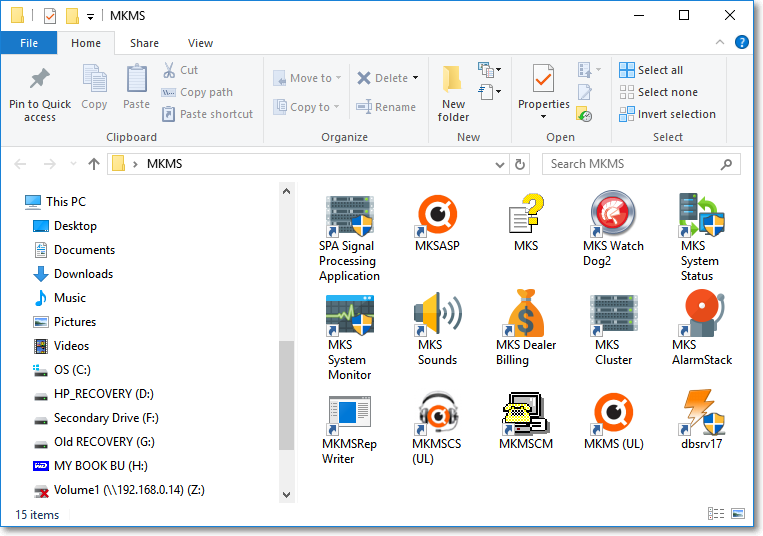
1.MKMS - This is the Alarm Company Management program used - in relation to UL® Monitoring - primarily for:
a.Maintenance of key Codes
b.New Account entry
c.Entering and maintaining the Monitoring related Subscriber data
d.Producing the required UL® Central Station related Reports
e.Providing the added functionality for and/or communicates with:
3)6.3 - Sign-on Security Levels
4)7.1 - Redundancy Requirement
7)Accounts Without Email report
8)Signals While On Test report
2.MKMSCS - This is the actual Third Edition UL® 1981 Classified Central Station Alarm Monitoring alarm processing application which:
a.Maintains the Alarm Stack
b.Displays the Active Signals that require Processing
c.Controls the Operator Guided Response or defined Action Plan for an Active Signal
d.Tracks and Stores and Reports all of the Operator's Alarm Processing Steps that were performed
e.Automates the supervision of Active Systems
3.MKSSounds - This MKS Sounds application must be installed in the MKS\MKMS folder on each Work Station which may Process Signals, and must be started before MKMSCS is started, to properly produce the required Alarm and Warning Sounds
4.MKSSysStatus - This MKS Systems Status application ("SysStatus") must be installed in the MKS\MKMS folder and will supervise (among many other processes) the proper operation (and if it occurs, the failure) of the Backup Server, and if implemented, a tertiary MKMSCS Monitor (also see the UL Settings, Signal Processing & Reporting Procedures chapter for additional information).
a.The latest version of SysStatus (i.e. 1.1.0.7 or later) updates the Status of each Server every 15 seconds (instead of every Minute in the previous version)
▪SysStatus sends the required Signal to SPA before 90 Seconds as elapsed (a Third Edition UL® 1981 Standard requirement) on a Failure
▪This produces the necessary A143 Signal ( see b. below) which tells the Operator that a Process Has Failed (and the Computer Name of that failure)
b.The special SPA record defined in the Subscribers Form with Subscriber Panels CSID of SPA (see the Special Subscriber Entries and the Signal Processing Errors chapters for additional information) must have a CSID Zone record for each of the following system monitoring event Signals to be properly supervised:
▪Signal ID = A141 Alarm Code = System Messages OCTAR = Alarm Description = System monitoring event (failed)
oThree Signal ID = A141 records must be entered with the following Physical Zones and Descriptions:
Zone 1: CPU
Zone 2: Memory
Zone 3: Hard drive space
▪Signal ID = A142 Alarm Code = System Messages OCTAR = Alarm Description = System monitoring event (restored)
oThree Signal ID = A142 records must be entered with the following Physical Zones and Descriptions:
Zone 1: CPU
Zone 2: Memory
Zone 3: Hard drive space
▪Signal ID = A143 Alarm Code = System Messages OCTAR = Alarm Description = Unresponsive process detected by SysStatus
c.SysStatus sends a Signal (which is an A143 for a Process Failure) with the Computer Name (and IP Address) when a Server is "down".
d.Therefore, if the Server's Computer Name is set as MKS1 (primary) and MKS2 (secondary), the Operator would know which Server went down without having to know the actual IP Address(es) for those Servers
▪This is beneficial because most Central Station Operators would generally not know (and so would have no need to understand) the IP Address Scheme to figure out which Server was down.
▪See the MKS Systems Status chapter for detailed information.
5.SPA is the Receiving Software (as described in 5.41 of the Third Edition UL® 1981 Standard) which resides on a computer or network server that monitors the status of protected premises and stores status changes in memory.
✓This Receiving Software connects to the automation system (as described in 5.5 of the Third Edition UL® 1981 Standard) and transmits signals received from alarm systems to the automation system.
▪It is referred to here and elsewhere as the Signal Processing Application
✓This Signal Processing Application:
a.Translates Receivers outputs to properly identify the specific Signal that needs to be processed
i.Note: An IP Connection for Sur-Gard Sys III Receivers for UL® applications cannot be used unless Serial is active as a backup.
b.Translates SysStatus outputs to properly supervise certain system components and ancillary applications
c.Processes Passive Signals and records that information
d.Is used by MKMSCS to interpret the Signals sent by the Subscribers
e.Populates the Alarm Stack
f.Manages the On Hold and Account Testing timers
6.MKSCluster - The MKS Cluster is the application which monitors the operation of the MKMS redundant automation system and provides automatic failover and provides the system recovery to normal operation functionality.
7.MKSSysMon - The MKS System Monitor is the application
8.MKSWatchDog2 - The MKS Watch Dog2 is the application that is installed on each Operator's Workstation (PC) and provides the Watch Dog services specified in 7.2 Watch-dog Timer.
•These applications are installed in the C:\Program Files\MKS\MKMS folder (or in the C:\Program Files(x86)\MKS\MKMS folder on 64bit machines) on the Network Server, and/or the appropriate PC workstation.
❑Minimum System Requirements:
•Listed below for the Third Edition UL® 1981 Standard, are the minimum requirements needed to run the MKS Millennium software (MKMS and/or MKMSCS UL) applications at a workstation and on a File Server:
MKS Millennium Software Work Stations
Description |
Minimum Recommended |
|---|---|
Operating System (32 or 64 bit) |
Windows® 7 Professional or Ultimate, Windows® 8 Pro, Windows® 10 |
CPU |
Multi-Core |
Memory |
4 GB (or higher) |
Network |
100/1000 N.I.C. |
Hard Disk Space Available |
100 GB |
Monitor Resolution |
900 x 1600 |
Sound (UL® Requirement) |
Windows Compatible |
MKS Millennium Software Only Server
Description |
Minimum Recommended |
|---|---|
Operating System (64 bit) |
Windows® Server 2008, 1012, or 2016 |
CPU |
Multi-core |
Memory |
8GB (10,000 Accounts or less) |
Additional Memory Recommended for |
10,000+ Accounts |
Network |
Dual 100/1000 N.I.C. |
Hard Disk Space Available |
100 GB |
Monitor Resolution |
900 x 1600 |
➢Please note: Additional software being used, such as Virus Protection, Microsoft Office, Spam Blockers, or servers set up as DNS Server, Domain Server, Exchange Server, may require additional hardware resources.
At the present time we do not support running the MKS Millennium Software application on an Intel® Itanium® Processor architecture
❑Identify Primary and Backup Servers
•Electronic Manual to show and define language that shows which server via IP is either back-up(s) or primary so when the error message is displayed, the operator will know which one of the servers is no longer in service.
a.Each Server must be assigned a Computer Name [e.g., MKS1 (primary), MKS2 (secondary)]
b.The MKS Systems Status application ("SysStatus") must be installed.
c.The special SPA record defined in the Subscribers Form must have the appropriate CSID Zone records defined (see #4., a. above).
d.In the event of a Server Failure, SysStatus sends a Signal to SPA (which is an A143 for a Server Failure) with the Computer Name (and IP Address).
e.That Signal is presented to the Operator as an Alarm Event.
f.Referring to step a. above, if the Server's Computer Name is set as MKS1 (primary) and MKS2 (secondary), the Operator would know which Server went down without having to know the actual IP Address for those Servers
❑Special Firewall Settings
•Specific settings for the Windows® Firewall which are relevant to each Receiver (These instructions are provided as a result of fail-over testing where, in some cases, the Firewall prevented SPA from re-connecting to the receiver(s), thus blocking those ports):
✓It is important to note that even if the Windows® Firewall is turned off, these rules must still be set to prevent the Windows® Firewall from blocking those Signals that can come in to the Signal Processing Application ("SPA.exe").
✓Therefore, Windows® Firewall must have exceptions created through the Windows Firewall with Advanced Security dialog when your Company is using IP Receivers for Incoming and Outgoing TCP and UDP Ports.
▪Select Control Panel > Windows Firewall > Advanced Settings > Inbound Rules >
▪Select New Rule...
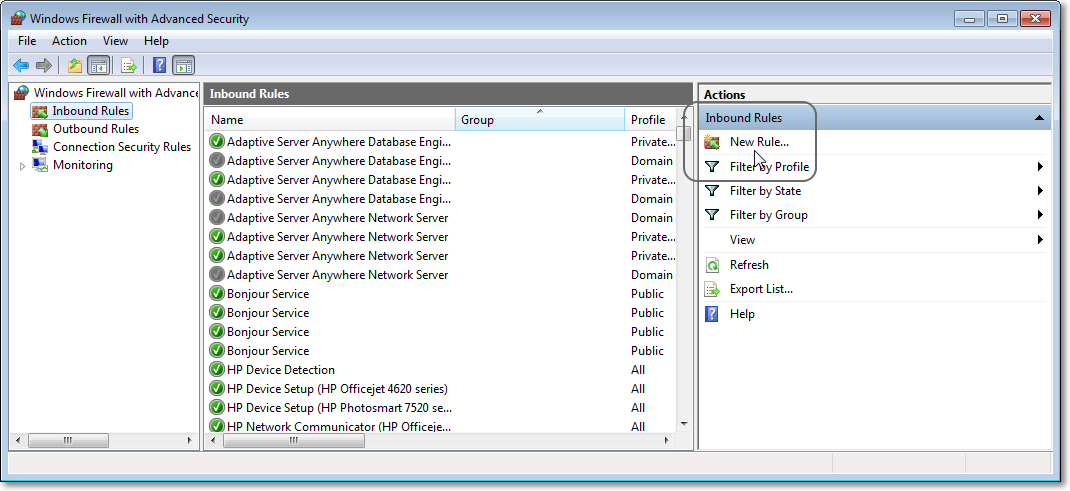
Windows Firewall with Advanced Security dialog - Inbound Rule - New Rule... option
▪Select Protocol and Ports > TCP
▪Select Special local ports:
▪Enter 1025
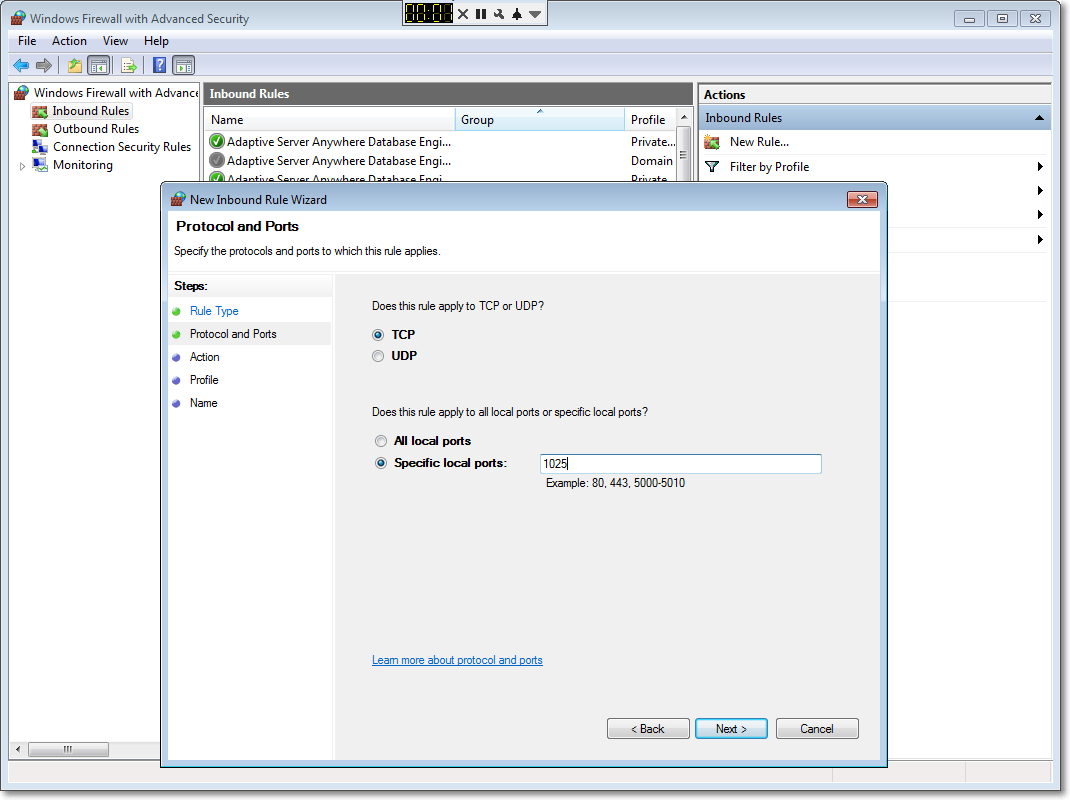
Windows Firewall with Advanced Security dialog - New Inbound Rule Wizard - Protocol and Ports option
▪Repeat for Outbound Rules
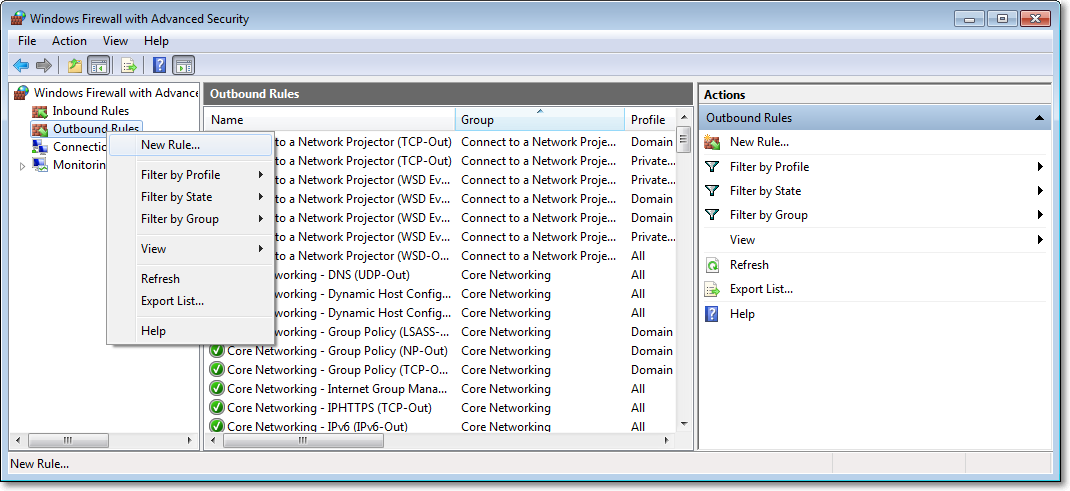
Windows Firewall with Advanced Security dialog - Outbound Rule - New Rule... option
❑Throughout this Electronic Manual (issued 09/30/2017) there are:
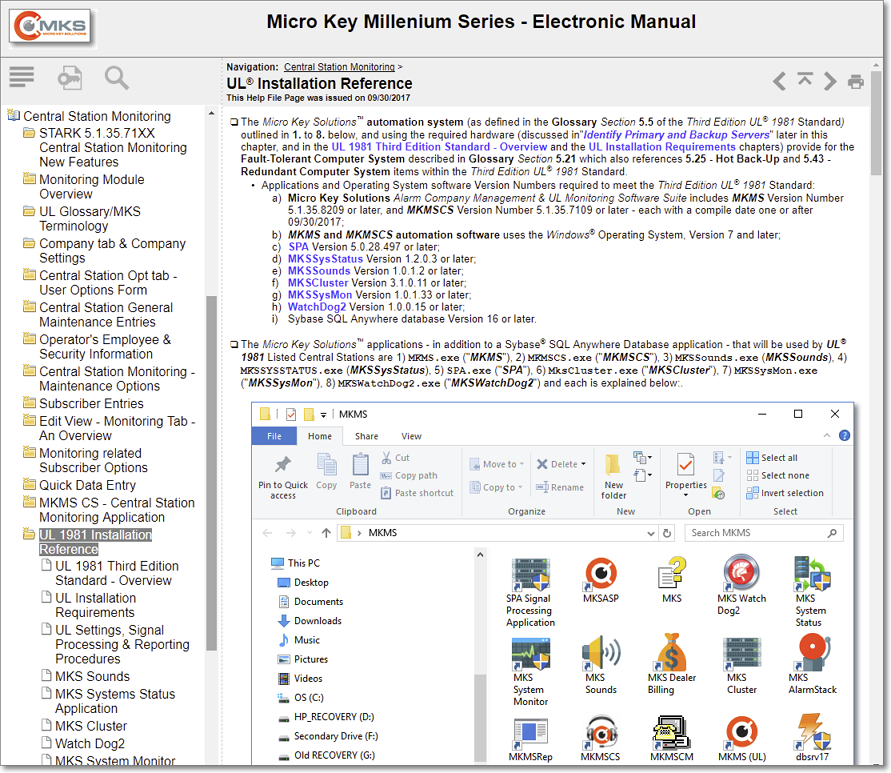
•Dedicated UL® 1981 Third Edition chapters,
•Specific references to UL® 1981 Third Edition
•Within the remaining chapters, the User will find the necessary features to meet the requirements enumerated in the Third Edition UL® 1981 Standard.
•This information will be used by those Alarm Companies which are required to properly set-up and operate their Central Station in compliance with the Third Edition UL® 1981 Standard.
➢Note: Special information is provided specifically for compliance with Third Edition UL® 1981 Standard 6.2. (1-2) Sign-on security in the UL Settings, Signal Processing & Reporting Procedures chapter.