❑The Communications Menu provides related setup and management menu items for use by the MKS Connect Service
•The Communications Menu has several options
1.Email Accounts contains the fields representing the data required by most Email protocols that may be implemented.
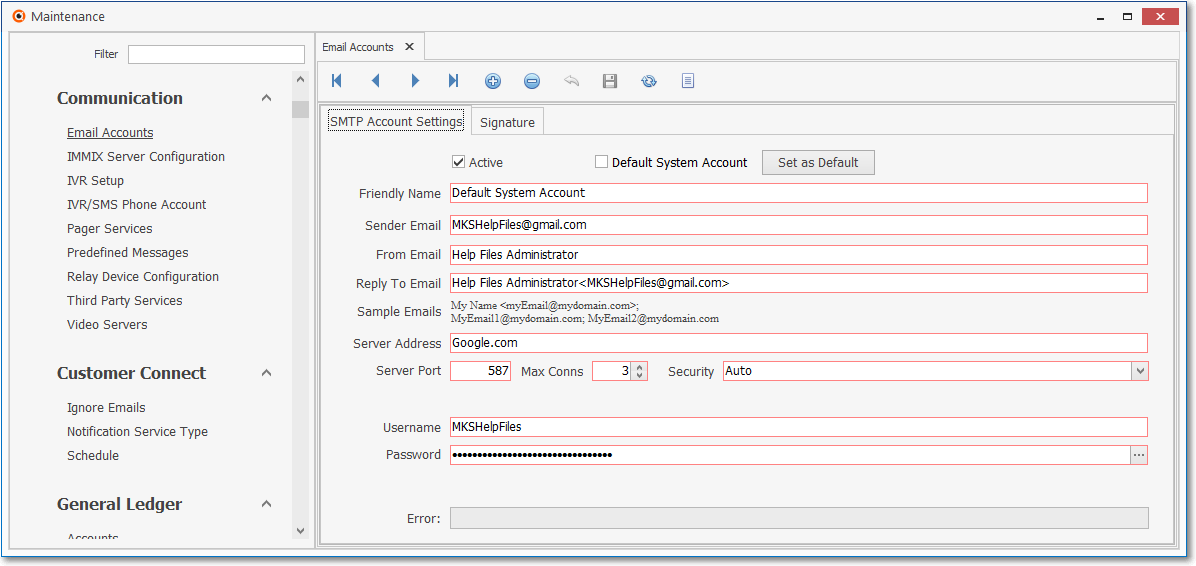
Email Accounts
a.This information must then be assigned to each Employee who will be sending/receiving Reports, Invoices , Proposals, Work Orders, Statements, etc., via Email using a Mail Server other than Microsoft® Outlook®.
b.If no SMTP Setup data is identified for an Employee who is sending/receiving Reports, Invoices, Proposals, Work Orders, Statements, etc., via Email, the system will default to using Microsoft® Outlook® (and/or Outlook Express®), if available.
2.IMMIX Server Configuration Form is used to configure the IMMIX Servers in use
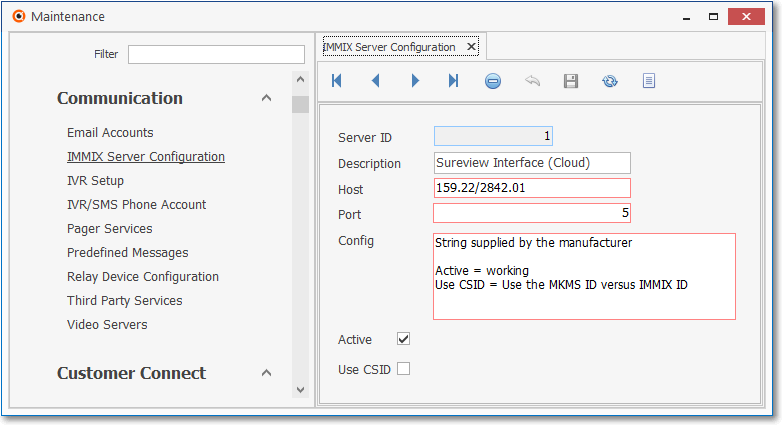
IMMIX Server Configuration Form
3.IVR Setup - IVR Actions are stored in this predefined table that may be Viewed using the IVR Setup Form (and if necessary, may only be Modified by an MKS Technician)
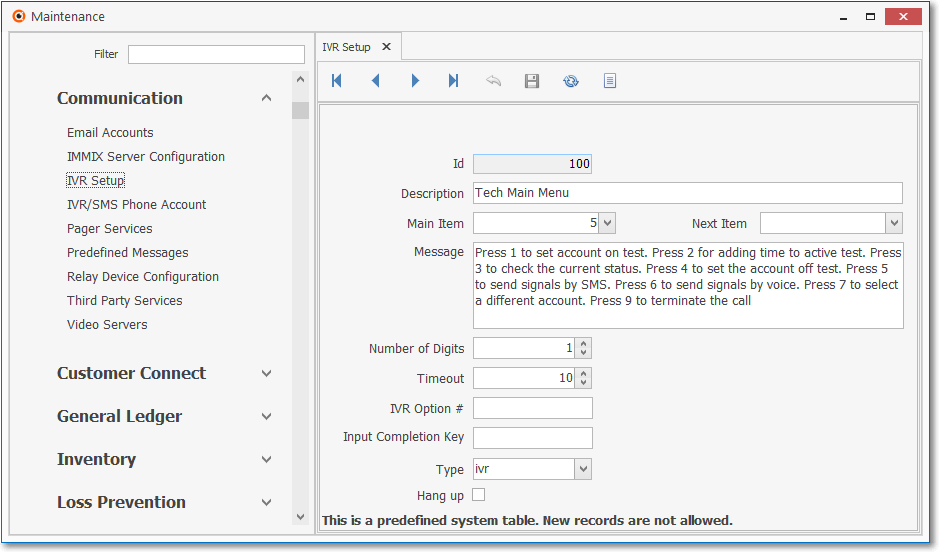
IVR Setup Form
a.Use of the Interactive Voice Response ("IVR") and associated Text Messaging (SMS) capabilities requires Millennium Series MKMS v 5.1.35.8300 and MKMSCS v 5.1.35.7200 or later.
b.See the IVR & SMS Overview chapter for Technical Information.
4.IVR/SMS Phone Account - This IVR/SMS Phone Account Form is used to identify and configure each Voice and/or SMS Message Account (established with a Micro Key provided phone number) that will be used by your Company to provide a variety of IVR and SMS Messaging Services
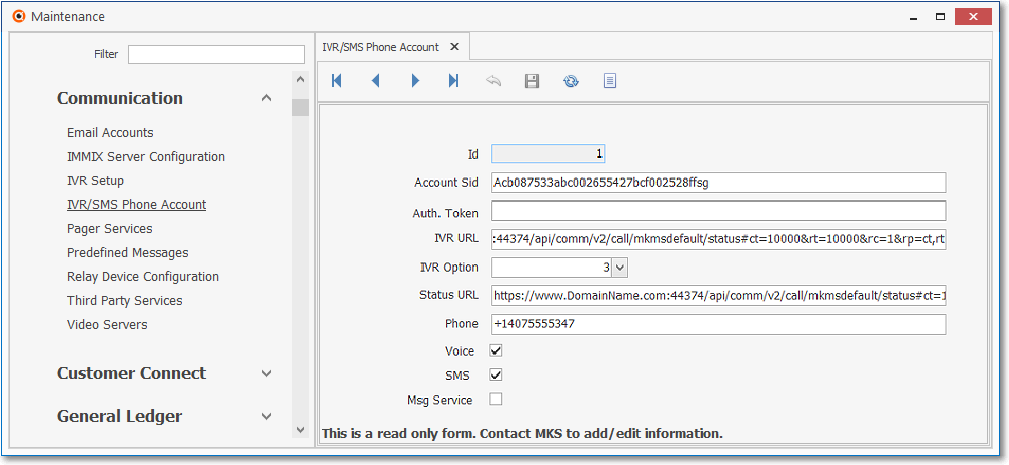
IVR/SMS Phone Account entry with sample data
a.Phone numbers - acquired from Micro Key - may be set up to have Voice and/or SMS capabilities to provide support for incoming calls to, or outgoing calls or messages from one of these dedicated phone numbers:
i.These phone numbers may present an IVR Menu to callers, and/or
ii.Provide an IVR Menu for Technicians to enable them to put accounts ON/OFF Test and perform other actions and/or
iii.Send Predefined Message and/or Manual Messages to a Dealer, to the Subscriber's Premise, and/or to any Contact
b.See the IVR & SMS Overview chapter for additional Technical Information
5.Languages -
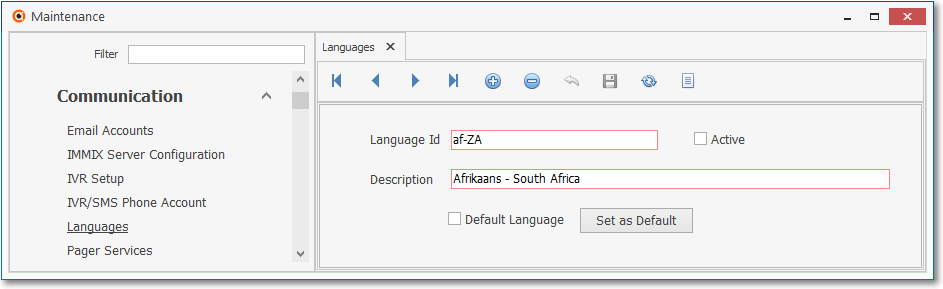
Languages Form
a.To communicate using the MKS Connect Service, the default Languages that will be used for this purpose must be identified.
b.Most existing Languages have been pre-defined.
6.Pager Services - Allows you to identify the Pager Services that may be used by the MKS Connect Service
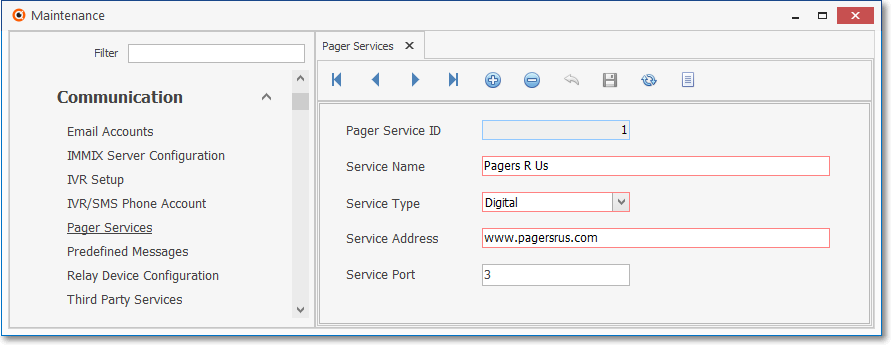
Pager Service Form
a.To Page Events within the MKS Connect Service, the Pager Services that will be used for this purpose must be identified.
7.Predefined Messages - Used to simplify the Manual Contacts made by your Operators, Alarm Signal (contained within a CSID Zone or Panel Zone definition) triggered automated message delivery, and the Unattended Alarm Notification feature - using the MKS Connect Service.
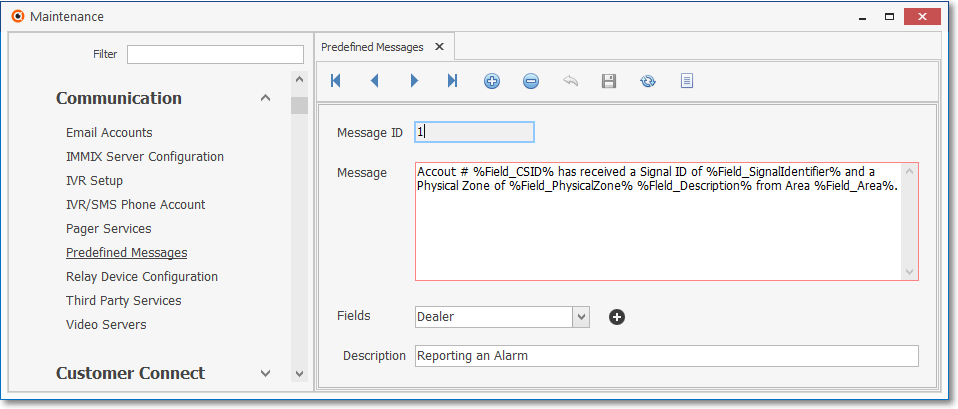
Predefined Messages Form
a.See the "Predefined Messages" section of the Alerts Sub-Tab and the Off Test Warning Setup chapters for more information.
b.See the IVR Setup and IVR/SMS Phone Account chapters for information relating to IVR features.
c.See the MKS Connect Service and related chapters for additional information about that service.
8.Relay Device Configuration - Micro Key Technical Support is available and will provide most of this information, as needed.
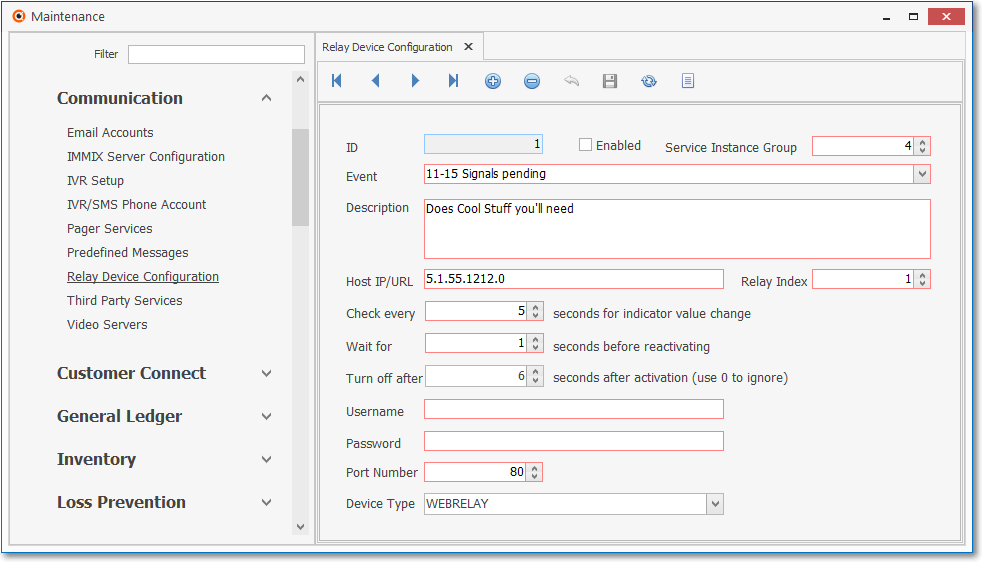
Relay Device Configuration Form
9.Third Party Services - This opens the Third Party Services Form where Services (e.g., Alarm Notification, Registered Subscriber and the associated Webhooks, Registered Subscribers and Registered Users, etc.) may be defined for a Third Party Service Provider ("Provider")
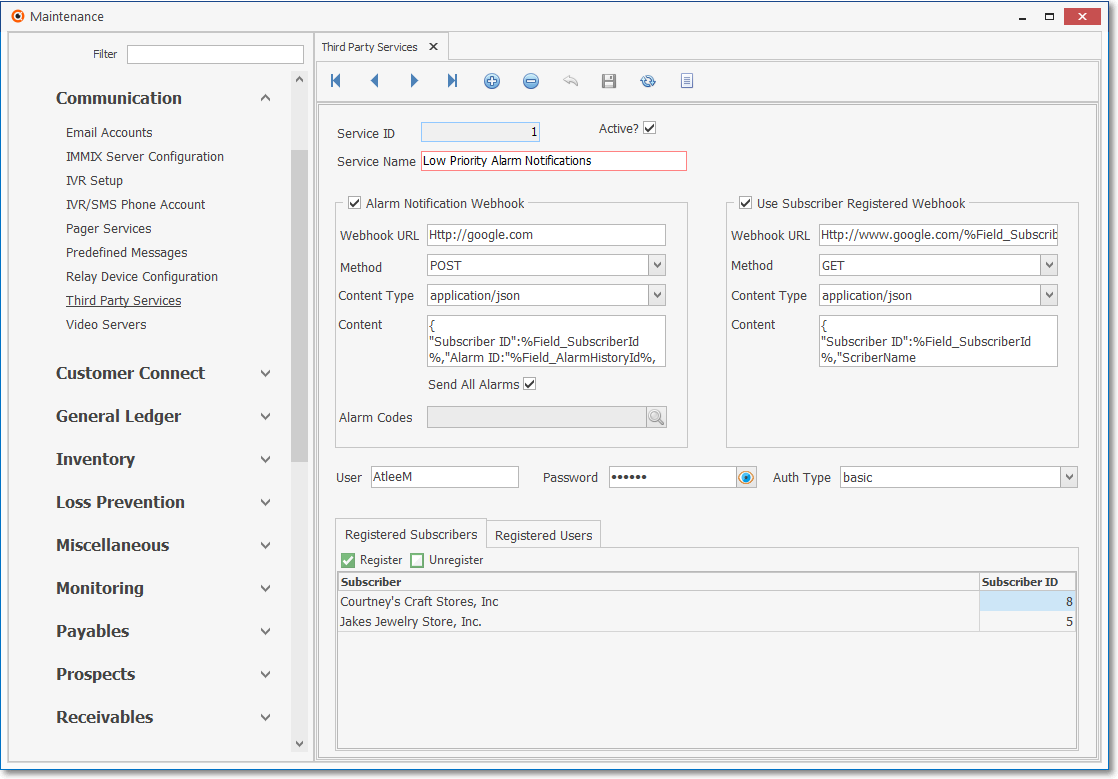
hird Party Services Form
a.Those Third Party Service Providers typically install and service various types of Security Alarm Systems but use your Company's Central Station (running MKMSCS) to monitor their Accounts ("CSIDs")
b.That "connection" is provided by using an "API" - which is Micro Key's Central Station Third-Party Application Programmed Interface - that once enabled, will eliminate the need for any user intervention to report Alarms Events and provide other messaging capabilities.
10.Video Servers - Micro Key Technical Support is available and will provide most of this information, as needed.
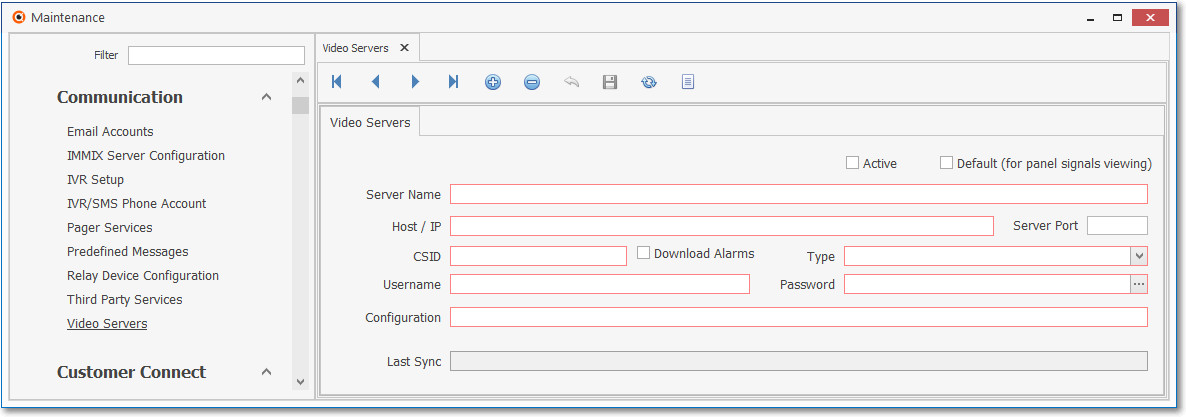
Video Services Form
❖Also, see the Blocked Phones/Emails chapter for that information.