❑Off Test Warning - This is the process whereby a Technician is automatically notified via Email (using the MKS Connect Service) that an Account - which she/he had previously put On Test - is about to come Off Test.
•Regardless of how an Account was Placed on Test (i.e., by an Operator who has identified the Technician requesting the On Test status in the Panel Test Information Form, using the Virtual Operator, and/or using the Web Tech Service), the duration of the Testing Time must have been specified when the Account was placed On Test.
✓However, Technicians are busy, they have many distractions, and may loose track of the amount of time that has passed.
•To avoid having a Test Signal be treated as an actual Alarm Signal by an Operator, it is critical to Warn that Technician that an Account which currently is On Test, has a Testing Time Limit that is about to Expire.
❑Off Test Warning Setup Instructions:
•Define the Alarm Condition Code for the Off Test Warning Email Message
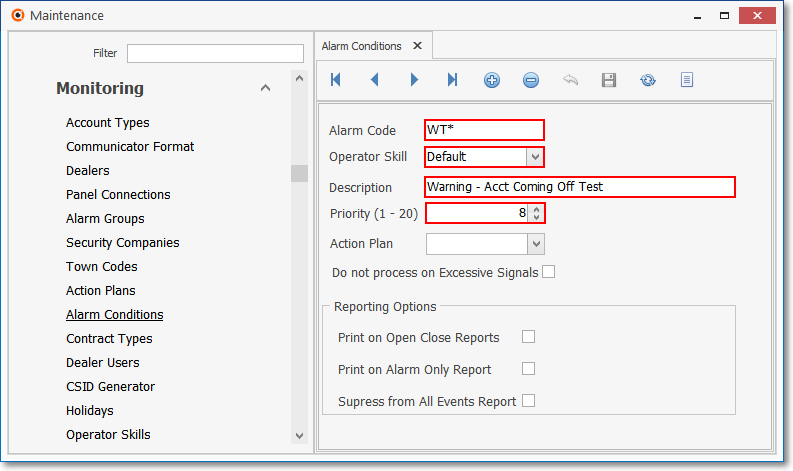
Alarm Condition Codes Form - WT* - Warning - Acct Coming Off Test
•Ensure that All Communicator Formats that will be in use and may send an Off Test Warning Email Message has the WT* Panel Zone defined.
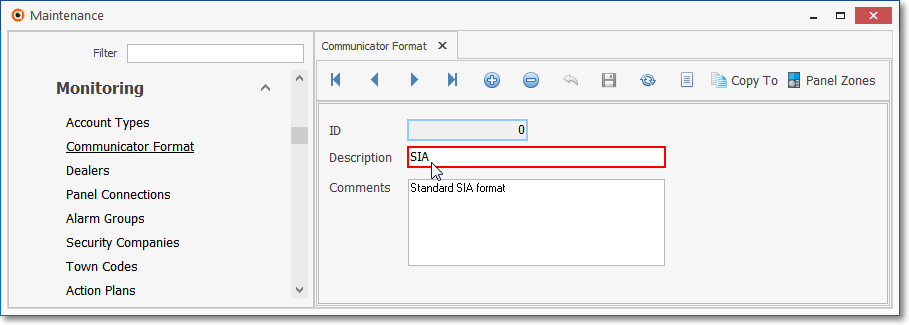
Communicator Format Form
✓The Panel Zone will be used by SPA to properly create the Off Test Warning Email Message:
▪Be sure to assign this WT* Panel Zone record the WT* Alarm Condition Code created in the previous step (see above).
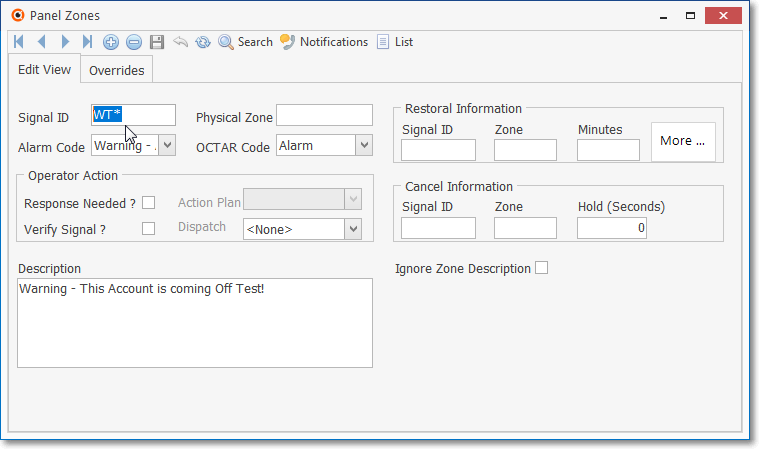
Panel Zone Form - WT* - Warning - This Account is Coming Off Test
▪To have an Operator also get this Off Test Warning Signal, Check the Response Needed? box.
•In SPA, in the System Setup tab, indicate the you want the system to Generate alarm in nn minutes prior to going off-test (0=don't generate alarm) by entering the appropriate number of minutes in that field (see the mouse pointer in the illustration below).
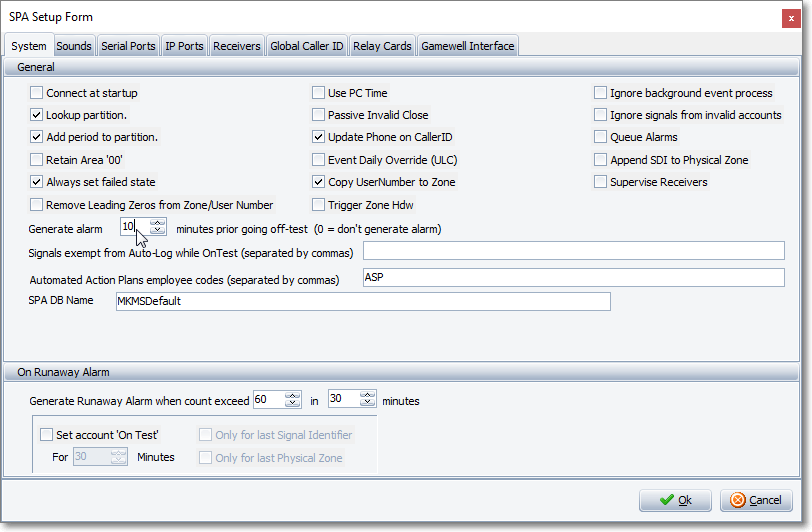
SPA - Setup - Generate Alarm for Accounts going off-test
•Define the Predefined Message which will be used to report On Test signals to the Technician, and warn the Technician (via Email) of the pending Off Test situation:
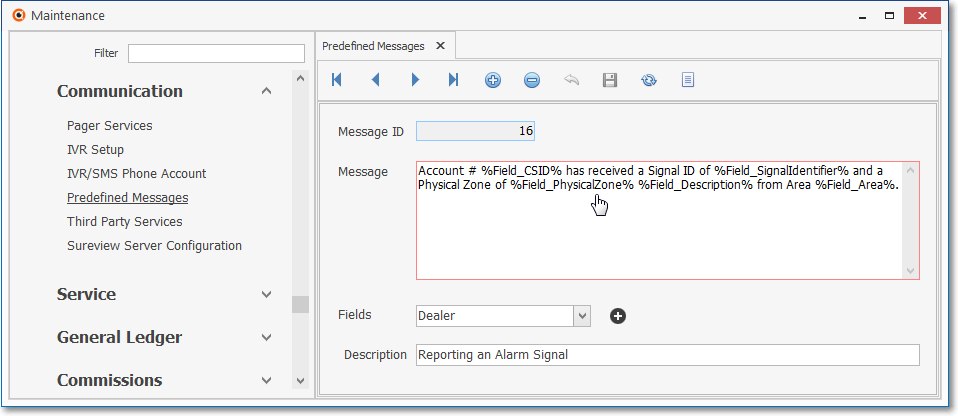
Predefined Message - for Test Event and Off Test Warning
✓The On Test Signal would create an Email Notification message such as the following:
Account # 1009 has received a Signal ID of E131 and a Physical Zone of 001
Burglar Alarm FRONT DOOR Look at Camera 1 from Area 1
✓The Off Test would create a Warning Email message such as the following:
Account # 1009 has received a Signal ID of WT* and a Physical Zone of SPA
Warning Going Off Test from Area 1
•On the Alerts sub-tab within the Central Station Tab of the Users Options Form:
✓Choose the On Test Predefined Message (previously defined above) in the Predefined Messages area's On Test field using the Drop-Down Selection List provided.
✓The mouse pointer below has the same Record Number as was assigned in the Predefined Message created above (your record number may be different).
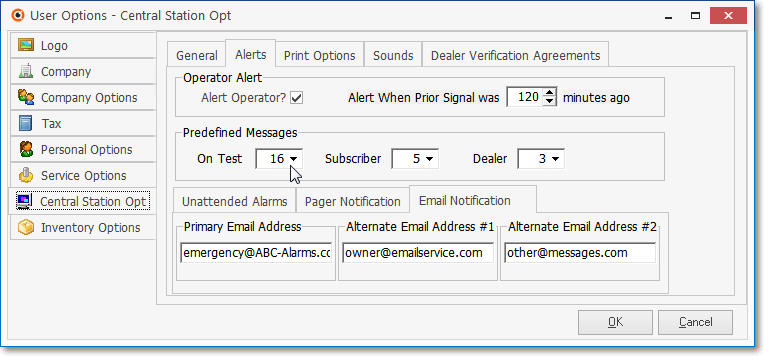
User Options - Central Station Opt - Predefined Messages - On Test field
❑Understanding the Off Test Warning Process:
•When an Account is Placed on Test, SPA knows immediately when the On Test status for that Account should Expire.
✓This is because when SPA was Setup, the Generate alarm in nn minutes prior to going off-test (0 = don't generate alarm) option was turned on in the System Setup Form
✓This tells SPA to track an Expiration Warning Time for any Account put On Test, and create a Warning Email at that Expiration Warning Time.
✓If you have turned on this Warning Email feature, at the appropriate time, SPA will automatically generate a WT* (Warning of a Test that is ending) Alarm Condition Code and send that Warning Email Event to the MKS Connect Service.
•The MKS Connect Service will send that Email - to the Email address identified for the Technician (it's entered in the Personal tab of the Employee Form) who put the Account On Test - following the timing instructions entered in the System Setup Form for when that Warning Email should occur.
✓The Technician may:
▪Simply allow the Test to expire if they have completed all of their required Signal Testing Procedures, or
▪Extend the duration of the On Test Testing Time using the Virtual Operator or the Web Tech Service (or by calling in to an Operator).