❑Service Tracking Reports - Service related information is the lifeblood of a complex business such as an Alarm System Installation, Servicing and/or Monitoring Company.
•Clearly reporting that service related information - in a context that is usable, helpful from both the Service and Marketing oriented view - is critical to achieving better service management results and ultimately, higher profits.
•Each Service Tracking report outlined below will be explained in that dual-context.
•To access the Reports on this Service Tracking Menu:
a)From the Backstage Menu System Select Reports and Choose Service Tracking and Select the appropriate option, or
b)From the Quick Access Menu, Select Reports and Choose Service Tracking and Select the appropriate option
![]()
Service Tracking - Reports Menu
❑Service Tracking System Reports - An Overview
1.Determine Excessive Services - Based on User defined parameters, this Determine Excessive Services report lists those Subscribers who have had an excessive number of Service Calls in a specified time period. This is extremely useful information when contemplating the Sale and/or Renewal of a Service Contract.
2.Eligible for Service Contract - This Eligible for Service Contract report may include only those Subscribers whose Warranty is about to expire, or all Subscribers without an extended Warranty/Service Agreement.
3.No Service Since - Lists all Subscribers, or only those Subscribers with an extended Warranty/Service Agreement which have had No Service Since a User specified Date (usually one year ago). You may also specify a specific Service Type, and/or whether to print the List or print Mailing Labels.
4.Open Service Requests - Lists all Work Orders that have been entered, but not yet Completed.
5.Recurring Service (Grid) - Populated by previously entered Recurring Service information
a.Provides a full function Grid containing a list of the Recurring Service Work Orders that will be generated for a User based on a specified Month and Year when the Auto Service (Automatically Generate Service Requests) function is executed
b.Allows you to View and/or Print and/or Export and/or Email the list of the Work Orders that will be generated by that Auto Service function
c.May be limited to those Subscribers who have been assigned to a specific Technician Group
6.Recurring Service Preview - This Recurring Service Preview report will print a preview (listing) of the Work Orders which will be generated for a specific month based on the specified Auto Service information and Work Order Type.
7.Service Calls By Resolution - Provides an analysis of the Work Order Resolution Codes assigned to Work Orders that have been Completed
8.Service Request Forms - This powerful Work Order printing function can print blank Work Order forms, all Un-Printed Work Orders, all Work Orders for a specific Day (or set of days): based on when they were originally requested or for when they are actually scheduled, and selected for a specific Technician (or all of them), and/or based on their assigned work order Type (Standard Work Orders (the default), Fire Alarm Test, or Extinguisher Inspection, Installation Order, or All of These).
9.Services Performed - Listed by Service Type - based on a User defined Date Range - a List of Work Orders which includes the W.O. #, servicing Technician, Labor Hours used, Charges Invoiced, Subscriber, CSID and optionally, a brief explanation of the work performed. Various Sub-Totals include Hours, Charges and Trips, and Grand Totals that include Hours and Charges.
10.Subscriber Service Labels - Prints labels for upcoming, for the User specified Recurring Service Work Orders that will be generated for that specified Period.
11.Technician Activity - Provides a list of One or All Technician's Service Activity (Technician Status changes) for a specified Date Range.
12.Technician Performance - Provides a list of One or All Technician's Service Performance for a specified period including Hours worked, Charges billed and sorted by Technician and/or Service Type performed.
13.Technician Performance (New Grid) - Provides a data grid with a list of Work Orders within a specified Date Range (based on the designated type of Date field) and includes the Labor Hours, the Labor Cost, and related explanatory information (e.g., Subscriber, Technician, Service Type, Services Performed, Resolution description, etc.) for each Work Order with Totals, and Print and Export capabilities.
14.Technician Schedules - Provides a list of one, or all, of your Technicians Appointments within a selected Date Range. and is accessible from within the Technician Scheduling Form which is displayed when this option is chosen.
15.Time Sheets - All Time Sheet Entries should be made as they occur and/or soon thereafter. The Time Sheets report provides a "pay-week" style report for each Technician for a specified Date Range including Hours, Work Orders completed, W.O. # and Daily Totals.
16.Unassigned Service Requests - Before a Technician may be dispatched for a Work Order, it must be assigned to a Technician. The Open Work Orders that have not been assigned to a Technician are listed in this Unassigned Service Requests report.
17.Work Order Detail - This report provides a detailed Technician Activity History for Work Orders that have been Completed within the Date Range specified.
18.Work Orders Not Invoiced - This report will list Work Orders that have been Completed within the Date Range specified but have not yet been Invoiced.
➢Note: For tracking Technician Time (Labor) and the Warranty related Inventory Items that were used: No Charge (e.g., Friends, In Warranty, Service Contract, good will) services should still be Invoiced but with no Amount specified.
19.Work Order Profit - This is actually presented as a fully functioning functioning Grid dialog which may be populated based on the Requested On Date entered for Work Orders created within a specified Date Range and includes the (Retail) Charges and (Wholesale) Costs that were recorded with Totals for those Charges and Costs, and a calculated Profit (or Loss) resulting from them, plus Grand Totals for those Charges and Costs.
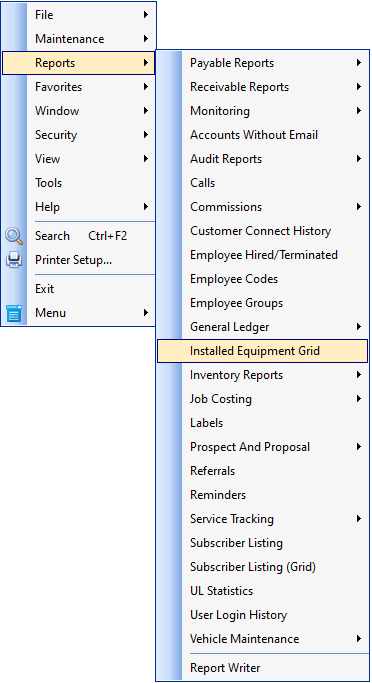
Reports Menu Installed Equipment Grid
20.Installed Equipment Grid - This option is found in the basic Reports Menu list and is a fully functioning Grid dialog that provides a list of the Equipment previously identified in the Installed Equipment table for each Subscriber and may then be viewed, sorted, filtered, reconfigured, printed, emailed, and/or exported.