❑Subscriber Options - Receivables sub-menu - This List provides access to various Forms and Processes that are used in the Accounts Receivable System for Daily Operations, and to perform Periodic Procedures. An alphabetical listing of these Subscriber Options with their purpose and/or functions follows:
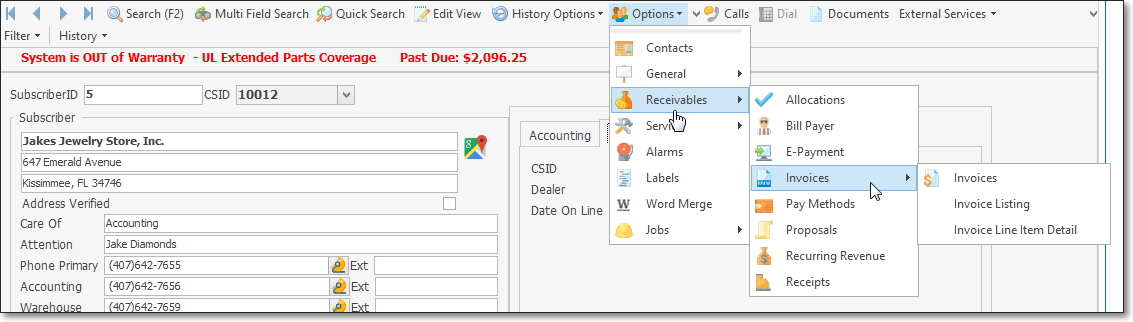
Subscribers Form - Subscriber Options Menu - Receivables sub-menu
1.Allocations - Receipts must eventually allocated (i.e.,applied) to one or more Invoices. This option accesses the Allocations Form which provides that process.
2.Bill Payer - This Form is used to identity/assign the Bill Payer for the currently displayed Subscriber.
3.E-Payment - This Form is used to Validate and/or Authorize a one time Credit Card Payment for the currently selected Subscriber or Invoice.
4.Invoices - Offers options to Create an Invoice; and List, Review, and/or Export Invoice Data.
a.Invoices - This the the Invoice (Sales) entry Form.
b.Invoice Listing - This option provides a basic Invoice information Grid, and (optionally) the detail line items of those Invoices, the ability to print a list - all with the ability to make a selection based on Dates, Paid or Unpaid status, and to Export the resulting data, if needed.
c.Invoice Line Item Detail - This option displays a list of all Detail Line Items entered for Invoices associated to this Subscriber.
5.Pay Methods - This option displays the Subscriber Payment Methods dialog which is used to identify the various Credit Card and Bank Draft payment methods which this Subscriber has authorized for use when they decide to pay outstanding balances on Recurring Revenue and regular Invoices by using a Credit Card or approved Bank Draft.
6.Proposals - This Form is used to create a Proposal to be submitted to a Subscriber (or Prospect).
7.Recurring Revenue - The Form is where recurring billing requirements are defined for each Subscriber.
8.Receipts - This Form is used for posting Receipts one at a time - such as when you are entering the initial Sale and the associated Receipt from a new Subscriber.