❑Audit Reports provide a detailed listing (based on the selected report and the options chosen) of the changes made to the data, and when and what system processes were executed.
•Audit Report - The Audit Report allows a User to specify a Date Range to be reported, the data entries, processes, and changes that occurred e.g.,., the Form(s), Employee(s), Account(s), Table(s), User(s)], and the Type of the Data Related Events that are to be included in the report.
✓This report is also used to comply with 6.2.3 - Track User Changes of theThird Edition UL® 1981 Standard (i.e., Any modification made to the database shall be logged with a unique personal identification (Employee ID) belonging to the person performing the modification).
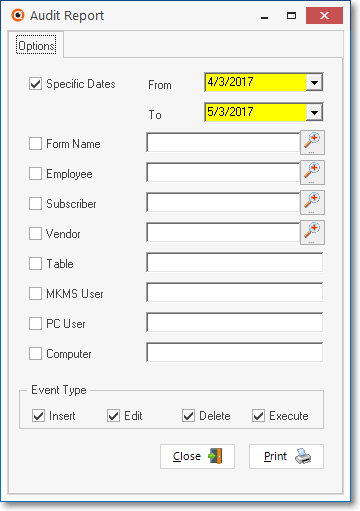
Audit Report - Options tab
•The System Audit Report allows you to specify the Date Range of, and the Parameters for listing the system processes and updates that were performed by User(s) and/or the system Event(s) that have been executed within the dates and parameters specified.
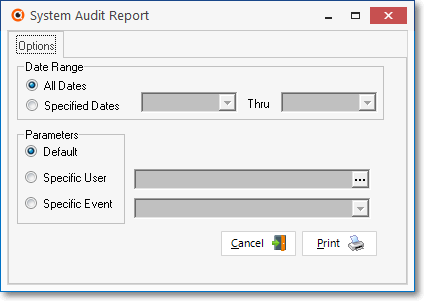
System Audit Report - Options tab
•The Accounting Audit Report which provides a selectable list of any (or All) changes made to Sales Invoices, Receipt Allocations, Vendor Bills and Payment Allocations, after the initial posting process was completed.
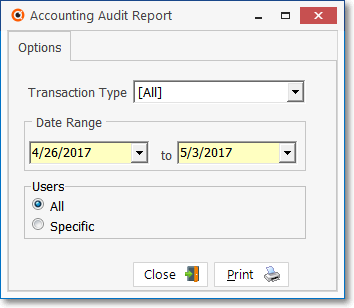
Accounting Audit Report - Options tab
•The Review Audit Form provides a dialog where records, created in those Forms which (among others) were assigned the Access Right of A (Audit) in the Employee Groups and User Access Rights Forms, are available for viewing.
✓This report may also be used to comply with 6.2.3 - Track User Changes of theThird Edition UL® 1981 Standard (i.e., Any modification made to the database shall be logged with a unique personal identification (Employee ID) belonging to the person performing the modification).
✓Using the Main Filter options are used to select a specific set of Audit records for further review.
✓Because these records are displayed in a Grid, there are many more ways these records may be sorted, filtered, printed and/or exported.
✓Ultimately this Review Audit Form offers an easy way to examine who, when and what Data Entry and Financial Transactions were affected within MKMS.