❑IP Ports tab - This tab provides the means to configure each of the Receivers that communicate with SPA via an IP Port Number.
➢Note: An IP Connection for Sur-Gard Sys III Receivers for UL® applications cannot be used unless Serial is active as a backup.
![]()
•Enter the information required as follows:
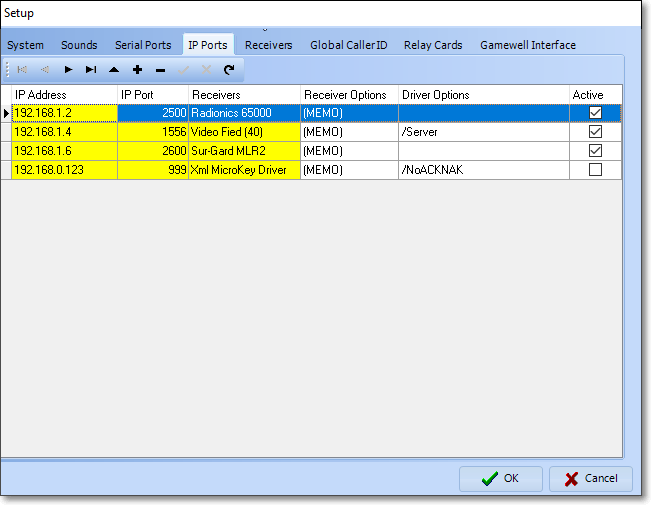
SPA Setup - IP Ports tab
✓IP Address - Enter the IP Address that is assigned to this Receiver.
✓IP Port - Enter the Port Number that this Receiver is utilizing.
✓Receivers - By default, this field will show None.
oUse the Drop-Down Selection List to Choose the Receiver connected to this IP Port.
✓Receiver Options - When required, Select the Receiver Options field and then Click the Ellipse button to open the Setup dialog (see "See Receiver Setup Dialog").
✓Driver Options - This field is made available to provide your Receiver with additional special functionality.
oMost Receivers have special Driver Options that are available for review on the MKS Tech website.
oYou may also contact a Tech Support representative for additional information on Driver Options.
✓group - By default, this field will show None.
oUse the Drop-Down Selection List to Choose a Group Number, when appropriate
•Click the OK button to save all of the added and/or updated IP Ports information.
![]()
❑Understanding the Setup dialog - See Receiver Setup Dialog.
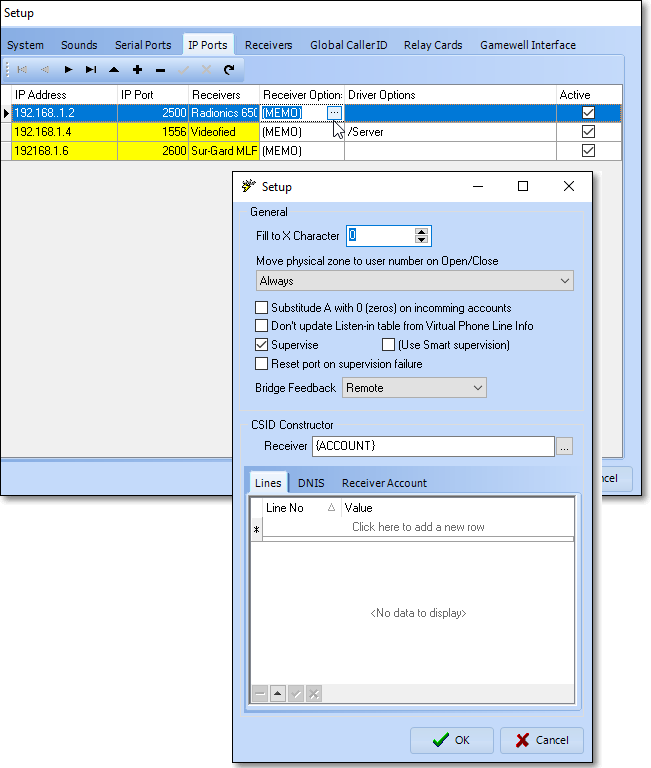
Setup dialog on the IP Ports tab on the SPA Setup Form
•The PulseUnattandedRelay option is a manually entered dba.CompanySettings record.
✓If it does not exist, SPA assumes you do not want to pulse the Unattended Alarm relay event for 500 mS.
✓If you do set the PulseUnattandedRelay option to True ("T"), the relay will pulse.
✓If the PulseUnattandedRelay option is set to False ("F"), the relay will turn on and stay on until all Unattended Alarms have been serviced.