❑Void - Checks get lost in the mail, damaged in the printer, paid to the wrong person, etc., and these will need to be voided within the system.
•The Voiding process executes the following steps:
1.Cancels the Payment and
2.Locks the Check Number so it cannot be re-used, and
3.Maintains a permanent record of the Voiding process in the Vendor's Ledger Card, the Check Register, and
✓If using the General Ledger System:
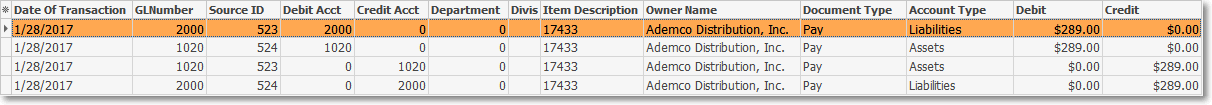
a)The original Payment which Debited (reduced) Accounts Payable Liability Account and Credited (reduced) the Bank's Cash Asset Account is reversed automatically [i.e., Credited (added) to Accounts Payable Liability Account and Debited (added) to the Bank's Cash Asset Account].
b)Both of these sets of entries may be seen in the Transaction File.
❑Voiding a Payment:
➢Note: To avoid confusion and prevent an unintentional transaction the Void Icon on the Payments Form will be disabled when the selected Check Type is Credit Card.
To remove a Payment made with a Credit Card, Unallocate that Payment (if it was already Allocated), then just Delete that Credit Card Payment entry.
This action will also remove the Credit Card Payment entry from the associated Credit Card's Register.
•Locate the Payment to be Voided.
•Click the Void option on that Payments Form record to Void this selected Payment entry.
✓Confirm that you do want to Void this Payment.
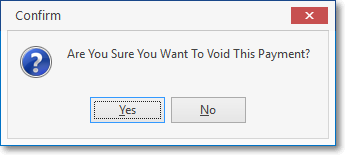
Void Confirmation
•Authorizing the Void process:
✓You may be asked to Authorize this transaction.
✓If so, enter the appropriate message stating clearly why the transaction is to be canceled and who authorized the cancellation..
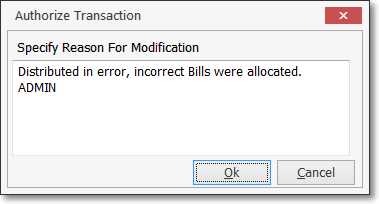
Authorization to Void a Payment may be required
a)If the Payment was made using a Credit Card (see the "Paying a Bill using the Credit Card Pay option on that Bills Form" discussion in the Payments chapter): the Void Icon on the Payments Form will be disabled
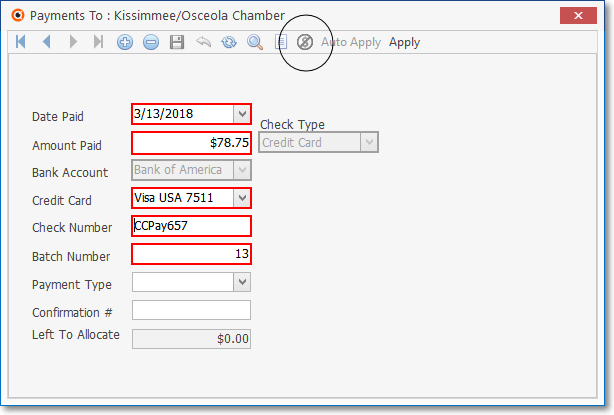
Payments Form - Credit Card Payment record cannot be Voided on the Payments Form
b)If the Payment that is to be Voided has already been Allocated to one or more Bills, but a Check Number has not yet been assigned: a warning message is displayed and the Void process is canceled.
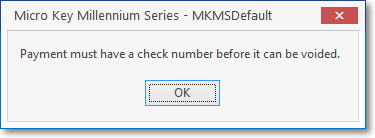
Voiding a Payment requires a Check Number message
c)If the Payment that is to be Voided has a Check Number assigned and has already been Allocated to one or more Bills:
▪The system will automatically Unallocate that Auto Check Payment made on the Bill(s); and
▪Create a new (negative Value) Payment record (as illustrated immediately below) referencing the original Payment's record ID.
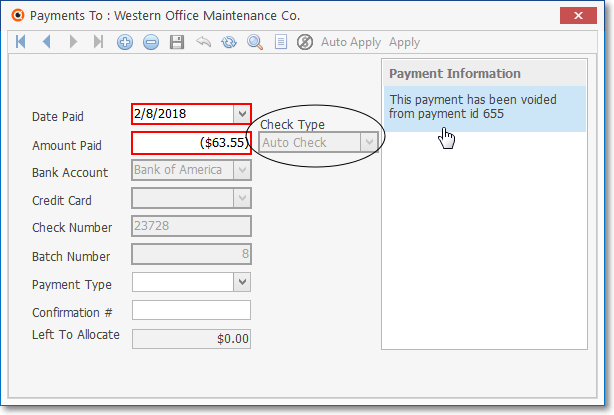
Payments Form - Voided Auto Check Payment record
d)If the Payment that is to be Voided is dated within a Closed Period, a warning message and Yes/No Query will be displayed.
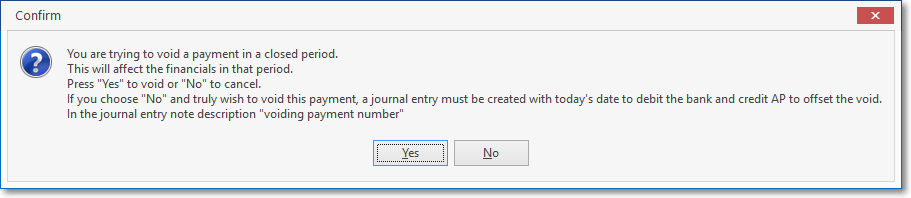
▪Yes - Void the Payment (a notation will be made in the associated Check Register and the Vendor's Ledger Card using the original posting date of the Payment).
▪No - No action will be taken. A General Journal Entry will be required to record a Voided Check.
❑Therefore:
•Once the Void process is finished, the Payments Form will indicate that this transaction is Voided.
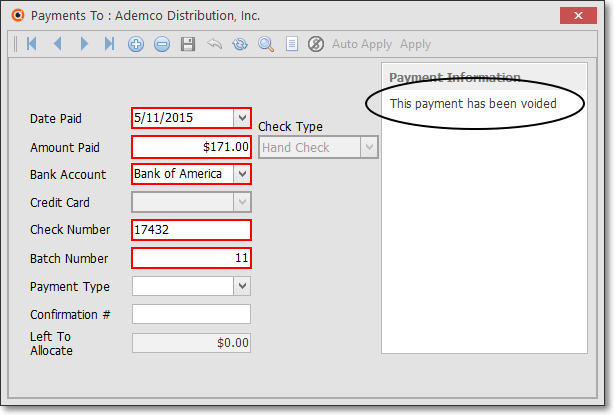
Payments Form - Payment Information - This Payment has been voided
✓The Left To Allocate field will be set to $0.00
✓The Check Number will be Voided internally but the record of the transaction will remain - though the Payment (which will still show as a record for reference purposes) will have been removed.
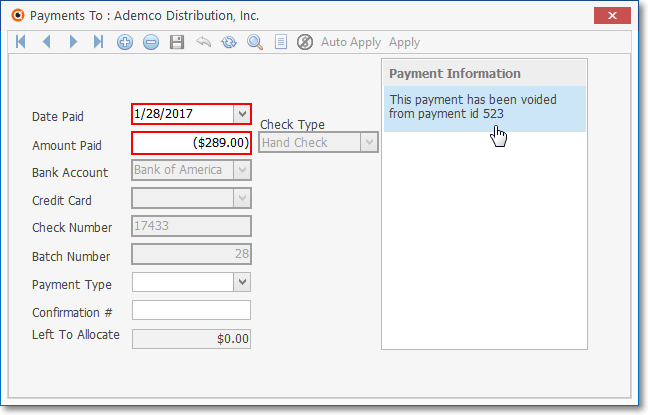
Payments Form - Payment Information - negative Payment record
✓A new record is created with a negative Payment value to "balance" the system.
▪Except for being able to modify the Date Paid field (to a Date on or after the original Void Date), nothing else in this Voided Check record may be changed.
▪Therefore, the Void, Apply Auto and Apply options are disabled, and the Check Type, Bank, Credit Card, Check Number, and Batch Number fields are displayed as Read Only on the record.
✓Voided Payments are posted to the Bank Transaction Register as Reconciled (set internally)
▪Both the Cleared and Voided boxes will automatically be Checked.
✓Voided Payments will not appear in the Bank Reconciliation Form.
▪When the Voided Payment was originally entered, it was included in the Bank Reconciliation Form's Payments Grid.
▪However, on the day that the Payment is Voided, neither the original Payment nor the Voided Payment will appear.
✓General Ledger users will see this Payment Amount being Credited (added back) to the appropriate General Ledger Accounts Payable Account, and Debited (added back) into the appropriate General Ledger Asset Cash Account for the Bank from which the Voided Check was drawn.
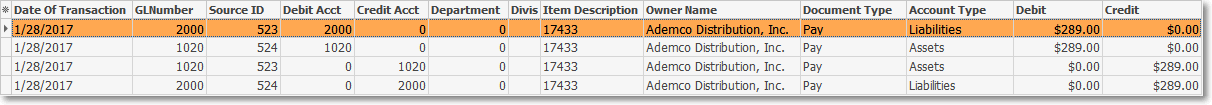
✓The Check Register will show the VOIDED Check number with the debited value.
.
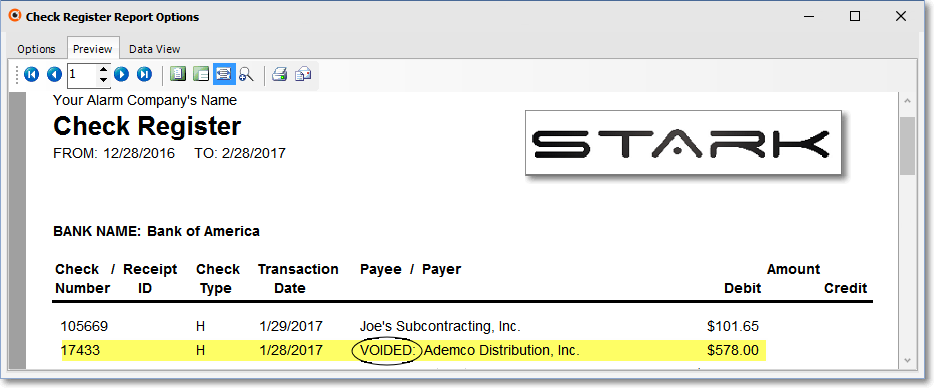
Check Register showing a Voided Check transaction
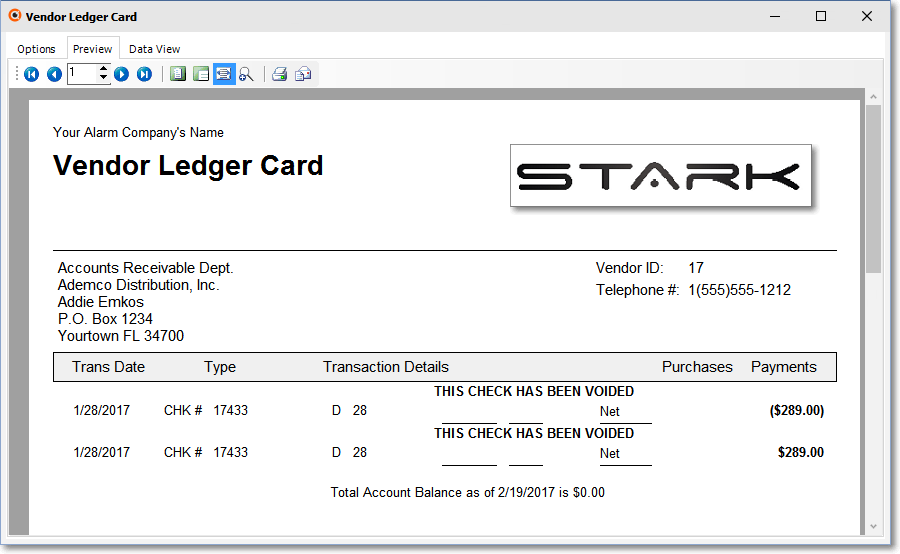
Vendor Ledger Card showing a Voided Check transaction