❑The MKMS Prospect Tracking System offers the same, easy to use interface as all of the other modules, and is completely integrated into the Accounts Receivable, Service Tracking and Job Costing modules
•It is assumed that the Accounts Receivable Maintenance information has already been completed!
❖If not, you must complete the Accounts Receivable Maintenance entries before starting the Prospect Tracking module.
❖See the Receivables - General Maintenance, the Receivables - Miscellaneous and the Receivables - Other Maintenance chapters (and their associated sub-chapters) for those instructions.
•As with the other modules, there is some specific Prospect Tracking System related Maintenance Information that must be entered before using this module:
1)In User Options, define your Company's a) Company Logo, b) Name and Address, review your own c) Personal Options, and the specific d) Company Options for your Company's Proposals.
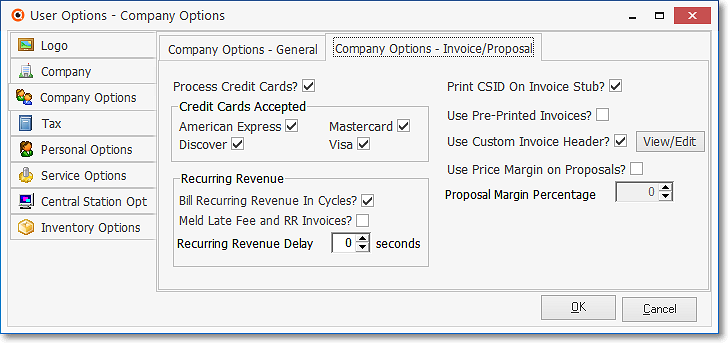
User Options: Company Options - Invoice/Proposals sub-tab
2)Defined the Lead Types which your Company will want to track.
3)Define the Lead Sources which your Company will want to track.
4)Define the Marketing Areas which your Company will want to track.
5)Create predefined Proposal Packages for speeding the Proposal creation process.
6)Enter some sample text for Proposal Headers and Footers.
7)Create the Prospect Status codes which your Company will want to use for properly tracking Prospects and Proposals.
❑Once this setup information is entered, you will be able to:
•Scan and save Documents and attach them to a Prospect's record
•Document all of your Sales Calls
•Execute a One-Click Prospect to Subscriber Conversion
•Execute a One-Click Proposal to Invoice (or Proposal to Work Order, or Proposal to Job) Conversion
❑What's Next?
•Complete the Prospect Tracking System's Maintenance Information.