❑The Panel Information Icon on the Subscriber Info Form within the Central Station Monitoring Application offers five (5) Menu options that provide immediate access to the chosen information type for the currently selected Subscriber.
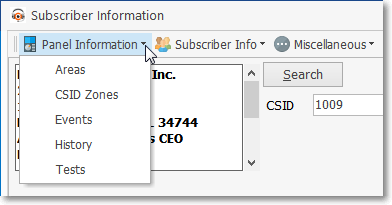
Sub Info (F2) Form - Panel Information Icon - Menu options
•Areas - A Subscriber's Alarm System may be divided into separate Areas - sometimes these are called Partitions - and each of these Areas may be Armed and Disarmed individually, and therefore their Events must be Supervised individually, as well.
✓If Areas are defined for the currently selected Subscriber, it displays all of the Areas and the status information for each.
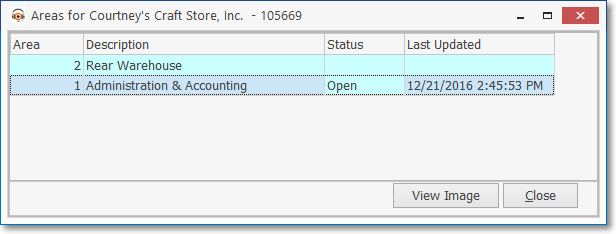
Areas display
✓If there are no Areas defined for the currently selected Subscriber, a message will be displayed with that information.
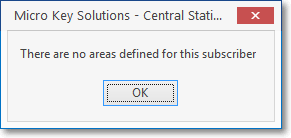
Message displayed when there are no Areas defined for this Subscriber
•CSID Zones - Displays the CSID Zones which have been defined for the selected CSID in the CSID Zones tab of the Subscriber Panels section on the Monitoring Tab in the Edit View of the Subscribers Form.
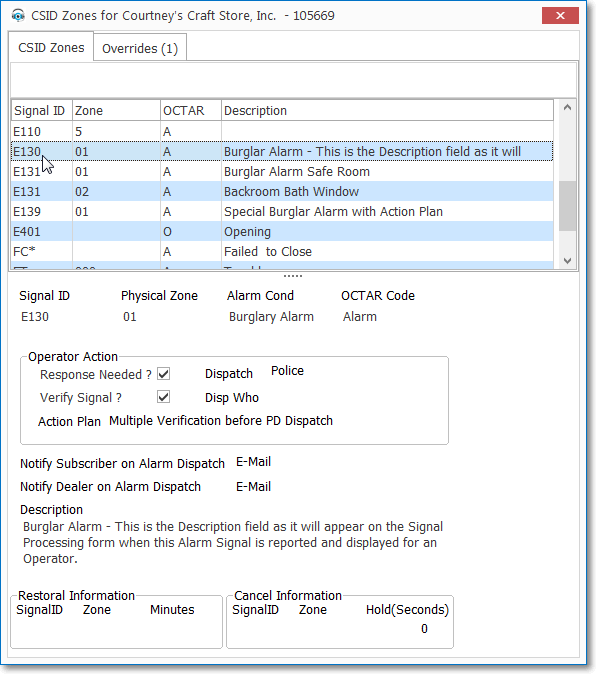
CSID Zone Lookup Form
✓On the Subscriber Information Form, you may also Click the Look Up Button of the Communicator Format field (labeled Comm. Format) to view the default Panel Zones for the selected CSID.
•Events - Displays the Events that have been defined for the selected CSID.
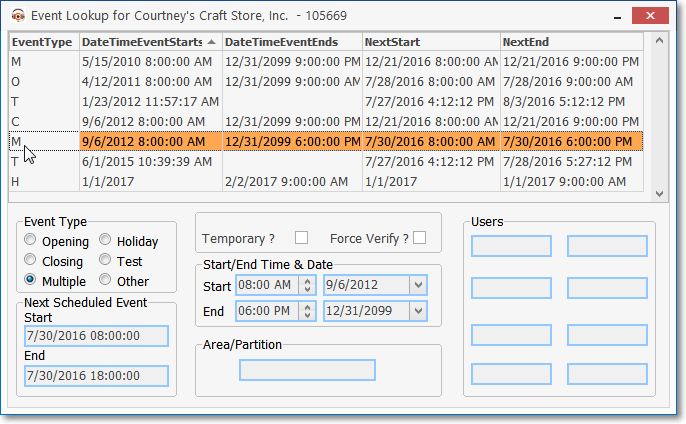
Event Lookup Form
•History - Displays the Signal History for the selected CSID based on the options chosen.
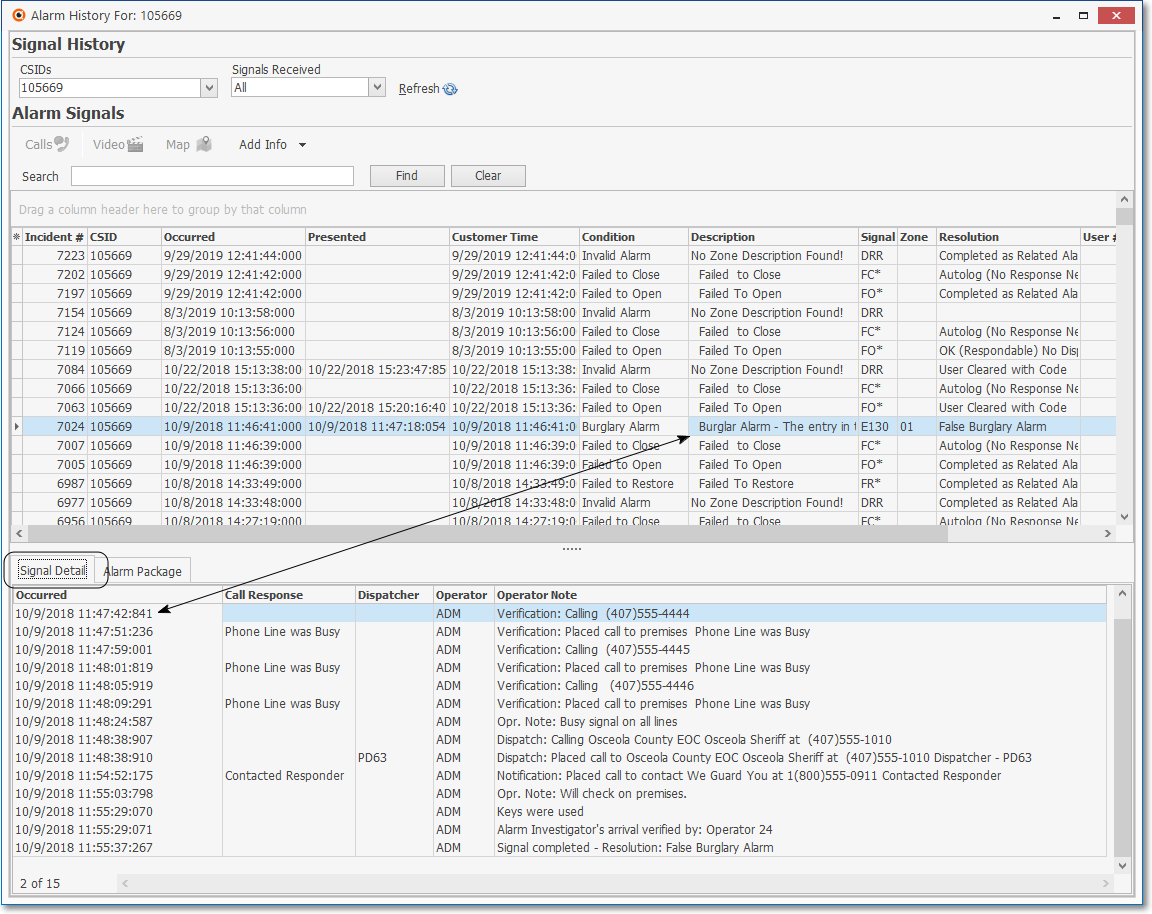
Alarm History Lookup Form
•Tests - Displays the Account Testing Information for the selected CSID of the Subscriber.
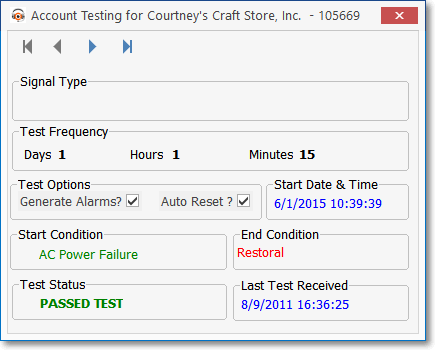
Account Testing Lookup Form