❑In addition to the default Panel Zones defined for the Communicator Format (assigned in the Subscriber Panel section of the Subscriber's Monitoring Data Form) that may be transmitted from the Subscriber's Alarm System, CSID Zones may be defined to replace these default Panel Zone definitions.
•The Operator may view the status of an CSID Zones defined for a Subscriber's system as follows:
✓Open a Sub Info Form (Press F2).
✓Using the Search option, locate the appropriate Subscriber CSID.
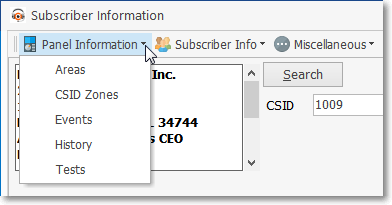
✓Click the CSID Zones option from the Panel Information Drop-Down Menu.
✓The CSID Zones tab displays the information (which cannot be changed on this Form):
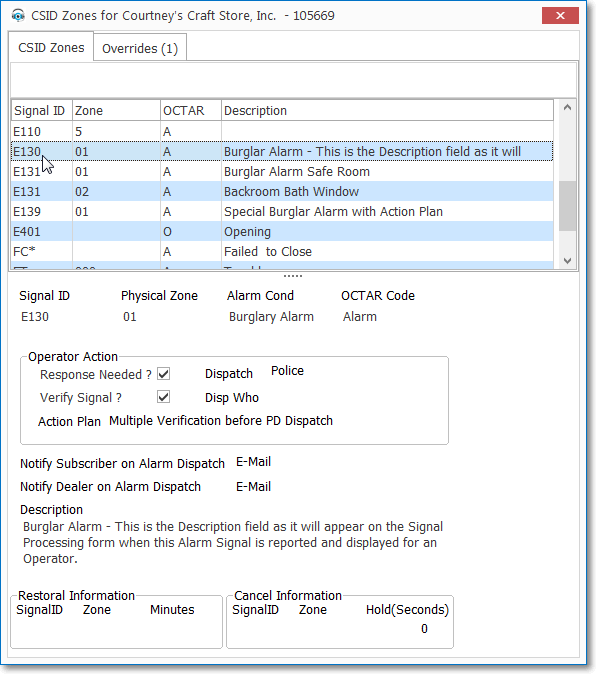
CSID Zone Lookup Form
✓All of the CSID Zones for the selected CSID will be available for display.
✓Use the Slide Bar on the right (if the list is too long) to move through the records to locate the one you need to view.
✓Click on the required record to see its details outlined below (note the Mouse Pointer in the illustration above).
▪Signal ID - The specific Signal Identifier for this event.
▪Physical Zone - The Physical Zone Code, if one is transmitted with the Signal Identifier.
▪OCTAR Code - The type of signal (Open, Close, Test, Alarm, Restore).
▪Description - A clear, concise description of this Signal and/or Physical Zone.
▪CSID Zone Detail:
oAlarm Condition - The default description of the Alarm Condition.
oOperator Action - The step(s) the Operator is to take when this Signal is received, if it is an Active Signal.
i.Response Needed? - Checked if some type of Operator Response is required.
ii.Dispatch - If this is an Active Signal, the type of response that is needed.
iii.Verify Signal? - Checked if this Signal is to be Verified by telephoning the premises in advance of any Dispatch, or other notification process.
iv.Disp Who - The person that should be specifically notified for this Event when Response Needed? is Checked and Other has been selected as the Dispatch option.
v.Action Plan - If an Action Plan has been assigned to this Alarm Signal, that plan's name will be shown here.
▪For MKS Connect Service users only, and then only if a Signal ID has been entered above:
oNotify Subscriber on Alarm Dispatch - This is the Subscriber's notification preference.
oNotify Dealer on Alarm Dispatch - This is the Subscriber's the Dealer's notification preference.
▪Restoral Information - If the Signal has a corresponding Restoral Code, that information will appear here (also see the separate Restoral Information chapter for more detailed information):
oSignal ID - The specific Signal Identifier which would indicate that the previously reported emergency condition, defined above, has been restored to its normal state.
oZone - The Zone Code, if one is transmitted with the Signal Identifier, which would indicate that the previously reported Physical Zone Code, defined above, has been restored to its normal state.
oMinutes - The number of minutes the Alarm Signal, defined above, will be held by the software (this is done automatically) while awaiting this Restoral Signal.
▪Cancel Information - If the Signal has a corresponding Cancel Code, that information will appear here.
oSignal ID - The specific Signal Identifier which would indicate that the previously reported emergency condition, defined above, has been canceled.
oZone - The Zone Code, if one is transmitted with the Signal Identifier, that would indicate that the previously reported Physical Zone Code, defined above, has been canceled
oHold (Seconds) - The number of seconds the CSID Zone is placed on Hold while awaiting the Cancel Signal.
•Click the Close ![]() box to Exit this CSID Zones Form.
box to Exit this CSID Zones Form.
➢Note: The Overrides tab displays any exception for the currently selected CSID Zone - based on the Day of the week and/or the Time - to the general processing information in the CSID Zones tab.
❖Read Signal Processing Order chapter to better understand how SPA and MKMSCS attempt to validate an Alarm ( Event, Test, Restoral) Signal before declaring it an Invalid Alarm.