❑In some cases, a Subscriber's Alarm System may be divided into separate Areas - sometimes these are called Partitions - and each of these Areas may be Armed and Disarmed individually, and therefore their Events must be Supervised individually, as well.
•The Operator may view the status of an Area within a Subscriber's system as follows:
✓Open a Sub Info Form (Press F2).
✓Using the Search option, locate the appropriate Subscriber CSID.
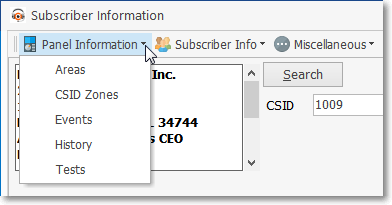
✓Click the Areas option from the Panel Information Drop-Down Menu.
✓The Area for dialog displays the following information (which may not be changed on this Form):
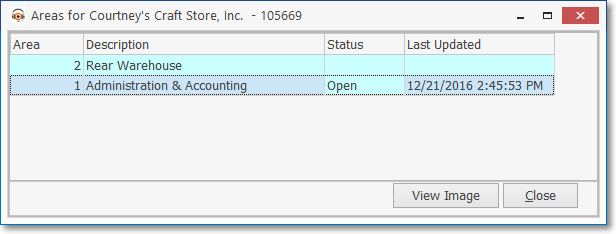
Areas display
✓Area - The Area Number defined in the Areas Form for this Subscriber.
✓Description - The Description of the Area defined in the Areas Form for this Subscriber.
✓Status - The current Open or Closed (if supervised separately, otherwise None) Status of this Area.
✓Last Updated - The date and time of the last Status update.
•View Image (Only available if an Image is actually on file) - Click the View Image button to display the Image attached to the Areas Form for this Subscriber.
•Close - Click the Close button to close the Area for dialog (see mouse pointer in the illustration above).