❑A brief Restoral Information Overview (also see the Restoral Information chapter for additional information):
•Trouble Signals are transmitted by an Alarm System to indicate that there is a situation that needs to be rectified - either internally based on that situation clearing itself, or externally based on an action that needs to be taken by the Subscriber, a corrective service visit a Technician, or a responsible person visiting the premises to reset what ever is wrong - which would cause that Alarm System to transmit a follow up Restoral Signal, or an Operator - subsequently notified of the correction - to manually clear that Trouble Signal at the Central Station.
•There are three ways to classify those Trouble Signals that require some type of follow up by an Operator and/or a Technician, and then to specify what type of handling would be required to deal with that Trouble Signal.
•These Trouble Signal classifications are:
1.Trouble Signals requiring an immediate Operator Response.
a.A Trouble Signal is immediately generated for the Operator to handle.
b.Normal Signal Processing procedures are followed in this case.
2.Trouble Signals requiring an Operator Response, but only if a specified Restoral Signal is not received within a specified number of Minutes.
a.When this type of signal is received, SPA automatically places it on Hold for the specified number of Minutes and waits for the receipt of that Restoral Signal.
b.If the appropriate Restoral Signal is received within the designated number of Minutes, the Trouble Signal is resolved internally and it is never shown to an Operator.
c.If the appropriate Restoral Signal is not received within the designated number of Minutes, SPA automatically generates a Failed To Restore (FR*) event which must then be processed by an Operator.
3.Trouble Signals that require some type of follow up which does not have to be performed immediately, and so that follow up is not required within a designated time frame - and that Trouble situation may report a specified Restoral Signal at any time, thereby eliminating the need for any follow up.
a.The Non Restored Signals tab described below provides a list of this type of Trouble Signals.
b.A Non Restored Signals Grid is also available as a Docking Option.
c.These Non Restored Signals may be manually Cleared by an Operator once she/he is notified that the situation reported by the Trouble Signal has been resolved, or Cleared automatically if the appropriate Restoral Signal is received.
❑The Non Restored Signals Grid contains the current Non Restored Signals information and is one of the Docking Options:
•Click the Non Restored Signals option.
![]()
•Refresh - Each time that the Non Restored Signals dialog is opened, Click the Refresh button to display the most up-to-date listing of Non Restored Signals.
❑Understanding this Non Restored Signals Drop-Down Information Box:
•There are four data columns on the Non Restored Signals Grid
1.Subscriber - The Name of the Subscriber which has a Non Restored Signal.
2.Phone - The Telephone Number of the Subscriber which has a Non Restored Signal.
3.CSID - The specific CSID of the Subscriber who has the Non Restored Signal.
4.Signals - The number of Signals received from the Subscriber which still require a Restoral signal.
•Viewing the Non Restored Signals Grid:
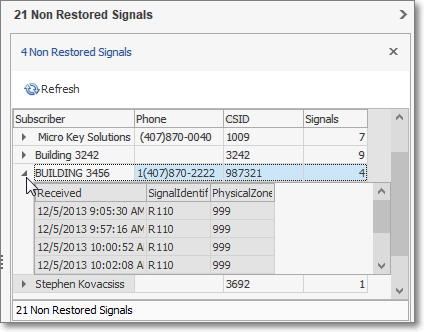
Docking Options - Non Restored Signals gird
•Using the Non Restored Signals Drop-Down Information Box:
✓The Non Restored Signals dialog provides a list of all the Accounts which should have, but have not yet, transmitted a Restoral Signal (indicating that a previously reported Trouble Signal of some type has been corrected)
▪Restoral Signals with a previously established time frame in which that Restoral Signal must be received are excluded (see ØNote below).
➢Note: Trouble Signals that require a subsequent Restoral Signal be received within a specific time frame are not included in this Non Restored Signals Drop-Down Information Box.
a)Those Signals, entered as CSID Zones or Panel Zones, are defined with the required Restoral Signal information and the number of Minutes within which that Restoral Signal is expected, will automatically generate a Failed To Restoral Signal for the Operator immediately after the Minutes identified have passed with no Restoral Signal being received.
b)Urgent Trouble Signals are dealt with immediately.
c)Urgent Trouble Signals are defined as needing an Response immediately upon receipt of that Signal.
d)See the Restoral Information chapter for additional information
▪A detailed list of the Non Restored Signals for a specific Subscriber may be viewed by Clicking the small down arrow ‚ to the left of that Subscriber's Name (grid columns defined below)
oReceived - Date & Time that the Non Alarm Restored Signal was received
oSignal Identifier - CSID Zone (or Panel Zone) that was received
oPhysical Zone - Physical Zone transmitted
✓The less "urgent" Non Restored Signals - those situations not requiring an immediate response - and defined with a specific Restoral Zone but without a number of Minutes defined - are tracked using the Non Restored Signals dialog.
✓These Non Restored Signals will remain in the Non Restored Signals grid until they are successfully "Cleared" using one of the following methods:
a.The required Restoral Signal is received and subsequently the Non Restored Signals grid has been Refreshed.
b.A Restoral Signal is entered as a Manual Signal and the Non Restored Signals grid has then been Refreshed.
c.The Non Restored Accounts dialog within MKMS has been used to Clear one or more of those expected Restoral Signal(s) and subsequently the Non Restored Signals grid has been Refreshed.
✓Outside of MKMSCS, the list of Non Restored Signals may be printed, as needed using the Non Restored Alarms Report.
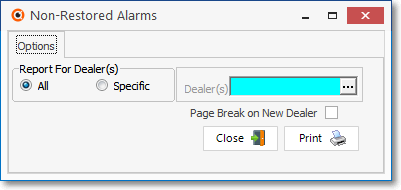
Non-Restored Alarms - Options tab
❑Exiting MKMSCS:
•If there are one or more Non Restored Signals which have yet to be resolved, and you attempt to exit the MKMSCS application, a Warning message will be displayed.
•Respond to this Warning dialog as appropriate:
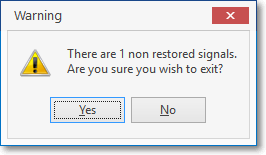
Non Restored Signals Exit Warning
•Click the Yes button to exit anyway, or the No button to return the the application.