❑Restoral Information - An Overview:
❖Trouble Signals may be generated by a Subscriber's Control Panel (e.g., Fire Trouble, Low Battery), and/or by SPA or MKMSCS.
•There are three ways to identify a Trouble Signal that requires follow up by an Operator and/or a Technician, and then to specify what type of follow up is required.
1.Trouble Signals requiring an immediate Operator Response:
2.Trouble Signals requiring an Operator Response, but only if a specified Restoral Signal is not received within a specified number of Minutes:
3.Trouble Signals that require follow up, but that follow up does not have to be performed immediately and so is not required within a designated time frame (and a Restoral Signal may subsequently be transmitted, thereby eliminating the need for any follow up):
a.The Non-Restored Alarms Report will list those Trouble Signals that reported Alarm Conditions that need to be corrected, but the Restoral Signal has not yet been received and those Trouble Signals have no time frame defined - so they were never presented to an Operator as a Failed To Restore signal.
❑Panel Zone and CSID Zone definitions often include Signals that represent a Restoral of a previously transmitted Trouble Signal.
•Sometimes one or more of these Trouble Signals may need to be manually cleared (following a system repair or other action which requires a reset).
✓The Non Restored Accounts Form provides this functionality.
•To view the list of all Subscribers who have transmitted a Trouble Signal that requires a Restoral Signal which has Restoral Information defined without a value in the Minutes field, and that required Restoral Signal has not yet been received:
•To Access the Non Restored Accounts Form within MKMS:
a)From the Backstage Menu System Select Maintenance and Choose the Monitoring option, then select the Non Restored Accounts option, or
b)From the Quick Access Menu, Select Maintenance and Choose the Monitoring option, then select the Non Restored Accounts option
•If there are no Non Restored Accounts, an Information message will be displayed indicating that situation.
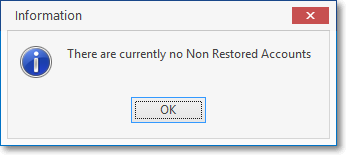
There are currently no Non Restored Accounts
✓Otherwise, the Non Restored Accounts list will be presented.
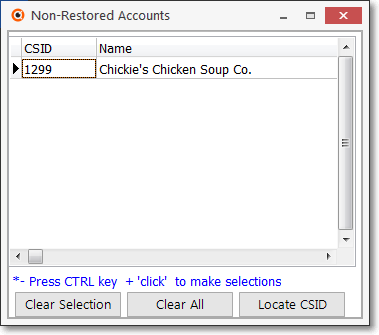
Non Restored Accounts dialog
•The Non-Restored Accounts Form allows the Operator to Clear Accounts manually, if required.
✓Clear Selection - This option allows the Operator to Clear the Selected Non Restored Account.
▪Select (Ctrl+Left-Click on) the Account to be cleared.
▪The record pointer4will indicate the selected CSID.
▪Click the Clear Selection button.
✓Clear All - This option allows you to Clear all of the listed Non Restored Accounts.
▪Click the Clear All button.
✓Locate CSID - This option allows you to search for a specific CSID (using the standard CSID Search dialog) among all of these which have a Non Restored Signal.
✓Close - Click the Close ![]() box to Exit Non Restored Accounts dialog.
box to Exit Non Restored Accounts dialog.