❑Sales to Subscribers must be entered (to record and itemize those sales) as Invoices within the Accounts Receivable System and then these Invoices must be Printed and mailed (or e-mailed) to those Subscribers.
•Invoices for recurring services (e.g., Monitoring Fees, Extended Warranty, Leasing contracts) are created automatically when you bill your Recurring Revenue.
✓But Invoices for initial installations, and other sales for routine service calls, parts sales, or any other non-recurring charges to Subscribers must be individually created.
✓The only exception to this is when a Prospect has a Proposal that, when accepted, may be converted automatically to an Invoice.
•Sometimes a Sale must later be canceled, or a portion credited back to the Subscriber.
✓This process is called "Issuing a Credit Memo" and is almost identical to entering a Sale.
✓The Credit Memo process may also be automated using the Credit Invoice option on the Invoices Form.
❑To enter and/or view an Invoice, open a Subscribers Form.
•Press F-2 Search on the Navigation section of the Subscribers Form to locate the appropriate Subscriber record,
•Open the Subscriber Options Menu on the Navigation section of the Subscribers Form, Select the Receivables sub-menu, then Choose Invoices (this option presents another sub-menu)
•Select the Invoices option on that sub-menu.
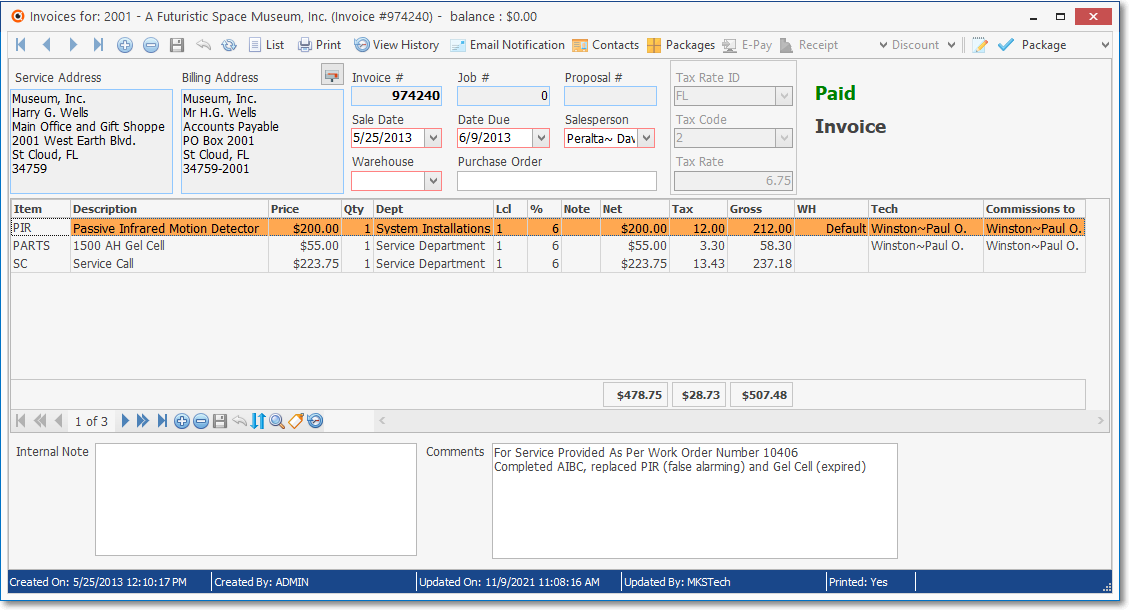
Invoice Form with two Detail Line Items - Showing the List Icon used to view and retrieve Prior Invoices
❖See the Invoices - Understanding the Sales Entry Form and its related chapters for complete information.