❑Complete this Tech/Employee Module tab on the Employee Form as part of the preparation required for using the Web Tech Service.
•See the Employee Form - Technician Updates and the General Maintenance Service & Miscellaneous Options chapters for complete information on how to properly establish a Technician for the Service Tracking System.
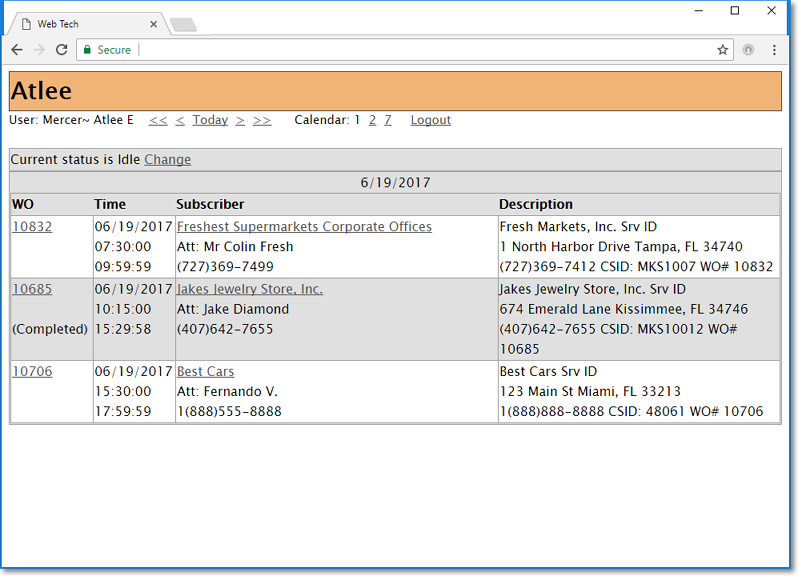
Web Tech module showing the Work Order Listing in a Web Browser
•The Web Tech Service module is a Cloud based Micro Key Solutions™ provided Service which:
✓Offers anywhere/anytime access by a Technician to his/her assigned Work Orders
✓Provides the ability to put an Account on Test, Look up Alarm History and Service History, record Time Sheet information, identify Inventory and Materials used on a Work Order, and Complete their Work Orders
✓Requires that aTechnician has access to the Internet and has the use of (almost any type of) a Computer or Mobile Device with a standard Web Browser installed.
•This Tech/Employee Module tab is used to identify the Access Information required for each Technician who will have permission to use the Web Tech Service.
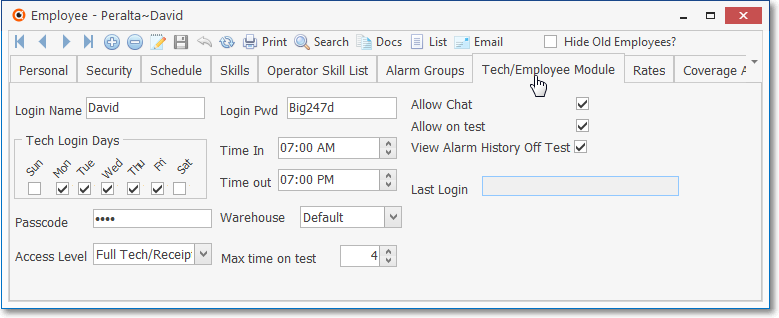
Employee Form - Tech/Employee Module tab
❑Entering the Tech/Employee Module tab's information for the Web Tech Service module, as appropriate:
•UL® Requirements: As part of properly implementing the Third Edition UL® 1981 Standard, specifically for compliance with section 6.2 Sign-on Security of the Third Edition UL® 1981 Standard:
6.2.1 - The Employee's Password (i.e., Passcode) shall consist of the following:
a)A Username of at least six (6) characters
b)A Password which shall consist of a minimum of six alpha-numeric characters with at least one alpha and one numeric character
6.2.6 - The automation system shall prevent:
a)Repeated passwords, used within the last six changes;
b)Passwords that are a derivative of the user name(s); and
c)Passwords that are simply letters or numbers in order (e.g.: abcd, 1234, etc.).
•Login Name - The Login Name (the Database User Name defined on the Security tab).
•Login Pwd - The Login Password required to access the MKMS database.
➢Note: The Login Name and Login Password entered on the Tech Module tab of the Employee Form, must also be entered (by a System Administrator) into the Add/Delete Users Form.
•Allow Chat - Check this box if aTechnician may implement Live (Text) Chat between a Technician and the Company Office.
•Allow on test - Check this box if aTechnician may Put an Account On Test within the Web Tech Service module.
•View Alarm History Off Test - Check this box if a Technician may do so.
•Identifying the allowable Technician Days and Times for access to the Web Tech Service module.:
✓Tech Login Days - Check each Day of the Week when this Technician is permitted to Login.
✓Time In - Enter the earliest Time that this Technician may Login.
✓Time out - Enter when this Technician should be logged out for the Day (which must be later than the time entered above).
•Warehouse - The Default Warehouse will be the Default option.
✓If required, use the Drop-Down Selection List provided to Choose a different Default Warehouse for this Technician.
✓This will be the Warehouse offered as the default for this Technician when entering Inventory Usage within the Web Tech Service module.
•Passcode - Enter the appropriate Pass code which this Technician can use to validate themselves when speaking to an Operator.
•Access Level - Use the Drop-Down Selection List provided to Choose the appropriate Access Level for this Technician.
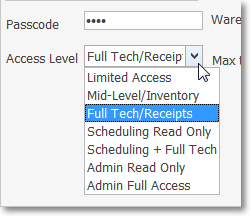
Access Level options
•Max time on test - Measured on Hours, enter the maximum number of Hours that this Technician may Place an Account On Test.
•Save - Click the ![]() Icon on the Navigation Menu to save this Tech/Employee Module information.
Icon on the Navigation Menu to save this Tech/Employee Module information.
•Last Login - System maintained field.
➢Note: As indicated above, certain Tech/Employee Module tab fields are currently classified as an Inactive Feature but may become required as more functionality is added to the Web Tech Service in the future.