❑For Micro Key Technicians ONLY:
❖Your Company will receive your specific key and pin from InnoEPay
•Update the MKSePayService.exe.config file (this should only be done by a Micro Key Technician):
1.Open a Cmd window (Right-Click the Windows® Start Icon and Choose Run, then type Cmd.
2.Change to the directory representing the version of SQL Anywhere your Company is running.
▪As an example, type cd C:\Program Files\SQL Anywhere 17\BIN64 and Press Enter.
3.Type dblocate -n and Press Enter.
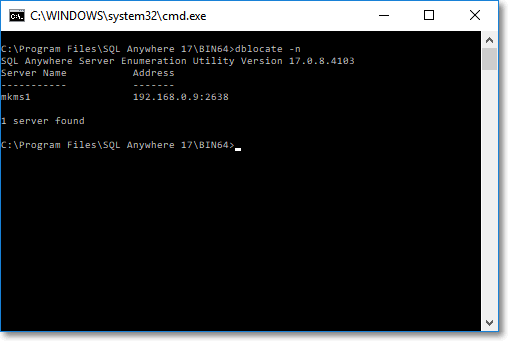
▪After a few seconds, the system will display the Server Name and is IP Address (with the Port number shown after the colon).
4.Set the IP Address and Port Number by opening the MKSePayService.exe.config file
5.Then, using Notepad: edit the Connection String section by replacing the XXX/.XXX (etc) date with the IP Address and Port Number displayed (as shown above).
<connectionStrings>
<clear />
<add name="MKS" connectionString="UID=;PWD=;Host=####.####.####.####:####;DBN=MKMSDefault;Connect Timeout=5" />
</connectionStrings>
•Edited Connection String (example):
<add name="MKS" connectionString="UID=;PWD=;Host=1192.168.0.9:2638;DBN=MKMSDefault;Connect Timeout=5" />
6.Set the ePayKey and ePayPin (shown below are sample values only)
<add key="ePayKey" value="So431QK28Ftbd3cGafu1mw6wk603XC8"/>
<add key="ePayPin" value="!nno&Pay"/>
>>>>>>>>>>>>>>>>>>>>>>>>>>>>>>>>>>>>>>>>>>>>>>>>>>>>>>>>>>
These ePayPin and ePayKey entries should also exist in Company Settings
<<<<<<<<<<<<<<<<<<<<<<<<<<<<<<<<<<<<<<<<<<<<<<<<<<<<<<<<<<<
7.All other MKSePayService.exe.config file entries in the must remain as installed unless changed by MKS Technical Support.
•Each Company will receive their correct key values from InnoEPay when they sign up directly at https://InnoEPay.com.
❑Update the MKMSDefault.db database
•Be sure that the latest MKS35.sql script have been installed.
❑Service Installation process (instructions may vary based on the Windows® version installed):
- Open the Command Prompt as Administrator
- Navigate to the folder where the service resides
- Type "MKSePayService -MKSepayserviceinstall" and Press Enter
- Type "NET START ePayService" and Press Enter to start the service (or if previously installed, go to Windows Services and locate the "MKS InnoEPay Service" and Start the service
❑Company Settings - Certain InnoEPay options must be set/confirmed in the Company Settings list:
•See the "InnoEPay Setup Process" discussion in the InnoEPay chapter for that list.
❑Status Codes
•The InnoEPay Transaction Status codes are used to indicate where a transaction is within the context of that Transaction's life cycle.
✓These Transaction Status codes can be used when searching on the status field.
✓Transactions occur on the Due Date of the Invoice!
|
|---|
Transaction Status Codes
•Below is some additional information relating to the basic flow/process for Check payment's submission to final result
1.Pending – after a Check payment is submitted to the gateway it will reflect a pending status until the final submission to the check processor
2.Submitted – once the Check payment has been submitted to the Check Processor the status within the gateway will reflect as Submitted ("B") until the transaction is funded or the processor reports/provides information as to why the transaction will not be funding (such as NSF/Account Closed)
3.Final Results: (primarily will be reflected as settled or returned)
a.Settled – the Check payment transaction funded
b.Returned – the Check payment transaction will not be funded so your Company will need the reason such as NSF/Account Closed (see the list of Returned Codes below)
➢Note: If your Company has been approved for expedited funding, any returned items for which they have already received funding will be reversed/debited
❑Processes managed Automatically by the InnoEPay Payment Gateway:
•Invoices - The pending payments records for the Invoices created by the Post Auto Draft procedure are stored in the epPayBatchDet table.
✓The epPayBatchDet table will be updated automatically following a modification of an Invoice's Due Date and/or Balance Due.
✓When a User modifies Due Date of an Invoice created by the Post Auto Draft procedure, the corresponding epPayBatchDet table payment record will be updated with that revised Due Date.
✓If Balance Due of an Invoice created by the Post Auto Draft procedure is changed, the Amount field of the corresponding epPayBatchDet table payment record will be updated with that revised Balance Due.
•Receipts - When the Balance Due on an Invoice is paid:
✓The system will create a Receipt record and Allocate that Receipt to the appropriate Invoice.
✓The Status field in the epPayBatchDet table will change to MODIFIED.
✓If the Receipt (or a Credit Memo) is Unallocated (see Unallocating Receipts & Invoices), the Status field in the epPayBatchDet table is changed to PENDING.
✓If the Invoice is deleted, Status field in the epPayBatchDet table is changed to MODIFIED.
✓If the Invoice is restored (Review Deleted Entities), the Status field in the epPayBatchDet table is reset to PENDING.
✓If the Bill Payer is changed, then the SubscriberID field will be changed in the epPayBatchDet table.
❑Tokenized Credit Card Information:
•When InnoEPay is properly installed and operating, the system will "tokenize" the Account Number and Expiration Date of those Credit Cards identified in the Payment Methods section of the Edit View of the Subscriber Form
✓Thereafter, when the Credit Card Account Number and/or Expiration Date changes, the system will set Credit Card Status field in the epPayBatchDet table back to PENDING and Card Token data back to NULL,
✓This will cause the InnoEPay service to "tokenize" the Credit Card again using the new (revised) Credit Card Account Number and/or Expiration Date information.
❑Returned Codes
•When a Check payment Transaction will not be funded, your Company will be provided with the Reason it was Returned [e.g., NSF ("R012"), Account Closed ("R02")]
Response |
Reason |
|---|---|
Returned |
R01: Insufficient Funds |
Returned |
R02: Account Closed |
Returned |
R03: No Account/Unable to Locate Account |
Returned |
R04: Invalid Account Number |
Returned |
R06: Returned per Originating Depository Financial Institution's Request |
Returned |
R07: Authorization Revoked by Customer |
Returned |
R08: Payment Stopped |
Returned |
R10: Customer Advises not Authorized |
Returned |
R16: Account Frozen |
Returned Codes
❑Error Codes
•When a Check payment is returned, your Company will need to know the meaning/reason for that return.
➢Note: There are other instances where the reason is beneficial
Also on the batch file format, this information comes under the column Q = Error
Error Code |
Description |
Additional Information |
|---|---|---|
00001 |
Password/Username Incorrect. |
Sent by login screen when the username and/or the password are incorrect. |
00002 |
Access to page denied. |
The user has attempted to access a page they don't have permission to access. |
00003 |
Transaction type [type] not supported. |
Please contact support. Is returned by /console/vterm.php when an unknown transaction type (sale, credit, etc) is attempted. |
00004 |
Processing gateway currently offline. |
Please try back in a few moments. Return by processing engine when the gateway cannot establish a connection with the processing backend. |
00005 |
Error in verification module [module]. |
Please contact support. The given fraud module was did not load correctly. An upgrade may be in progress. |
00006 |
Merchant not found. |
The system was not able to locate the requested merchant. |
00007 |
Merchant has been deactivated. |
Merchant account has been marked as deactivate. Contact InnoEPay customer service. |
00008 |
Unable to retrieve current batch. |
Failed to get the id of the current batch. Typically this indicates that the merchant account is not active or batches are out of sync. Verify all merchant account info provided to InnoEPay. |
00009 |
Unable To Create Transaction. |
Please Contact Support. Internal database error, system may be in the process of failing over to backup database server. Retry transaction. |
00010 |
Unable To Allocate Transaction Slot. |
Please contact support. Internal database error, system may be in the process of failing over to backup database server. Retry transaction. |
00011 |
Invalid Card Number (1) |
The cardnumber contains illegal characters. A card number may only include numbers. |
00012 |
Invalid Card Number (2) |
Card Number was not between 13 and 16 digits. |
00013 |
Invalid Card Number (3) |
Cardnumber failed Luhn Mod-10 Checkdigit Method (ISO 2894/ANSI 4.13) |
00014 |
Invalid Credit Card Number (1) |
Cardnumber passed length, format and checkdigit tests but didn't match any of the cardnumber profiles enabled in the system. Contact InnoEPay to verify support of cardtype. |
00015 |
Invalid expiration date. |
Must be in MMYY format. Expiration contains invalid characters (nothing but numbers allowed) |
00016 |
Invalid expiration date. |
Must be in MMYY format. Could not guess format of date. It wasn't MMYY or MMYYYY or MMDDYYYY or even MMDDYY format. |
00017 |
Credit card has expired. |
The credit card expiration date has passed. |
00018 |
Gateway temporarily offline. |
Please try again shortly. Unable to contact processor backend. Failed bank link maybe in the process of coming back up. Retry transaction. |
00019 |
Gateway temporarily offline for maintenance. |
Please try again in a few minutes. Processor backend is offline for maintenance. Retry transaction. |
00020 |
User not configured correctly, please contact support. |
User not configured correctly. Remove the user and readd. |
00021 |
Invalid username. |
The merchant didn't type in a valid username when adding a new user. |
00022 |
You do not have access to this page. |
The user tried to access a page they don't have permission to access. |
00023 |
Specified source key not found. |
The source key provided did not match any of the currently active keys. |
00024 |
Transaction already voided. |
The transaction was already marked as voided and wasn't going to be settled anyway. |
00025 |
Unable to find transaction in batch. |
The batchid on the transaction references a batch that doesn't exist. If there isn't a valid batch then trying to void a transaction isn't going to do much. |
00026 |
The batch has already been closed. Please apply a credit instead. |
The specified transaction has already been settled. Once a transaction has been sent in for settlement it can not be voided. |
00027 |
Gateway temporarily offline. Please try again shortly. (2) |
Error communicating with the processing back-end. Retry transaction. |
00028 |
Unable to verify source. |
VerifySource couldn't find the source or the source was disabled. |
00029 |
Unable to generate security key. |
VerifySource wasn't able to create a source on the fly. Trouble finding a key. |
00030 |
Source has been blocked from processing transactions. |
Merchant has disabled the specified source key. |
00031 |
Duplicate transaction, wait at least [minutes] minutes before trying again. |
The duplicate transaction fraud module detected a dupe. |
00032 |
The maximum order amount is $[amount]. |
Fraud module response. |
00033 |
The minimum order amount is $[amount]. |
Fraud module response. |
00034 |
Your billing information does not match your credit card. Please check with your bank. |
AVS Response fraud module blocked this transaction. |
00035 |
Unable to locate transaction. |
Was not able to find the requested transaction for voiding. |
00036 |
Gateway temporarily offline for maintenance. |
Please try again in a few minutes. VeriCheck link has been brought down for maintenance. Retry transaction. |
00037 |
Customer Name not submitted. |
Cardholder field was blank. |
00038 |
Invalid Routing Number. |
Check Routing number did not meet requirement of 9 digits. |
00039 |
Invalid Checking Account Number. |
Check Account number is not at least 4 digits long. |
00040 |
Merchant does not currently support check transactions. |
The merchant doesn't have a valid tax id or password entered for check processing. |
00041 |
Check processing temporarily offline. Please try again shortly. |
Internal system error encountered while communicating with check processor. Please contact InnoEPay support. |
00042 |
Temporarily unable to process transaction. Please try again shortly. |
A corrupted response (unparsable) was received from vericheck. |
00043 |
Transaction Requires Voice Authentication. Please Call-In. |
Processor returned a referral. |
00044 |
Merchant not configured properly (CardAuth) |
The merchant has payment authentication enabled but does not have a processorid/merchantid entered. |
00045 |
Auth service unavailable. |
Internal system error was encountered while connecting to authentication platform. Contact InnoEPay support. |
00046 |
Auth service unavailable (6). |
A corrupted response was received from the authentication platform. |
00050 |
Invalid SSN. |
Social Security number must be 9 digits. |
00070 |
Transaction exceeds maximum amount. |
Transaction exceeds the maximum allowable amount of $99,999. |
00071 |
Transaction out of balance. |
Transaction does not add up correctly: subtotal + tip + tax + shipping - discount must equal the amount. |
00080 |
Transaction type not allowed from this source. |
The requested command (sale, authonly, etc) was blocked by the merchant's source key. The command must be checked on source key settings screen to be accepted by the gateway. |
01001 |
Transaction not processed yet. |
Language specific libraries construct the transaction object with this error. It is over written when a transaction is processed. |
02034 |
Your billing address does not match your credit card. |
Please check with your bank. The AVS result received from the platform was blocked by the Merchant's fraud preferences. Funds were not held for this transaction. |
10001 |
Processing Error Please Try Again Error from FDMS Nashville. |
Invalid Transaction Code |
10003 |
Merchant does not accept this type of card (1) |
Error from FDMS Nashville: Terminal ID not setup for settlement on this Card Type. |
10004 |
Merchant does not accept this type of card (2) |
Error from FDMS Nashville: Terminal ID not setup for authorization on this Card Type. |
10005 |
Invalid Card Expiration Date Error from FDMS Nashville |
Terminal ID not setup for settlement on this Card Type. |
10006 |
Merchant does not accept this type of card (3) Error from FDMS Nashville. |
Invalid Process Code, Authorization Type or Card Type. |
10007 |
Invalid amount Error from FDMS Nashville |
Invalid Transaction or Other Dollar Amount. |
10008 |
Processing Error Please Try Again (08) Error from FDMS Nashville. |
Invalid Entry Mode. |
10009 |
Processing Error Please Try Again (09) Error from FDMS Nashville |
Invalid Card Present Flag. |
10010 |
Processing Error Please Try Again (10) Error from FDMS Nashville |
Invalid Customer Present Flag. |
10011 |
Processing Error Please Try Again (11) Error from FDMS Nashville |
Invalid Transaction Count Value. |
10012 |
Processing Error Please Try Again (12) Error from FDMS Nashville |
Invalid Terminal Type. |
10013 |
Processing Error Please Try Again (13) Error from FDMS Nashville |
Invalid Terminal Capability. |
10014 |
Processing Error Please Try Again (14) Error from FDMS Nashville |
Invalid Source ID. |
10015 |
Processing Error Please Try Again (15) Error from FDMS Nashville |
Invalid Summary ID. |
10016 |
Processing Error Please Try Again (16) Error from FDMS Nashville |
Invalid Mag Strip Data. |
10017 |
Invalid Invoice Number (17) Error from FDMS Nashville |
Invalid Invoice Number. |
10018 |
Invalid Transaction Date or Time (18) Error from FDMS Nashville |
Invalid Transaction Date or Time. |
10019 |
Processing Error Please Try Again (19) Error from FDMS Nashville |
Invalid bankcard merchant number in First Data database. |
10020 |
Processing Error Please Try Again (20) Error from FDMS Nashville |
File Access Error in First Data database. |
10026 |
Merchant has been deactivated (26) Error from FDMS Nashville |
Terminal flagged as Inactive in First Data database. |
10027 |
Invalid Merchant Account (27) Error from FDMS Nashville. |
Invalid Merchant/Terminal ID combination, verify numbers are accurate. |
10030 |
Processing Error Please Try Again (30) Error from FDMS Nashville. |
Unrecoverable database error from an authorization process (usually means the Merchant/Terminal ID was already in use). |
10031 |
Processing Error Please Retry Transaction (31) Error from FDMS Nashville. |
Database access lock encountered, retry transaction. |
10033 |
Processing Error Please Try Again (33) Error from FDMS Nashville. |
Database error in summary process, retry transaction. |
10043 |
Sequence Error, Please Contact Support (43) Error from FDMS Nashville. |
Transaction ID invalid, incorrect or out of sequence. |
10051 |
Merchant has been deactivated (51) Error from FDMS Nashville. |
Terminal flagged as not usable (violated) in First Data database, Call Customer Support. |
10054 |
Merchant has not been setup correctly (54) Error from FDMS Nashville. |
Terminal ID not set up on First Data database for leased line access. |
10057 |
Merchant does not support this card type (57) Error from FDMS Nashville. |
Terminal is not programmed for this service, call customer support. |
10059 |
Processing Error Please Try Again (59) Error from FDMS Nashville. |
Settle Trans for Summary ID where earlier Summary ID still open. |
10060 |
Invalid Account Number (60) Error from FDMS Nashville. |
Invalid account number found by authorization process. |
10061 |
Processing Error Please Try Again (61) Error from FDMS Nashville. |
Invalid settlement data found in summary process (trans level). |
10062 |
Processing Error Please Try Again (62) Error from FDMS Nashville. |
Invalid settlement data (i.e., 'future' date found, erroneous Pserve data found) (summary level). |
10080 |
Processing Error Please Try Again (80) Error from FDMS Nashville. |
Invalid Payment Service data found in summary process (trans level). |
10098 |
Processing Error Please Try Again (98) Error from FDMS Nashville. |
General System Error. |
10099 |
Session timed out. Please re-login. |
Session timed out - (checkout timeout setting). |
10100 |
Your account has been locked for excessive login attempts. |
The user failed login too many times. Their account has been locked for 60 minutes. |
10101 |
Your username has been de-activated due to inactivity for 90 days. |
Please contact support to re-activate your account. VISA Cisp requires locking of accounts that have not been accessed in the past 90 days. |
10102 |
Unable to open certificate. Unable to load required certificate. |
Contact Support. |
10103 |
Unable to read certificate. Unable to load required certificate. |
Contact Support. |
10104 |
Error reading certificate. Unable to load required certificate. |
Contact support. |
10105 |
Unable to find original transaction. |
A capture or void operation was not able to locate the original transaction. |
10106 |
You have tried too many card numbers, please contact merchant. |
The transaction was blocked by the MultipleCardTries module. |
10107 |
Invalid billing zip code. |
The ZipCodeVerification module was not able to locate the billing zip code. |
10108 |
Invalid shipping zip code. |
The ZipCodeValidation fraud module was not able to find module. |
10109 |
Billing state does not match billing zip code. |
ZipCodeVerification database came up with a conflict. |
10110 |
Billing city does not match billing zip code. |
ZipCodeVerification database came up with a conflict. |
10111 |
Billing area code does not match billing zip code. |
ZipCodeVerification database came up with a conflict. |
10112 |
Shipping state does not match shipping zip code. |
ZipCodeVerification database came up with a conflict. |
10113 |
Shipping city does not match shipping zip code. |
ZipCodeVerification database came up with a conflict. |
10114 |
Shipping area code does not match shipping zip code. |
ZipCodeVerification database came up with a conflict. |
10115 |
Merchant does not accept transactions from [country]. |
IpCountry module blocked transaction. |
10116 |
Unable to verify card ID number. |
CVV2, CID, etc result was blocked by CVVresponse fraud module. |
10117 |
Transaction authentication required. |
The merchant has set a pin for this transaction but the api did not receive a UMmd5hash. They need to either upgrade their software to send the hash or they need to remove the pin on the source. |
10118 |
Transaction authentication failed. |
The UMmd5hash did not match the hash that was calculated for the transaction. |
10119 |
Unable to parse mag stripe data. |
Could not determine the mag data format that was sent in. |
10120 |
Unable to locate valid installation. |
Please contact support. A wireless transaction came in with an install id that wasn't found in the system. |
10121 |
Wireless key disabled. |
Please contact support. The install id submitted has been deleted/disabled. |
10122 |
Wireless key mismatch. |
The wireless key submitted does not correspond to the source id created for this installation. |
10123 |
Success Operation was successful. |
- |
10124 |
Unsupported transaction type. |
Only authonly, sales and voids may be captured. An attempt was made to settle a transaction that can not be captured. This error will occur if you attempt to capture an echeck transaction. |
10125 |
Original transaction not approved. |
You are trying to capture (settle) a transaction that was declined or resulted in an error. You can only capture approved transactions. |
10126 |
Transactions has already been settled. |
You are trying to capture a transaction that has already been settled. |
10127 |
Card Declined Hard decline from First Data. |
- |
10128 |
Processor Error ([response]) |
Unknown response code from First Data Nashville. |
10129 |
Invalid transaction data. |
PHP Library detected missing or invalid fields. |
10130 |
Library Error. |
CURL support not found PHP Library was not able to find curl support. You must compile php with curl and openssl. |
10131 |
Library Error. |
Unable to initialize CURL PHP Library was unable to initialize CURL. SSL support may be missing or incorrectly configured. |
10132 |
Error reading from card processing gateway. |
PHP Library was received a bad response from the gateway. |