❑The Contracts Tracking System
•Assign Invoice To Contract - By default, the AssignInvoiceToContract option is set to False ("F").
•To activate the Contracts Tracking System, set the AssignInvoiceToContract option to True ("T") in the Company Settings Form (accessed from the Company tab of the User Options Form):
✓Thereafter, when Converting a Proposal to an Invoice and/or a Generating an Invoice for a Service Request (Work Order), the Assign Contract Form will be displayed.
✓Within this Assign Contract Form that Invoice may be assigned to an existing Contract record, or a new Contract record may be created with the required information.
✓Alternately, the Invoice Number, Contract Starting and Ending Dates, and other required Information may be entered directly into the Contract Form.
❑Using the Contracts Tracking System - This section provides an overview of the process used to track the length of each Contract which is then summarized in that Dashboard Indicator.
•To start tracking Contract Length, the Subscriber must have at least one Contract assigned.
✓This Contract assignment may be accomplished using either of these two methods:
1.At the time of original Subscriber entry (or subsequently), assign a Contract to the Account following the instructions in that chapter.
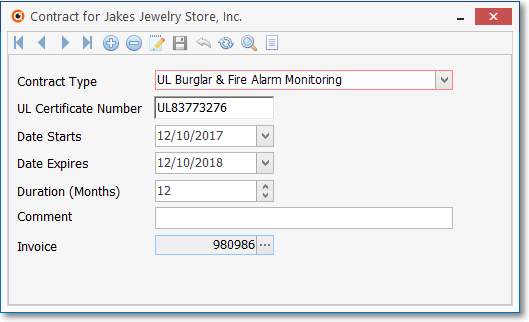
Contract (information) Form
▪The Contract Form is used to identify the information required by the Contract Length which includes:
oThe Monitoring Contract Type,
oThat Contract's Starting and Ending Dates,
oThe Contract's Duration (calculated automatically),
oA UL® Certificate ID (if appropriate),
oAn explanatory Comment
oAn Invoice Number field which identifies the initial Invoice Number created for this Contract (for when that Invoice Number was created prior to this Contract entry).
2.When a Proposal is Converted to an Invoice, or when Generating an Invoice for a Service Request (Work Order):
▪Identify the required Contract Information using the Assign Contract Form
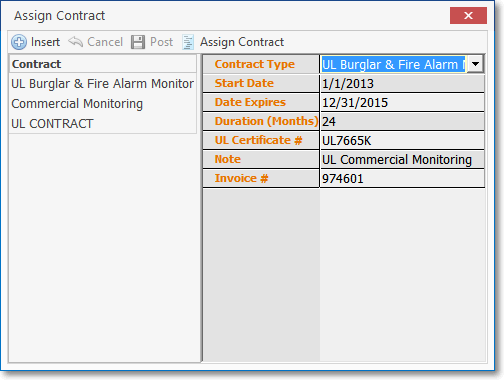
Assign Contract Form
▪This Assign Contract Form may be used to either:
oAssign the Invoice Number (and related information) of the Invoice that was created to an existing Contract record (if the appropriate Contract has already been identified), or
oCreate a New Contract record with that Invoice Number (and related information) included.