❑Adding Subscribers to a Zone Trigger Device
•Use the Zone Trigger Assignment and/or the Zone Trigger Subscribers Form(s) to identify who will be using this Zone Trigger capability
•After assigning Subscriber CSIDs to Zone Trigger devices each applicable CSID Zone must be configures to send commands to those Zone Trigger Device.
❑Configuring Zones and Zone Triggers
•Open the Subscriber Form and Retrieve a Subscriber to which you previously assigned to a ZT equipment item.
•Click the Edit View button
•Click the Monitoring tab
•Select the appropriate CSID for this Subscriber in the Subscriber Panels section.
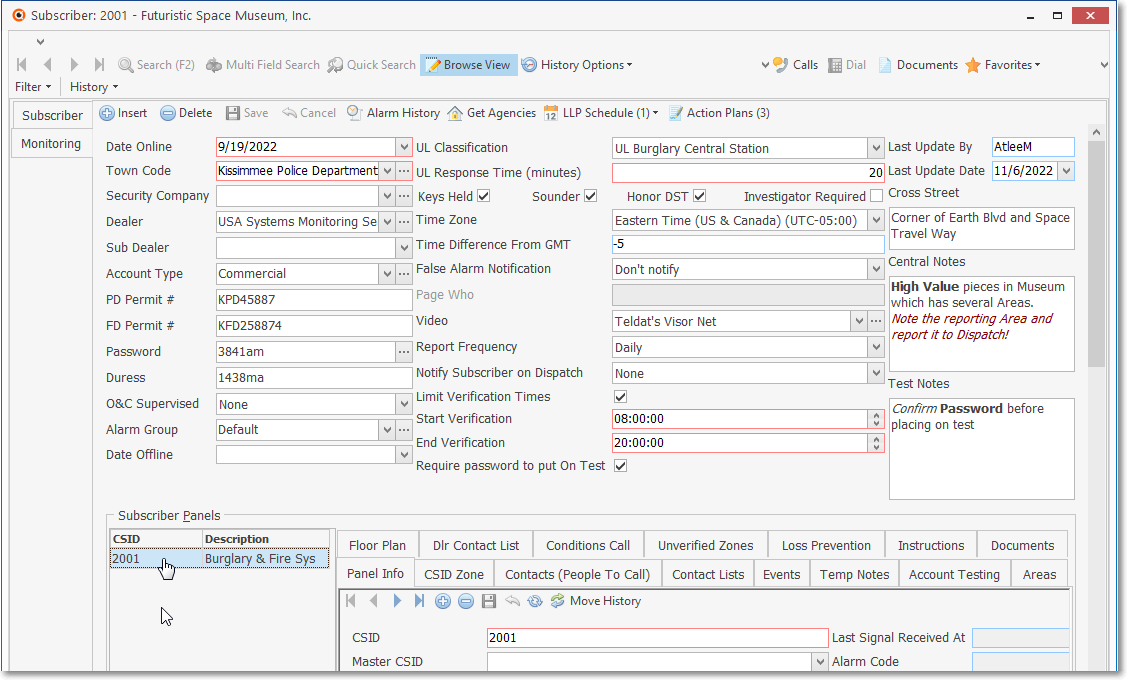
CSID Zone Triggers - Edit View Image
•Navigate to the CSID Zone tab and select an existing Zone record, or add a new one.
✓You will need to edit or create a zone for each alarm-related command that you wish to send to the ZT equipment.
•While a given Zone can be programmed to send multiple ZT commands, those commands will be sent as a block when a specific alarm signal comes in.
✓If you need more control than that, then you need to create more Zones – even if they are simply placeholders.
✓If for example you want to send a ZT command on Restoral, then you need to add a Zone for that.
•The image below shows how to set up a zone for the BA Signal ID on CSID 2001.
✓Both the Alarm Code and OCTAR codes must be filled in.
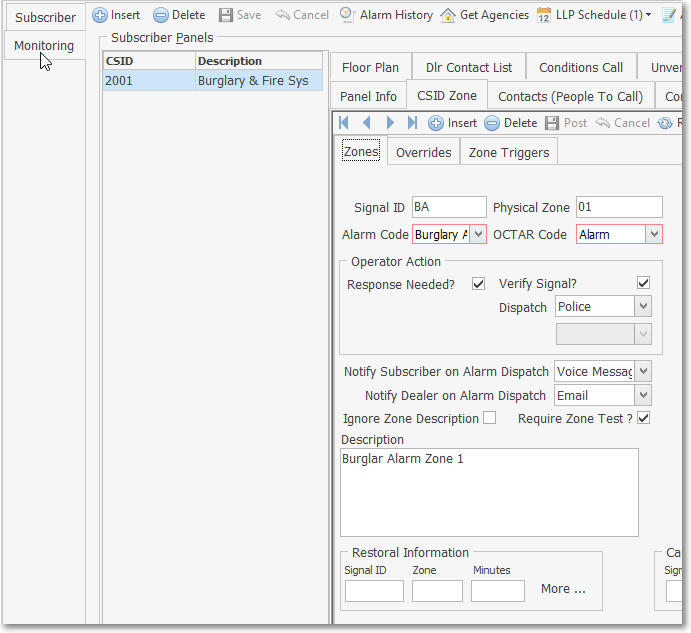
CSID Zone Triggers - Zone entry
a)Each CSID Zone needs a Signal ID.
▪This Signal ID will be used to look up the correct command to send.
b)Each CSID Zone needs a Physical Zone.
▪The Physical Zone will be used to look up the correct command to send
c)Fill in the Alarm Code and assign an OCTAR as appropriate
d)Fill in the Description as desired.
▪You may want to add a note as to what this zone trigger will do, especially if this is a ZT "placeholder" zone.
✓Once you have configured all the CSID Zones for this Panel CSID, navigate to the Zone Triggers tab.
▪Here is an example Burglar Alarm Signal and Restoral action commands to send on a single zone.
▪If an FA signal comes in on CSID 2001, Zone 01, then send "We are on Fire ![CR][LF]" to the Pelco 1234, S/N 2458441221.
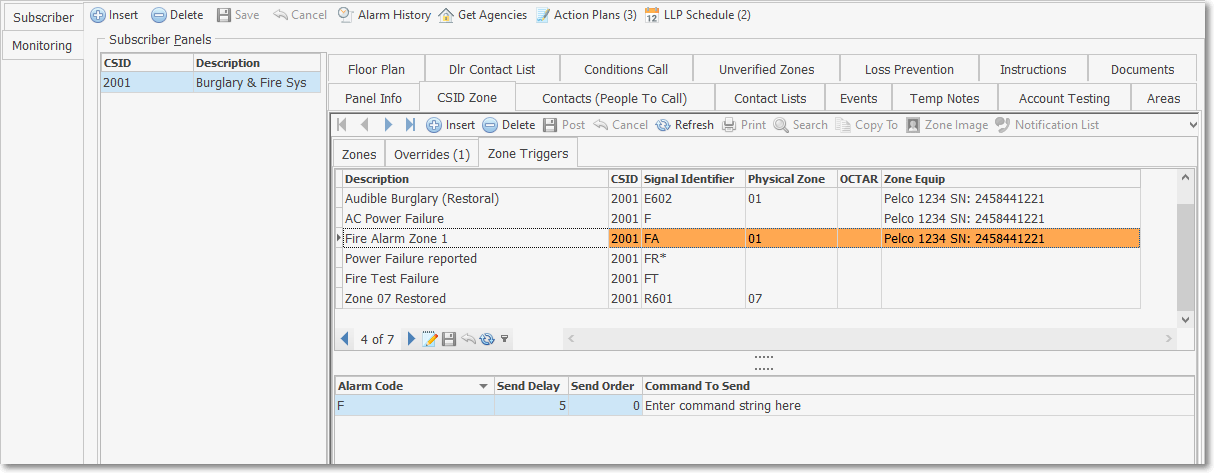
CSID Zone Triggers - Zone Triggers Alarm entry
▪Here is the command we will send in the event of an R140 on CSID 8082, Zone 001 Restoral signal:
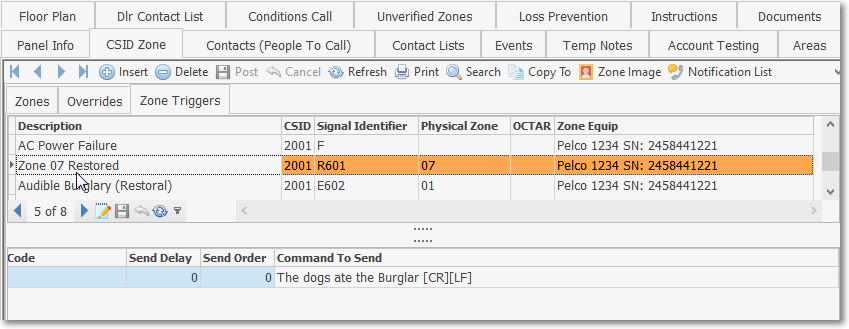
CSID Zone Triggers - Zone Triggers Restoral entry
➢Note : The Alarm Code must be manually filled in with a code that matches Alarm Code set on the Zones tab. This may be changed in a future release.
❑Adding and Modifying Zone Trigger Commands
•New CSID Zones cannot be added to the top grid of the Zone Triggers sub-tab.
✓However, you can edit the Description and select a different Zone Equip device.
✓The other fields are not editable.
•To begin the editing process, click the Edit Icon p found at the bottom left side of the grid.
✓When editing is complete, click the Post Icon ü found at the bottom left side of the grid.
✓Cancel un-posted edits using the Cancel Icon ![]() found at the bottom left side of the grid.
found at the bottom left side of the grid.
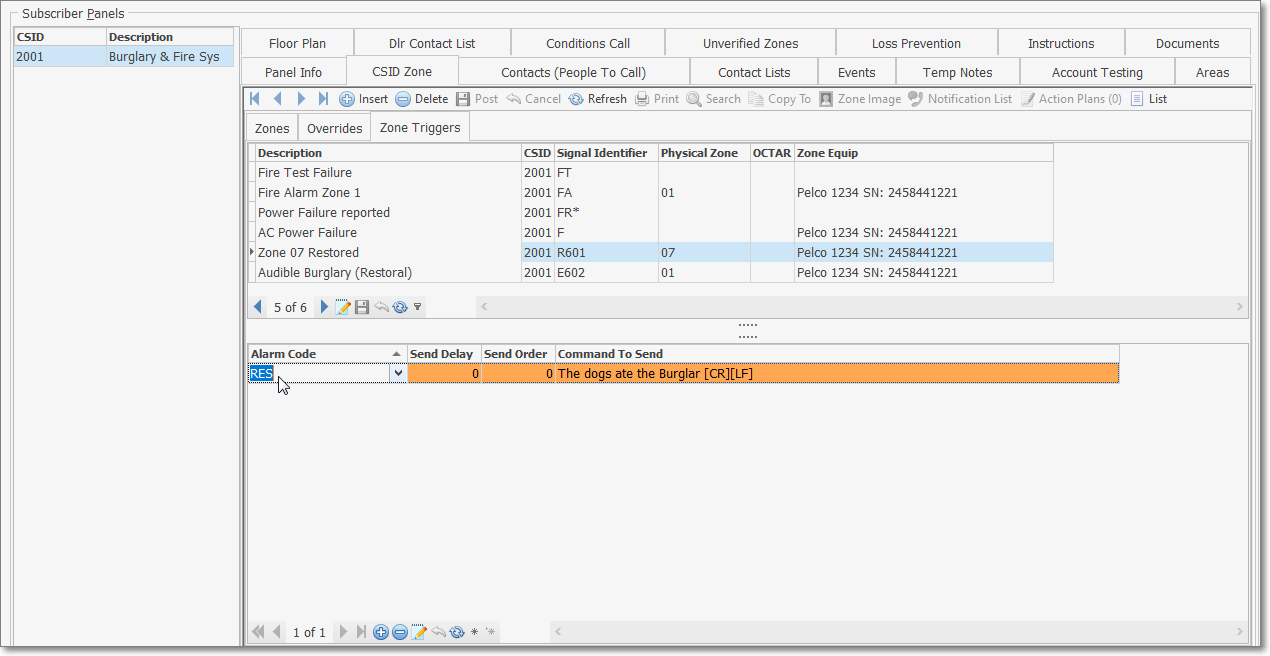
•You can add as many commands for a given [CSID + Signal Identifier + Physical Zone] combination as you like.
✓Simply add new lines to the bottom grid (shown above).
✓Use the bottom grid navigator to make changes to the grid contents.
a)Alarm Code - Use the Drop-Down Selection List provided to Choose the appropriate Alarm Condition Code.
b)Send Delay - The Send Delay value identifies the number of milliseconds SPA will wait between commands.
i.If for example, you need to pan a camera and then switch your monitor screen to a specific video channel, then you may wish to delay the execution of commands that come after the pan.
ii.The pan action may take a few seconds to move to the desired camera angle.
iii.You can time the video to switch when the camera's position is stable.
c)Send Order - You can force the order of execution multiple commands by entering a Send Order number.
i.Low numbers are sent first.
ii.When this Zone Trigger fires, SPA will step through the list of commands in Send Order and transmit them to the device.
iii.Sort the bottom grid by Send Order to avoid confusion.
iv.If you enter the same Sort Order more than once, then the same-numbered commands will execute in random order, which is not a good thing
d)Command to Send - The Command to Send entry may also use the standard MKMS control character macros, such as [CR], [LF].
i.See the "Command Characters Appendix" list at the end of this chapter.
❑Configuring SPA
•Make sure that SPA has the Trigger Zone Hdw field Checked.
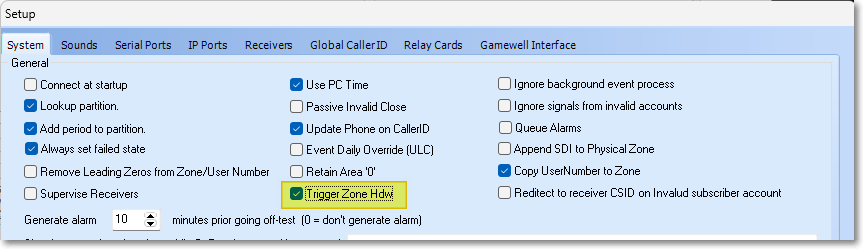
•Insure the machine running SPA has actual COMM Port hardware, or has functional Device Master drivers installed and configured.
✓It is recommended that you use an RS-232 breakout box to snoop on command transmissions between SPA and the Zone Trigger Hardware during setup.
✓After setup is complete you can remove the breakout box. Later the breakout box will be useful for troubleshooting.
✓Alternatively, you can connect PuTTY to the RS-232/RS-422 COMM port and monitor Zone Trigger command transmissions, but without a breakout box you won't be able to tell if the Zone Trigger Equipment is correctly receiving and interpreting the commands.
❑Logging - Here are some typical log entries when the correct alarm signal is detected in a Zone Trigger zone:
a)An E140 signal comes in from CSID 8082, Zone 001:
R 09/12/2017 09:39:42 IP.18:2025 [LF]11 8082 18 E140 00 C001 [CR]
T 09/12/2017 09:39:42 IP.18:2025 [ACK]
P 09/12/2017 09:39:42 EM(), PS(******************), AS(IS=[LF]11 8082 18 E140 00 C001 [CR], RN=1, LN=1, AN=8082, A=1, CSID=8082, SI=E140, PZ=001, HD=, OD=, CID=, UN=, DT=9/12/2017 9:39:42 AM, AC=B, OCTAR=A, ID=0, SN='1 ON 1 AUTOMOTIVE', SID=24576, OnTest=F, OffLine=F, VSignal=T, VSubs=T, OldSub=F, EvntId=0, EvntEx=, ForceVerify=F, CZS=1107292, CZP=Null, PZS=Null, PZP=Null, ActiveS=T, ActiveA=T, OCSup=F, VideoFile=, VPL={ACCOUNT}, NewArea=F, 2WayVoice=, HID.HIDSystemID=0, HID.HIDExtentionID=0, HID.DoorID=0, HID.CardID=0, HID.Data=, RedirectCount=0, SignalExempt=F, ZoneName=, GeoInfo=0,0,0, DataOnly=F,, AutomatedUsers='',, AlarmQueueID=0) - Completed. AlarmStackID = 20490989 (Per:62), Task Step - ******************
✓SPA sees that this is a ZT zone so it loads the designated command
S 09/12/2017 09:39:42 Pelco Snozbot 1100 SN:1234 ZoneTrigger Cmd: I am being burgled! Help![CR][LF]
✓SPA sends the command to the Snozbot on COMM 13, 4800 Baud, 8 bits, no parity, 1 Stop bit
S 09/12/2017 09:39:42 ZoneTrigger Async: 13,4800,8,0,1,1
✓SPA took 63 milliseconds to send the command
S 09/12/2017 09:39:42 ZoneTrigger Time to send: 63
✓SPA closes the COMM port after the ZT command send
S 09/12/2017 09:39:42 ZoneTrigger closing comm port
b)An R140 Signal comes in from CSID 8082, Zone 001:
R 09/12/2017 09:39:49 IP.18:2025 [LF]11 8082 18 R140 00 C001 [CR]
T 09/12/2017 09:39:49 IP.18:2025 [ACK]
P 09/12/2017 09:39:49 EM(), PS(************), AS(IS=[LF]11 8082 18 R140 00 C001 [CR], RN=1, LN=1, AN=8082, A=1, CSID=8082, SI=R140, PZ=001, HD=, OD=, CID=, UN=, DT=9/12/2017 9:39:49 AM, AC=O, OCTAR=A, ID=0, SN='1 ON 1 AUTOMOTIVE', SID=24576, OnTest=F, OffLine=F, VSignal=T, VSubs=T, OldSub=F, EvntId=0, EvntEx=, ForceVerify=F, CZS=1107295, CZP=Null, PZS=Null, PZP=Null, ActiveS=F, ActiveA=F, OCSup=F, VideoFile=, VPL={ACCOUNT}, NewArea=F, 2WayVoice=, HID.HIDSystemID=0, HID.HIDExtentionID=0, HID.DoorID=0, HID.CardID=0, HID.Data=, RedirectCount=0, SignalExempt=F, ZoneName=, GeoInfo=0,0,0, DataOnly=F,, AutomatedUsers='',, AlarmQueueID=0) - Completed. AlarmStackID = 20490990 (Per:31), Task Step - ************
✓SPA sees that this is a ZT zone so it loads the designated command
S 09/12/2017 09:39:49 Pelco Snozbot 1100 SN:1234 ZoneTrigger Cmd: The dogs ate the burglars[CR][LF]
✓SPA sends the command to the Snozbot on COMM 13, 4800 Baud, 8 bits, no parity, 1 Stop bit
S 09/12/2017 09:39:49 ZoneTrigger Async: 13,4800,8,0,1,0
✓SPA took 62 milliseconds to send the command
S 09/12/2017 09:39:49 ZoneTrigger Time to send: 62
✓SPA closes the COMM port after the ZT command send
S 09/12/2017 09:39:49 ZoneTrigger closing comm port
❑Command Characters Appendix
•Command Macros are used to send special characters to ZT devices.
•Enter the "[xxx]" string into the command as needed.
•SPA will translate the macro in to the corresponding single byte character found in the Char column.
•Characters in the chart below are shown in hexadecimal.
Command Macro |
Hex Char |
|---|---|
[0] |
0x0 |
[SOH] |
0x1 |
[STX] |
0x2 |
[ETX] |
0x3 |
[EOT] |
0x4 |
[ENQ] |
0x5 |
[ACK] |
0x6 |
[BEL] |
0x7 |
[BS] |
0x8 |
[TAB] |
0x9 |
[LF] |
0xA |
[VT] |
0xB |
[FF] |
0xC |
[CR] |
0xD |
[SO] |
0xE |
[SI] |
0xF |
[DLE] |
0x10 |
[DC1] |
0x11 |
[DC2] |
0x12 |
[DC3] |
0x13 |
[DC4] |
0x14 |
[NAK] |
0x15 |
[SYN] |
0x16 |
[ETB] |
0x17 |
[CAN] |
0x18 |
[EM] |
0x19 |
[SUB] |
0x1A |
[ESC] |
0x1B |
[FS] |
0x1C |
[GS] |
0x1D |
[RS] |
0x1E |
[US] |
0x1F |