❑The Zone Trigger Assignment option is used to identify a Subscriber, Subscriber Panel, the CSID Zones and the type of Equipment which will provide that Subscriber with the CSID Zone Trigger functionality within MKMSCS.
•To access the Zone Trigger Assignment dialog,
a)From the Backstage Menu System Select Maintenance and locate the secondary Monitoring Menu, or
b)From the Quick Access Menu, Select Maintenance and Choose Monitoring Menu.
✓Once in the Monitoring sub-menu, then Click on the Zone Trigger Assignment option.
❑Understanding the Zone Trigger Assignment option
•When Zone Trigger Assignment option is selected a Subscriber Zone Trigger Equipment Assignment dialog will be presented
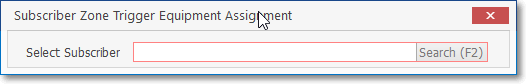
Subscriber Zone Trigger Equipment Assignment dialog
✓Search (F2) - Click on the Search (F2) option to display the F2 - Subscriber Search dialog
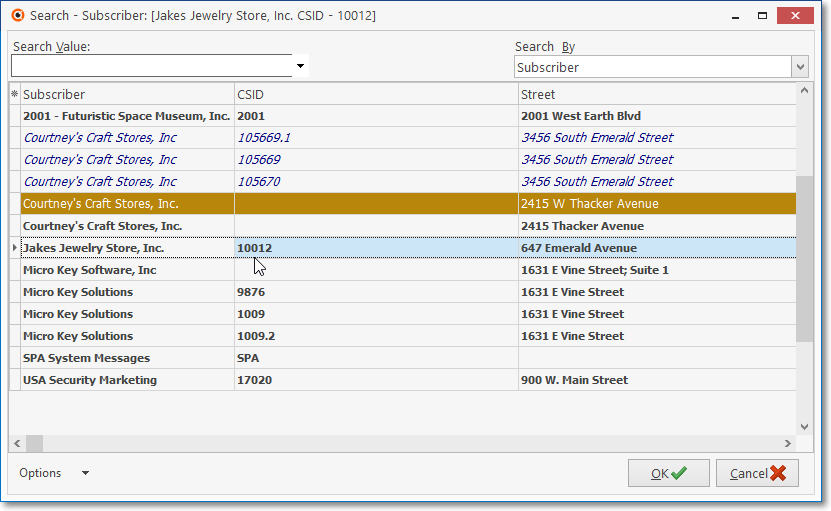
Subscriber Search dialog
▪Following the instructions in the F2 - Subscriber Search chapter, locate and Select the appropriate Subscriber and CSID combination
✓The Subscriber Zone Trigger Equipment Assignment Form will be displayed with the selected Subscriber's information inserted.
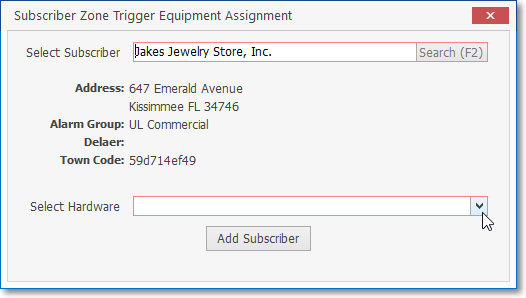
Subscriber Zone Trigger Equipment Assignment Form
▪Select Hardware - Using the Drop-Down Selection List provided, Choose the appropriate Zone Trigger Equipment item
▪Add Subscriber - After making this Equipment selection, Click the Add Subscriber button.
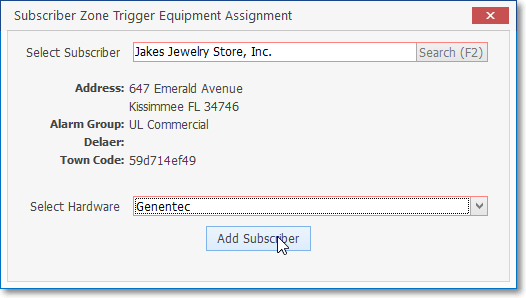
▪Information box - Click the Close X.
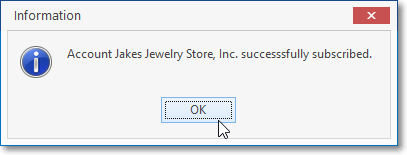
✓The Zone Trigger Equipment Assignment dialog will be presented again.
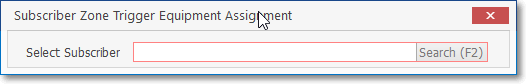
Subscriber Zone Trigger Equipment Assignment dialog
▪Search for another Subscriber, if needed, or Close the dialog if finished.