❑Using the Security option to maintain Passwords, and also to Log In and Log Out.
•From the Backstage Menu System Select the Security Menu and Choose General to view the options shown below:
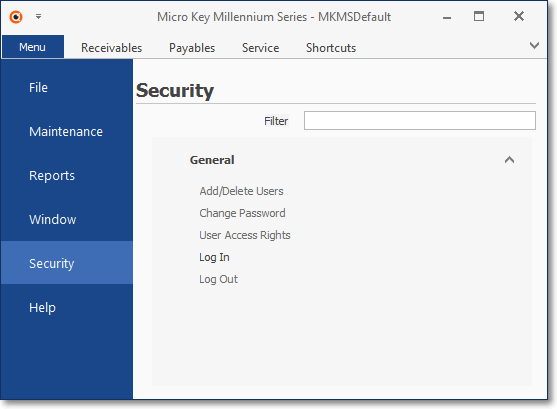
MKMS STARK Security Menu - Non Admin User
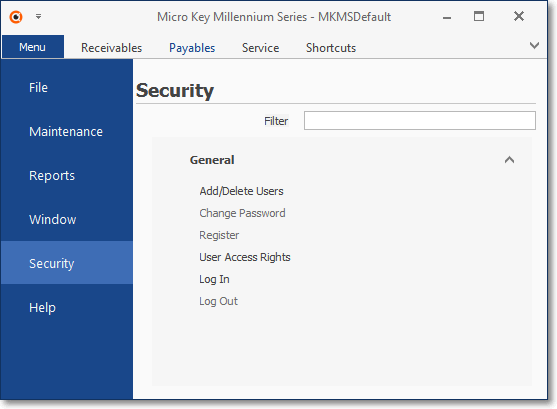
MKMS STARK Security Menu - Admin User
✓Add/Delete Users - Create and/or remove User Name and Password sets for specific Employees.
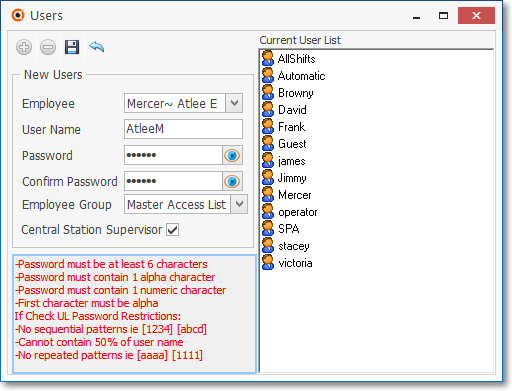
Add/Update Users Form
✓Change Password - Reset an Employee's Password.
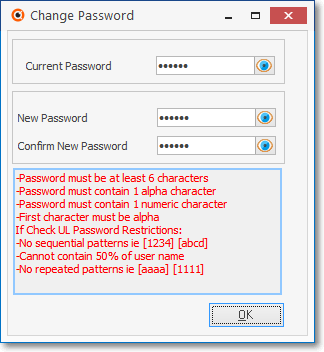
User - Change Password Form
✓Register - Click Register to initially Register MKMS, or at a later time to Register additional modules.
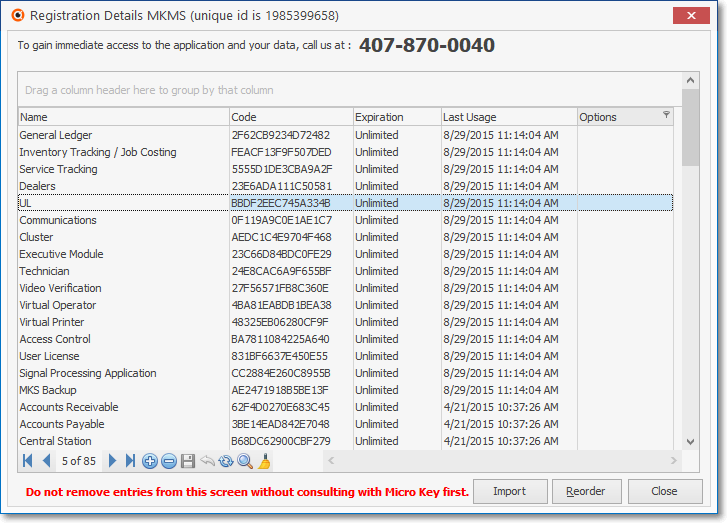
Micro Key Millennium Series Module Registration Form
✓User Access Rights - Allows access rights for specific Forms to be separately identified for an Employee, or in conjunction with Employee Group assignments.
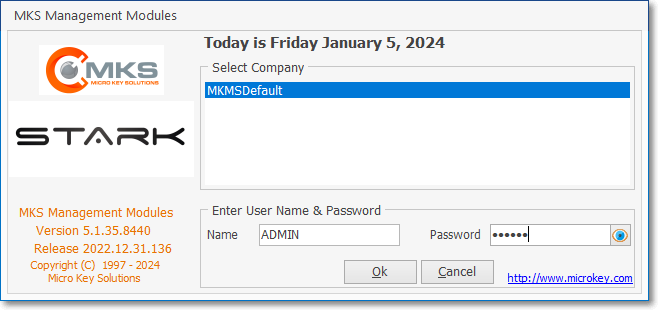
✓Log In - See Getting Started for complete information about logging in to the software.
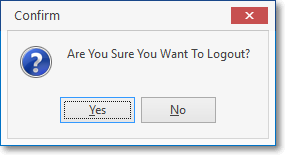
✓Log Out - This option is used to log off (disconnect the current User from the database of) the application, but leave it running for the next person to log on.
•MKMSCS Security Menu for Log In/Out and Shift Changes:
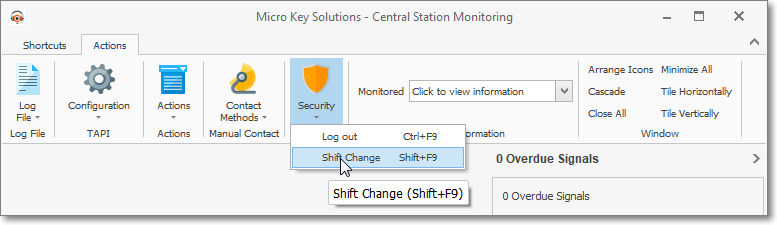
MKMSCS Desktop - Actions tab - Security Menu
✓Log Out - Ctrl+F9 - Click Log Out (or Press Ctrl+F9) to log off MKMSCS, but leave it running for the next person to log on.
✓Shift Change - Shift+F9 - Click Shift Change (or Press Ctrl+F9) to log off MKMSCS, but leave it running for the next person to log on.
•UL® Password and Username Requirements: As part of properly implementing the Third Edition UL® 1981 Standard, specifically for compliance with section 6.2 Sign-on Security of the Third Edition UL® 1981 Standard:
6.2.1 - The Employee's Password (i.e., Passcode) shall consist of the following:
a)A Username of at least six (6) characters
b)A Password which shall consist of a minimum of six alpha-numeric characters with at least one alpha and one numeric character
6.2.6 - The automation system shall prevent:
a)Repeated passwords, used within the last six changes;
b)Passwords that are a derivative of the user name(s); and
▪[e.g., Password cannot contain 50% of a Username so a User "Stacy" cannot have a Password of "STA3841"]
c)Passwords that are simply letters or numbers in order (e.g.: abcd, 1234, etc.).
▪[e.g., any type of sequence is prohibited such as 'ab', '34', '89', 'xy']