❑The CSID Generator Form is used to initialize the starting point, and subsequently maintain an Account Numbering Sequence of new CSIDs for a particular purpose (e.g., your Company, a specific Receiver, a Chain Account, an Alarm Dealer)
•Accurately maintaining a list of every Dealer's, Business Group's (e.g., Chain of Stores) and the Company's CSID Numbering Sequence in use at the Central Station can become a management nightmare.
✓The CSID Generator is used to identify the next available CSID when entering a new Subscriber Panel on the Monitoring tab for a new or existing Subscriber Entry.
✓Multiple Subscriber Entries may be entered as a set using the Mass Account Creation Form (see the Create Mass Accounts chapter for complete information) which uses the CSID Generator to properly create those New Account Numbers (i.e., CSIDs).
•Whether entering one New Account (in the Subscriber Panels section on the Monitoring tab), or using the Create Mass Accounts function, an authorized User may accurately and quickly Choose the correct (next) CSID for a single new Subscriber, or a set of two or more Subscriber records using the Mass Account Creation Form.
•A CSID may consist of a combination of the following three elements which may be up to a total of 40 characters in length:
1.Prefix - An optional Prefix with up to a maximum of 12 characters.
2.Base - The actual "Base" CSID (the Account Number programmed into the Control Panel) which may consist of up to 19 numbers.
3.Suffix - An optional Suffix with up to a maximum of 9 characters - but if 9 or fewer characters are used in the Prefix, then as many as 12 characters may be used for the Suffix.
❖See the Understanding How CSIDs are Constructed chapter for more information.
❑The CSID Generator Form is used to define the correct CSID Numbering format and identify the next available Account Number.
•To Access the CSID Generator Form:
a)From the Backstage Menu System Select Maintenance and Choose the General option, then select the General Maintenance option which displays the secondary Maintenance Menu, Choose the Monitoring sub-menu, then Click on the CSID Generator option, or
b)From the Quick Access Menu, Select Maintenance and Choose General Maintenance to display the secondary Maintenance Menu, Choose the Monitoring sub-menu, then Click on the CSID Generator option, or
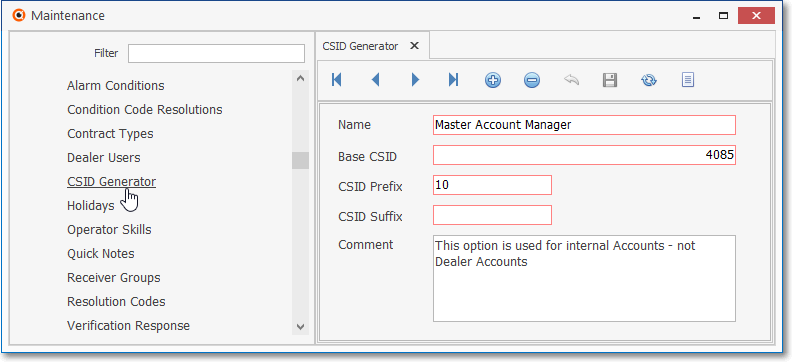
CSID Generator Form
c)From the Backstage Menu System Select Maintenance and Choose the Monitoring option, then select the Create Mass Accounts option and Click the Generate button, or
d)From the Quick Access Menu, Select Maintenance and Choose the Monitoring option, then select the Create Mass Accounts option and Click the Generate button
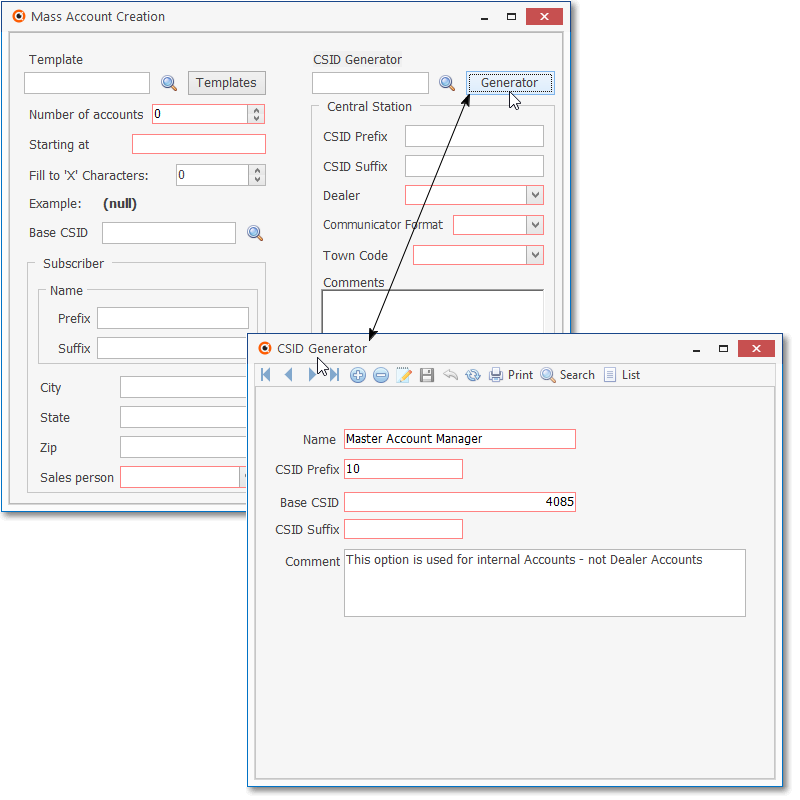
Mass Account Creation Form - CSID Generator Form
✓This CSID Generator Form may be Re-sized by Dragging the Top and/or Bottom up or down, and/or the Right side in or out.
•Navigation Menu - The Navigation Menu is located at the top of the CSID Generator Form.

✓This Navigation Menu provides the normal Record Movement, New, Delete, Save, Refresh, and List options.
•Record Editing section - The details of the currently selected record are displayed below the Navigation Menu at the center (Main Body) of the CSID Generator Form.
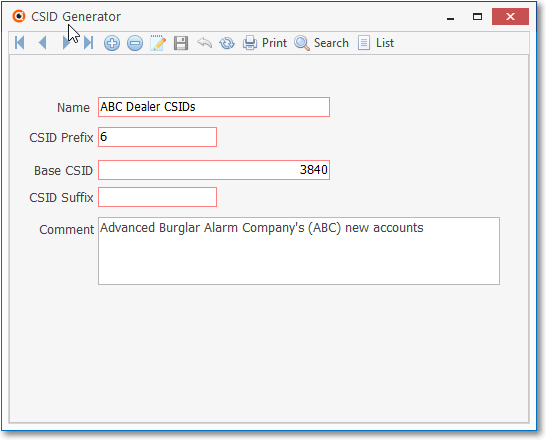
CSID Generator Form
•To define a CSID Generator to maintain and implement the proper assignment of a CSID numbering sequence:
✓Click the ![]() Icon to start the CSID Generator entry in the Record Editing section.
Icon to start the CSID Generator entry in the Record Editing section.
▪Name - Define the Name that best represents how and/or why this CSID Generator Numbering Sequence will be used.
▪CSID Prefix - Optionally, if appropriate, enter a character string (up to a maximum of 12 characters) which is to be placed before (precede) the actual CSID (which may represent a Dealer, Receiver, Phone Number, or any of prefix data that may be required).
▪Base CSID - Enter the CSID (of up to 19 numbers) which identifies the starting point for - or the next number to be used by - this automatic Numbering Sequence system.
▪CSID Suffix -Optionally, if appropriate, enter a character string which is placed after (appended to) the actual CSID (which may represent a Dealer, Receiver, Phone Number, or any of suffix data that may be required).
▪Comment - Enter brief explanation of the purpose for this CSID Generator.
✓Click the ![]() Icon to record this CSID Generator entry.
Icon to record this CSID Generator entry.
✓Repeat this process, as needed, to define each CSID Generator.
![]() List Icon - The Navigation Menu also has a List option which provides a tabular view of these CSID Generator records.
List Icon - The Navigation Menu also has a List option which provides a tabular view of these CSID Generator records.
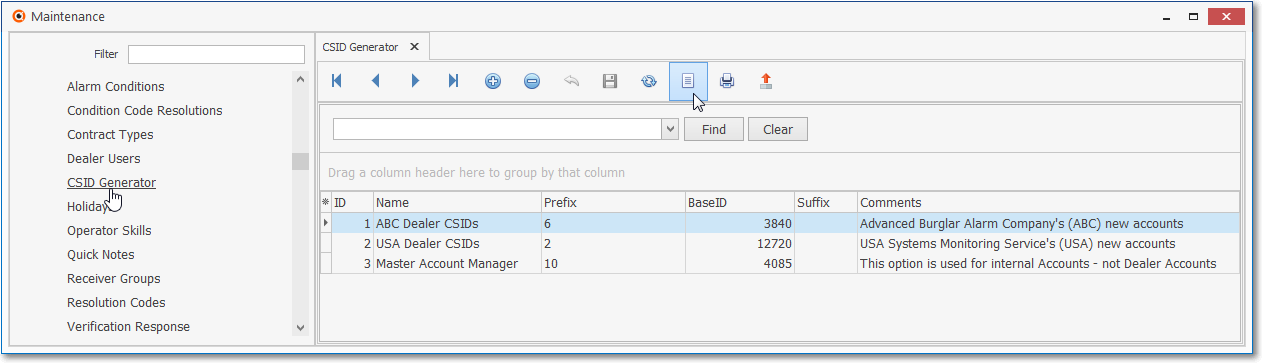
CSID Generator Form - List View
✓Some columns may contain expanded comments or other information which may make the List View's display somewhat difficult to use.
Ø - Click the Asterisk at the left of the row of Header Names to display a Drop-Down Check List of each column's Headed Name.
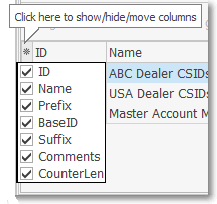
Available Columns
▪Check any Header Name to be included in the List View (by default, All Header Names will be Checked)
▪Remove the Check for any Header Name (see illustration below) that is to be removed from the List View.
✓Click the List Icon to display the associated Grid Data.
✓The columns of Grid Data may be rearranged, filtered, sorted, and exported as a PDF file and/or an Excel formatted file.
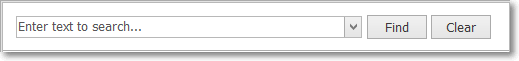
✓Find - Enter text to search for a specific record, then Click the Find option.
✓Clear - To remove the text to search for entry, Click the Clear option
![]()
Navigation Menu shown with the List Options for Export & Print
✓Click the List Icon again to Close the List View and return to the Record Editing View.
❖See the Grid & Lists - Print Preview - Export Data chapter for complete information on using the List View, including its Export & Print options.