❑An Operator may - at any time - view the Signal History for the Subscriber who currently has an Alarm Signal displayed on the Signal Processing screen (and therefore is currently being processed by that Operator), by Pressing F4.
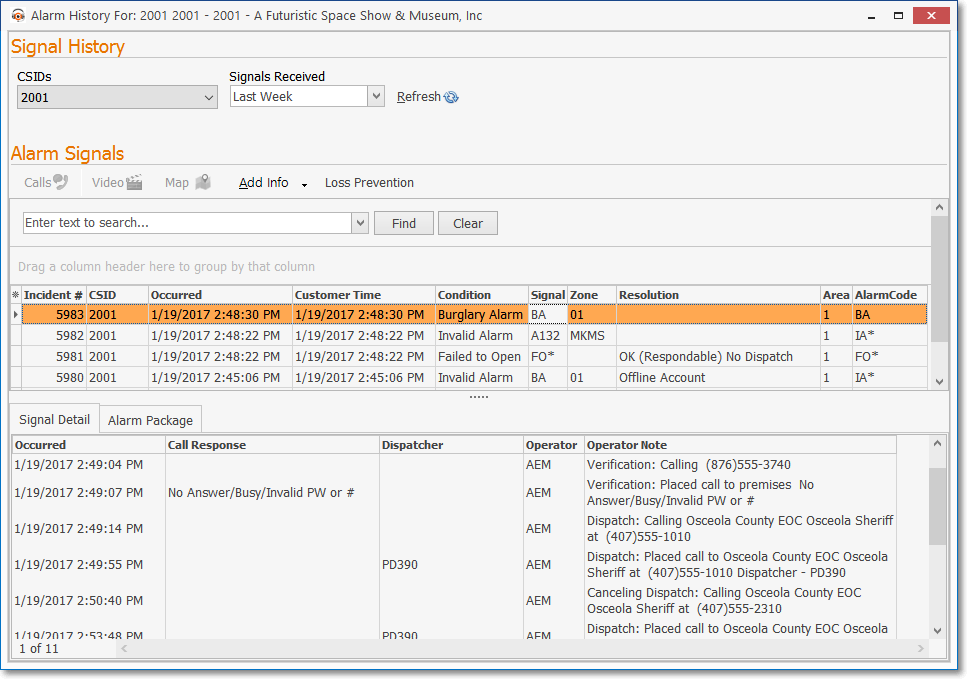
Alarm History Look Up dialog
•Signal History - This section allows User to defined what Signals will be displayed based on date Range.
✓CSIDs - By default, the CSID which reported the Alarm Signal is inserted automatically and the Alarm History displayed will be for that CSID.
▪If this Subscriber has more than one Subscriber Panel (CSID) defined, the Operator may use the Drop-Down Selection List provided to Choose a different CSID, or Select [All] to view the Alarm History for all of this Subscriber's CSIDs.
✓Signals Received - By default, the Signal History is displayed for the most recent week (including Today) referred to as Last Week.
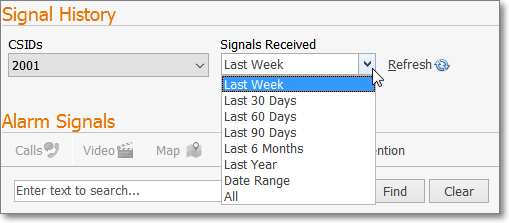
Signal History - Signals Received - Drop Down Selection List options
▪In addition, the Signal History Function Key option, the Signal Processing screen also provides a list of all Alarm Signals previously recorded for the currently displayed Subscriber
▪The Operator may use the Drop-Down Selection List provided to Choose a different Time Period or Date Range, if necessary, to view that previous History.
✓Refresh - If the Operator reset the CSIDs, and/or any of the Date Range or starting and ending Signal Dates defaults, Click the Refresh button.
▪The Signals that are displayed will be the result of the selections made above.
▪While initially Processing an Alarm Signal, No changes may be made to the existing Signals data and no additional Signal Details may be added to the Form.
▪However, if the Alarm Signal was placed On Hold, and subsequently re-displayed, then additions and/or modifications may be made to a Subscriber's Alarm History immediately, or a Dispatch Cancellation executed, by selecting the appropriate Add Info option.
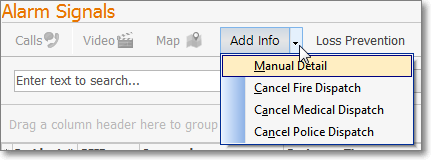
Alarm History dialog - Alarm Signals section - Add Info options
▪If additions and/or modifications must be made to a Subscriber's Alarm History at a later date/time, just use the History button on the Panel Information menu of the Sub Info Form to access this Signal History dialog - which will have the Add Info button.
❖See the History chapter for much more information about this Alarm History Form