❑To view the Alarm History Lookup Form (of a Selected Subscriber CSID, or by using any combination of selection Options) at any other time while the User is within MKMSCS, Press Shift+F4.
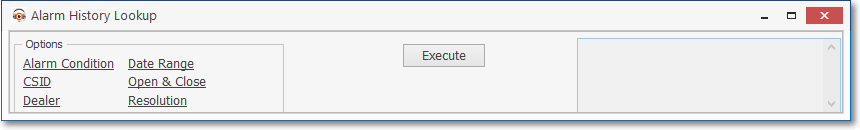
MKMSCS - Alarm History Lookup dialog
❑Options - There are six (6) search criteria Alarm History Lookup Options provided for defining what Alarm Signal History will be displayed:
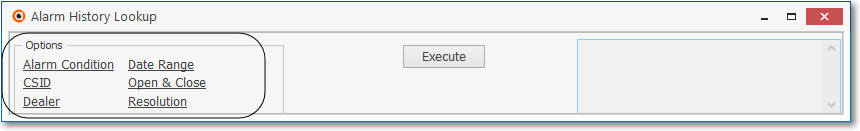
Alarm History Lookup Form - Filtering Options
•Click the desired Filter Option to construct a Filter Statement.
✓Select the appropriate item(s)
✓The initially selected Option may be combined with up to two additional Filter Options to construct a Multi-Filter Statement.
•Execute - Click the Execute button to initiate the selected Filter Options.
❖See the Alarm History Lookup chapter for complete information.