❑Using the Central Station Monitoring Actions tab:
•Actions - The Actions tab offers a menu for Configuration, Alarm Processing, Functional, and Look Up utilities:
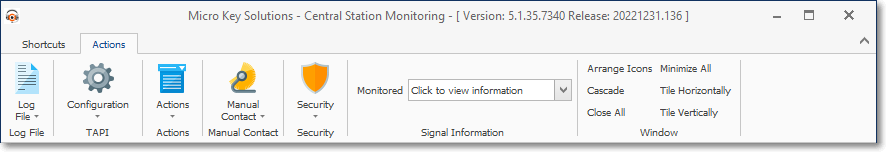
Central Station Monitoring desktop - Actions tab
•The Ribbon Menu sections that are on the Actions tab (illustrated above) provide for:
1.Log File - This option provides access to several File and Application related functions
2.Configuration - Set up the Default and optionally, Secondary Lines for the Automatic Dialing function.
3.Actions - Provides access to several Monitoring Functions and Lookup utilities.
a.CS Users - Provides a list of the active Signal Processing Users and those Alarm Processing Groups that are being covered.
b.Emergency Management Mode - Activate (and deactivate) Emergency Alarm Monitoring Mode.
c.Operator Skills/Alarm Groups - Opens the Signals To Process dialog.
d.Pass Code Search - Opens the Pass Code Search dialog.
e.Process Signals - Activates the Process Signals Polling function.
f.Telephone Number Search - Look up, and find the owner (Subscriber, People To Call, etc.) of a telephone number.
g.Multi Field Search - Provides a powerful and amazingly fast Subscriber record locator, coupled with the ability to open (within MKMSCS) the associated Sub Info (F2) Form.
h.Function Key Help - Provides a list of special Central Station Function Keys
i.About (MKMSCS) - Provides access to the About box (and its associated Module, Connections, DB Info and DB Properties tabs) for MKMSCS
4.Contact Methods - Provides manual paging and emailing functions.
5.Security - Quick and easy to use Log out and Shift Change options are offered.
6.Signal Information - This option provides access this data display:
a.Monitored - Displays the number of Logged In Operators who are currently members of the defined Alarm Groups and/or the number of Logged In Operators who possess the defined Operator Skills
7.Window - This option offers the standard Windows® Form organizational and display options.