❑Each Subscriber's Alarm System - which is being monitored with this Central Station Monitoring module - must be identified as a monitored account within the Central Station Data Form.
•As part of that process, every monitored Subscriber must be assigned to an Alarm Group within the Central Station Data (Monitoring tab) within the Edit View of the Subscribers Form.
✓Assigning a Subscriber to an Alarm Group assures that the Subscriber's Alarm Signals are routed to Operators who:
▪Will better understand the Type of Alarm System being monitored,
▪Have the specialized Skills needed to properly handle their Alarm Signals,
▪Is assigned to process Alarm Signals received from a specific location (city, state, alternate central station)
▪Speaks the language used by the person to which she/he is currently responding.
✓Assigning an Alarm Group to a Subscriber record assures that the Subscriber's signals are routed to Operators
a)who will better understand the type of system being monitored, and/or
b)who speaks the same language of the person to which she/he is currently responding.
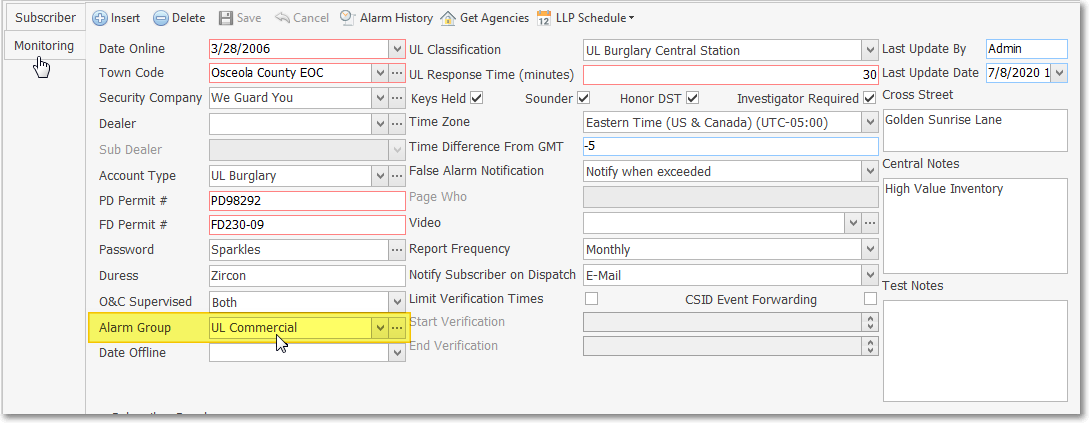
Subscriber Edit View - Monitoring sub-tab - Alarm Group field
✓Any Subscriber that does not need to be specifically assigned to a special Alarm Group must be assigned to the Default group.
▪Signals received
✓Examples of an Alarm Group are Spanish Speaking, English Speaking, Location 1, Location 2, High Value Account, UL® Commercial, and Supervised for Open/Close.
▪There is no limit to the number of Alarm Groups which may be defined.
▪Only one Alarm Group may be assigned to each Subscriber.
▪Therefore, the system can control what type (e.g., severity of Alarm Signals, UL versus Non-UL Accounts, language spoken at the premises, and/or the Account's location, etc.) of incoming Alarm Signals are sent to the which Operator's Workstation.
▪All CSIDs assigned to a Subscriber location are a member of that Subscriber's assigned Alarm Group.
❑Alarm (Processing) Groups were specifically designed and documented to comply with the 12 - System Connections from Outside the Central-Station, Section 12.3 of the Third Edition UL® 1981 Standard
•12.3 - If supported by the manufacturer, security measures shall be implemented to limit data access to information needed based on the user type or device type. Limitations shall be based on:
a)Geography;
b)Customer type;
c)Business type;
d)Service type.
❖Important Note!: It is very important to remember that a Subscriber assigned to an Alarm (Processing) Group will not have their Active Alarm Signals processed unless at least one Operator - who has been assigned to that Alarm Group (keeping in mind that an Operator may be assigned to many Alarm Groups) - is actively Processing Signals!
Therefore:
a)Until a specific requirement dictates otherwise, initially assign all Subscribers to the "Default" Alarm Group.
b)At a minimum, also assign all Employees, whose Employee Type is either All or Operator, to the "Default" Alarm Group on the Alarm Groups tab of the Employee Form.
c)Any number of additional Alarm Groups may then be assigned to each Operator (who, as noted above, may be a member of more than one Alarm Group), as the need arises, and the appropriate Operator training has been completed.
❑Alarm Groups Implementation Summary:
•Any Subscriber that does not need to be specifically assigned to a special Alarm Group, should be assigned to the "Default" Alarm Group (this assignment may be changed at any time).
•Initially, All Operators should be assigned to the "Default" Alarm Group within the Alarm Groups tab of the Employee Form.
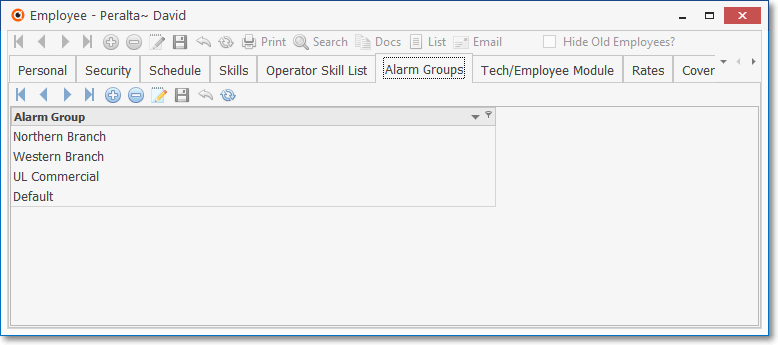
Employee Form - Alarm Groups tab
•Then, assign one or more other Alarm Groups to each Operator (within the Employee Form's Alarm Groups tab) who may be required to Process Alarm Signals transmitted from Subscribers assigned to one of those Alarm Groups .
a.At a minimum, the Operator must be assigned to the "Default" Alarm Group.
b.Active Signals received from the "Default" group may then be Processed by any available Operator logged in as a member of the "Default" group.
c.There is no limit to the number of Alarm Groups to which an Operator may be assigned.
❑Defining the Subscriber Alarm (Processing) Groups based on the Operator's alarm processing Skill requirements, the Subscriber's locale or native language, or specific System Complexities (e.g., UL®Commercial, High Risk Fire, Banks, Pharmacies).
•To Access the Alarm (Processing) Groups Form:
a)From the Backstage Menu System Select Maintenance and Choose the General option, then select the General Maintenance option which displays the secondary Maintenance Menu, or
b)From the Quick Access Menu, Select Maintenance and Choose General Maintenance to display the secondary Maintenance Menu.
✓Once the Maintenance Menu is displayed, Choose the Monitoring sub-menu, then Click on the Alarm Groups option.
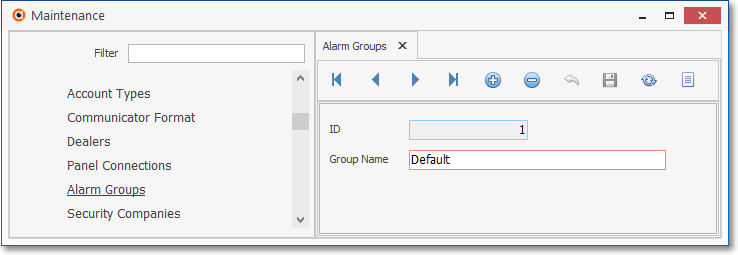
Alarm Groups Form
✓This Alarm Groups Form may be Re-sized by Dragging the Top and/or Bottom up or down, and/or the Right side in or out.
•Navigation Menu - The Navigation Menu is located at the top of the Alarm Groups Form.

✓This Navigation Menu provides the normal Record Movement, New, Delete, Save, Refresh, and List options.
•Record Editing section - The details of the currently selected record are displayed below the Navigation Menu at the center (Main Body) of the Account Types Form.
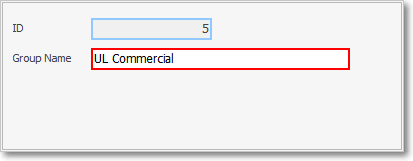
•To define the Alarm Groups which will help assure that a Subscriber's Alarm Signals are routed to Operators that have the training (or other capabilities) which enable the Operator to properly Process those Signal.
✓Click the ![]() Icon to start a Alarm Group entry in the Record Editing section.
Icon to start a Alarm Group entry in the Record Editing section.
▪ID - This number will be assigned when the Alarm Group's description is initially saved.
▪Group Name - Enter a brief description of up to 50 characters in length for this Alarm Group.
oThe Description may up to 50 characters in length and include upper and/or lower case letters, numbers, spaces and normally used punctuation marks.
✓Click the ![]() Icon to record this Alarm Groups.
Icon to record this Alarm Groups.
•Any number of additional Alarm Groups may be created.
❖The Alarm Group may also be used as a Special Filter code for the Subscriber Listing and a special selection capability for many other Central Station Reports.
![]() List Icon - The Navigation Menu also has a Grid option which provides a tabular view of these Alarm Group records.
List Icon - The Navigation Menu also has a Grid option which provides a tabular view of these Alarm Group records.
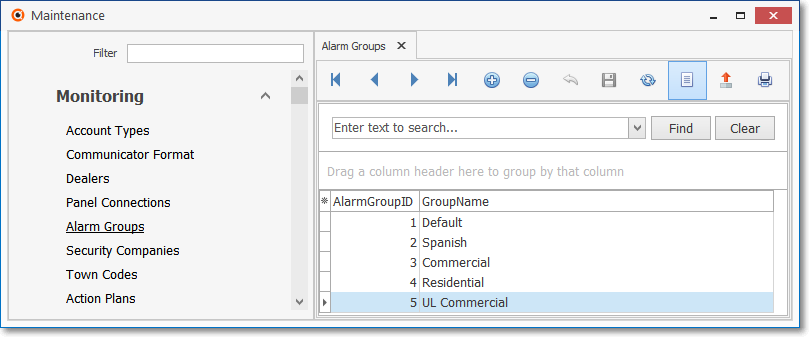
Alarm Groups Form - Data Grid View
✓Click the List Icon to display the associated Grid Data.
✓The columns of Grid Data may be rearranged, filtered, sorted, and exported as a PDF file and/or an Excel formatted file.
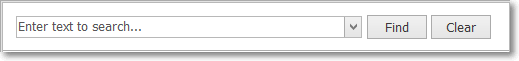
✓Find - Enter text to search for a specific record, then Click the Find option.
✓Clear - To remove the text to search for entry, Click the Clear option
![]()
Navigation Menu shown with the List Options for Export & Print
✓Click the List Icon again to Close the List View and return to the Record Editing View.
❖See the Grid & Lists - Print Preview - Export Data chapter for complete information on using the List View, including its Export & Print options.
07/08/2020