❑This chapter will provide information about, and the Links to other Forms and Processes - accessed from the Service option on the File Menu - which are used by the Service Tracking module.
•To access this Service Menu:
a)From the Backstage Menu System Select File and Choose Service and Select the appropriate option, or
b)From the Quick Access Menu, Select File and Choose Service and Select the appropriate option
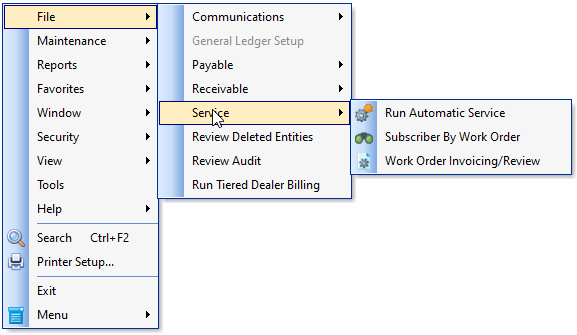
•Run Automatic Service - The Run Auto Service function (to Automatically Generate Recurring Service Work Orders) creates the Work Orders for your Company's Recurring Service Requirements as previously defined using the Recurring Service option in the Subscribers Form's Subscriber Options menu.
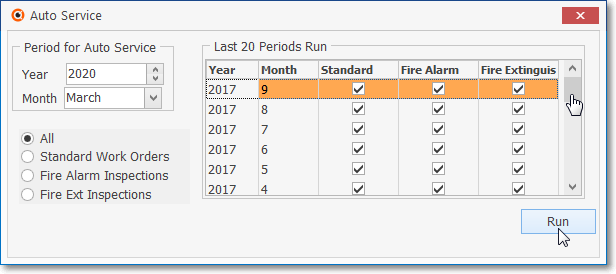
Auto Service dialog
•Search for Subscriber by Work Order - This dialog provides a Fast Work Order Search that allows you to enter a Work Order Number and instantly view the standard, full length Work Order Form.
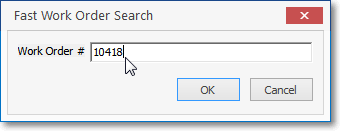
Fast Work Order Search dialog
•Work Order Invoicing/Review - This multipurpose Work Order Invoicing/Review Form allows you to "finish-up" all the loose ends related to Work Orders that accumulate throughout the day and week in the Service Department.
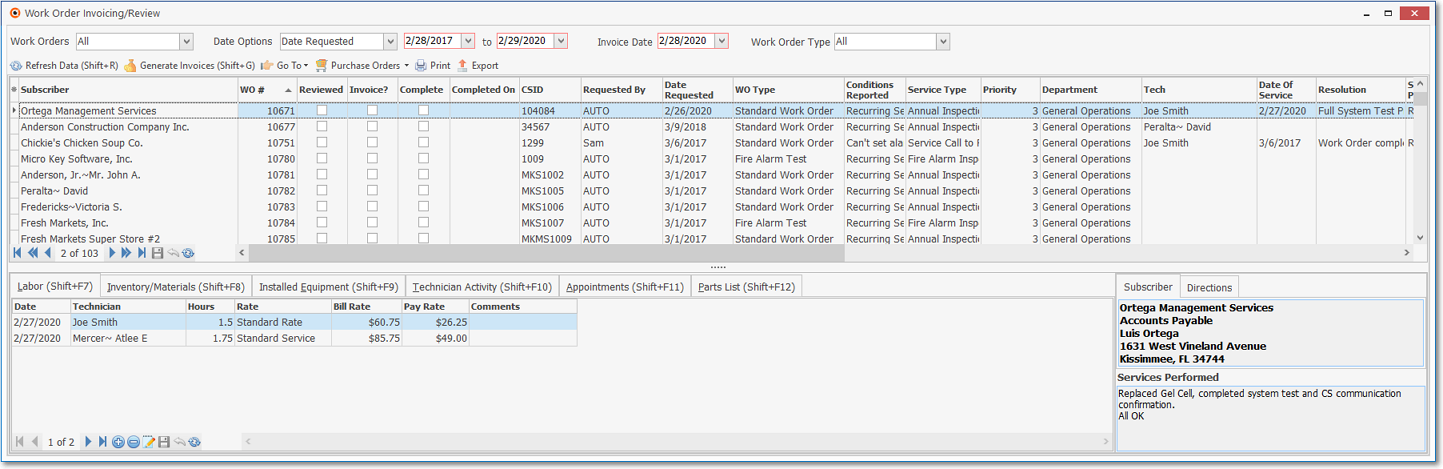
Work Order Invoicing/Review Form - shown with many Data Columns activated