❑Search by Work Order provides a Fast Work Order Search that allows you to enter a Work Order Number and instantly view the standard, full length Work Order information.
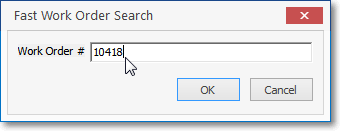
Fast Work Order Search dialog
•There are three ways to access the Fast Work Order Search dialog:
a)On the Service Tab on the MKMS Desktop Click on the Search by Work Order option, or
b)From the Backstage Menu System Select the File Menu then Select the Search Work Orders option, or
c)From the Quick Access Menu, Select the File Menu then Select the Search Work Orders option
•Enter the desired Work Order Number
•Click OK
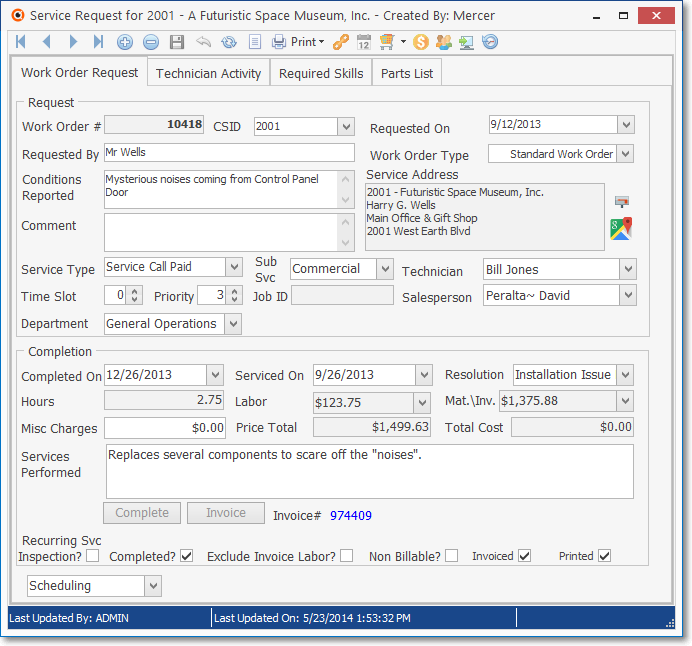
•The standard Work Order Form with this Work Order Number will be displayed.