❑The Prospect Options Menu on the Prospects Form's Navigation Menu provides access to these Prospect specific functions:
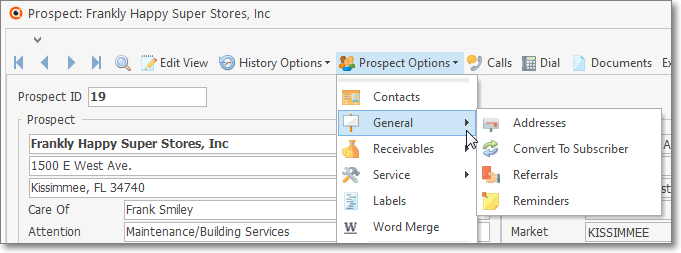
•Prospect Options Menu:
1.Contacts - Click this Contacts option to open the Contacts Form to identify anyone who should be associated with this Prospect.
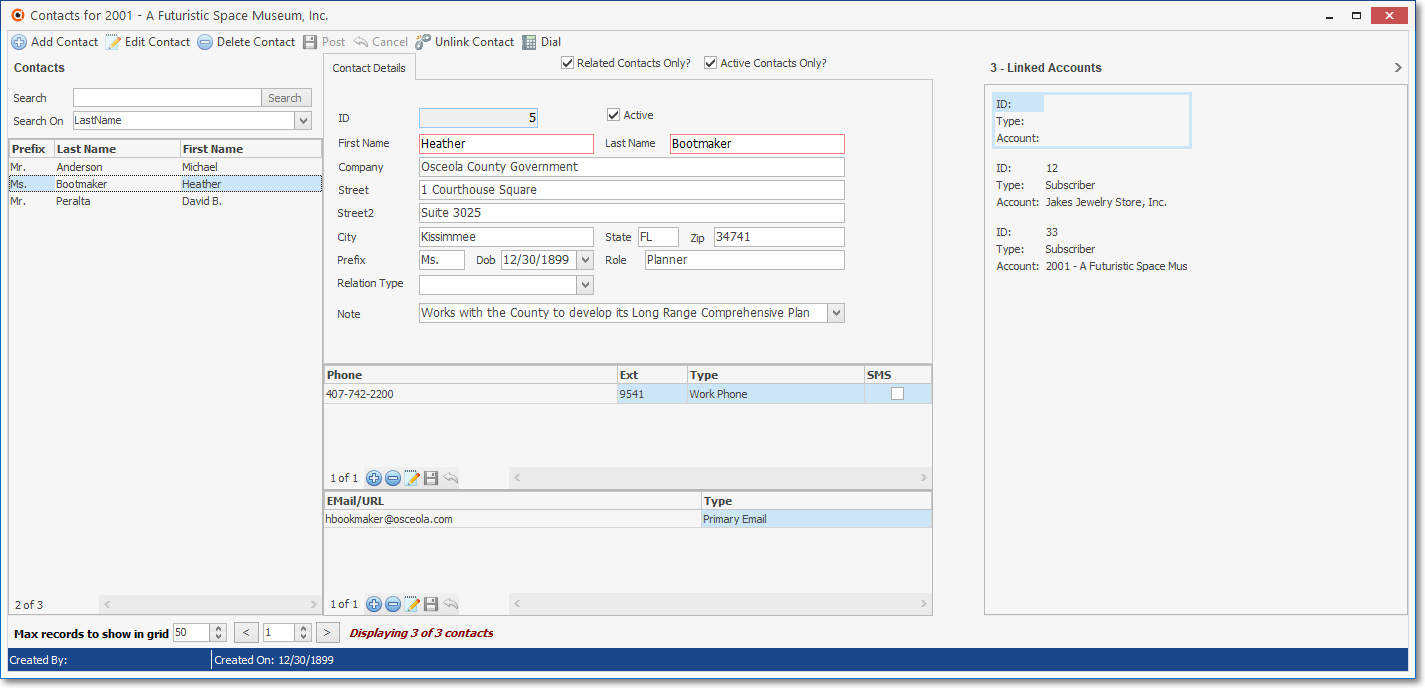
Contacts Form accessed from accessed from a Subscribers Form
2.General sub-menu - This List (shown above) provides access to various other Forms and Processes that are used throughout MKMS by several different modules including, in some cases, the Prospect Tracking module:
a.Addresses - Define an Alternate Mailing Address for this Prospect.
b.Convert to Subscriber - Convert the currently selected Prospect record to a Subscriber (and once it is converted to Subscriber, and optionally convert any related Proposals to Invoices.
c.Referrals - This Form is used to record who Referred this Prospect to your Company.
d.Reminders - Look-up, Add, Edit, and/or Complete a Reminder Item, or Reschedule a selected Reminder Item.
3.Receivables sub-menu - There is only one option:
a.Proposals - This Form is used to create a Proposal for this Prospect.
3.Service sub-menu- There is only one option:
a.Work Orders - This Form is used to create a Work Order for this Prospect.
4.Labels - This Form is used to create mailing Labels for this Prospect.
5.Word Merge - This form is used to define instructions for a Word Merge process.