❑The Picture sub-tab is located on the Contacts tab, positioned next to the General and Comments sub-tabs on the Contacts tab at the bottom of the Signal Processing Form.
•The image that is displayed on the Picture tab is saved in the Image tab on the People To Call Form.
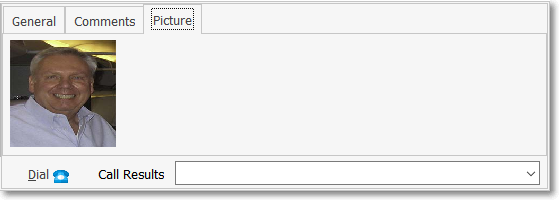
Contacts tab - Picture sub-tab
•As more Alarm System provide a video interface, this Picture tab Image provides an enhanced way to identify an individual.