❑The Payables Tab on the MKMS Desktop is outlined below and explained in detail in the appropriate chapter(s).
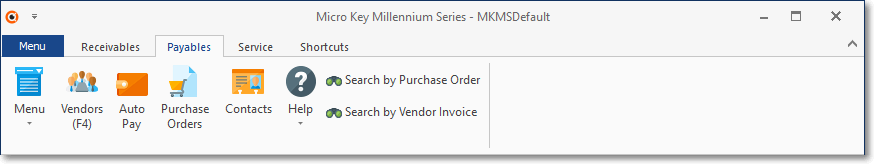
MKMS Desktop - Payables Tab
•Menu - Displays the Quick Access Menu.
•Vendor (F4) - Opens the Vendors Form (or Press F4)
•Auto Pay - Automatically Post & Pay Recurring Purchases
•Purchase Orders - Open the Purchase Order Form for a selected Vendor.
•Contacts - Click this Contacts option to open the Contacts Form to identify/view anyone who should be/is associated with this/a Vendor
•Help - Opens a sub-menu with 3 Help File options and the About box.
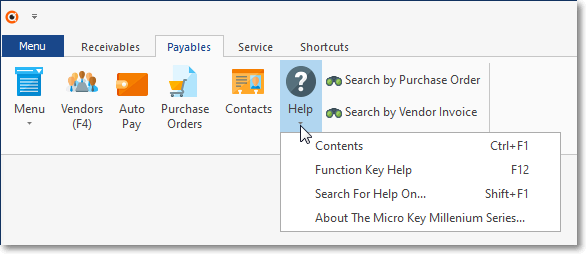
Payables tab - Help Menu options
•Search by Purchase Order - Perform a Search for a Purchase Order by its PO Number
•Search by Vendor Invoice - Perform a Search for a Bill by its Invoice Number