❑The Installed Equipment Form is used to identify each of the Subscriber's system components and print, at will, a complete list of that Installed Equipment.
•To enter Installed Equipment information, Open the Options Menu on the Navigation section of the Subscribers Form, Choose the General sub-menu, then Select the Installed Equipment option.
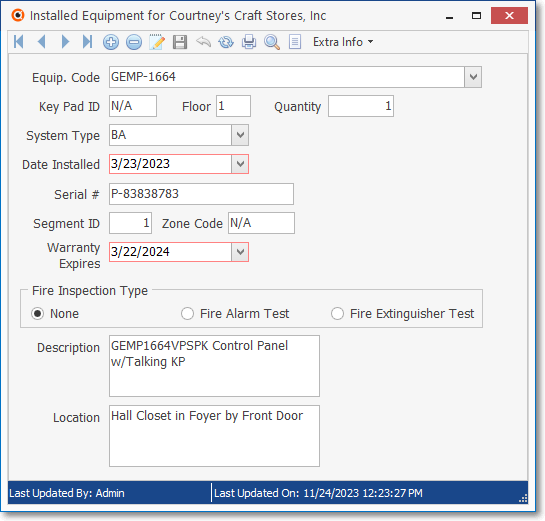
Installed Equipment Form which uses Installed Equipment Codes
❖See the Installed Equipment chapter (which explains how to identify the items that were actually installed), and the Installed Equipment Codes chapter (which defines the type of Inventory Items that are available to be installed) within the Service Tracking System section for a complete explanation of this feature.