❑From time to time, there may be a need to Move the Alarm History from one Account's Subscriber Panel (CSID) to another Account's Subscriber Panel (CSID) because:
a)An existing Subscriber sells their home (or business) to another person or entity and they will use the existing system (perhaps with modifications) or
b)An existing Subscriber will have a complete system upgrade/rebuild or
c)A new Subscriber will purchase a home (or business) with an existing system or
d)For what another reason, there is a desire to Move the Alarm History to another Account's Subscriber Panel (CSID)
•To do so, follow this step by step process:
1)Create the Subscriber Account to which the Alarm History is to be moved
2)Create the CSID that is to receive the Alarm History in the Panel Info tab of that Subscriber,
3)Locate the Subscriber Account that currently holds the Alarm History that is to be moved
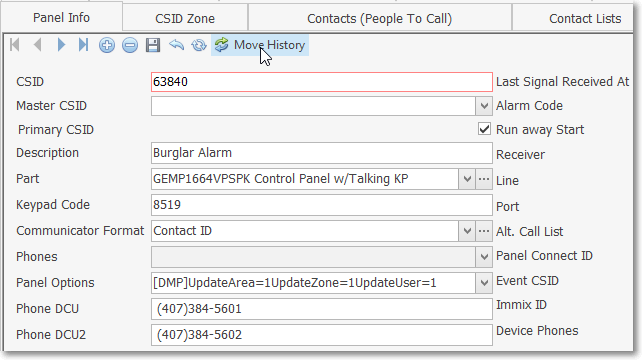
Move History option on the Panel Info tab
4)Choose the Move History option on the Panel Info tab of theSubscriber that is"donating" the Alarm History,
5)Select the Subscriber's CSID to which this Alarm History is to be moved using the Subscriber Search dialog that is presented
6)Confirm this move (see To Verify the Result below)
•To Verify the Result:
1)Go to the Subscriber Account that received this Alarm History
2)On the Subscriber Options menu, select the Alarms option to display the Signal History dialog
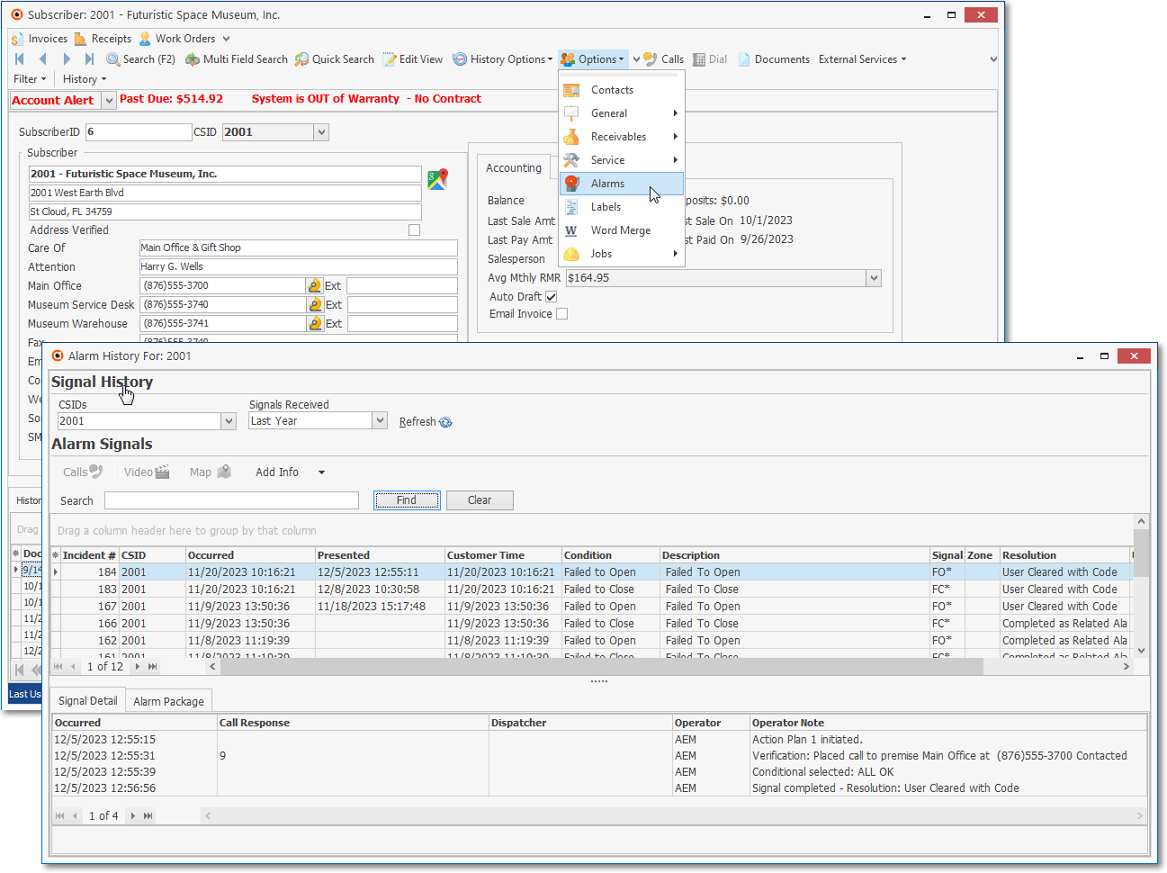
Alarm History Lookup dialog - accessed from the Subscribers Form
3)Confirm that the Alarm History is now attached to this Account
4)Return to the Subscriber Account from which the Alarm History was moved
5)Following step #2, Confirm that this Account no longer has Alarm History