❑The Coverage Areas tab on the Employee Form should be completed when starting the Service Tracking System module.
•The Employee must be assigned the Type of Technician (or All) before you can access the Coverage Areas tab.
•Assigning an Employee - who is identified as a Technician - a Regional Work Order Coverage Area based on specified Zip Codes will make it is easier for the Service Manager (or Scheduler) to make Service Request assignments.
•See the Employee Form - Technician Updates and the General Maintenance Service & Miscellaneous Options chapters for complete information on how to properly establish a Technician for the Service Tracking System.
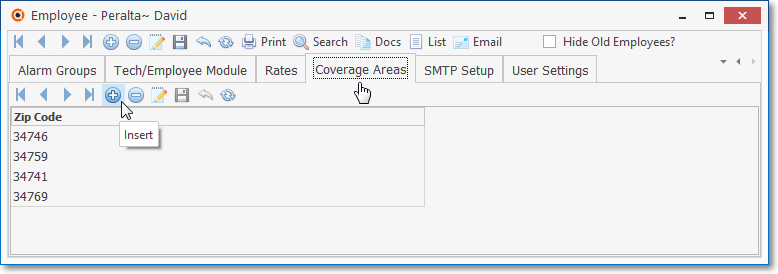
Employee Form - Coverage Areas tab
➢Note: Your keyboard's Insert (to start a new entry on this tab), Delete (to remove an existing entry on this tab); plus the Ctrl+S combination (for Save) is also implemented.
•To identify the Coverage Areas for a Technician,
✓Locate the appropriate Employee.
✓Select the Coverage Areas tab on the Employee Form.
•Click the ![]() Icon on the dedicated Navigation Menu located below the Coverage Areas tab
Icon on the dedicated Navigation Menu located below the Coverage Areas tab
✓Zip Code - Enter a Zip Code representing an area in which this Technician is normally assigned.
•Click the ![]() Icon to record this entry.
Icon to record this entry.
✓Repeat as appropriate.