❑Each module within MKMS and MKMSCS has its own set of User Options that allow you to define the preferred operational characteristics for that module.
•The Central Station Monitoring module has User Options that must be completed in advance, or the module will not operate correctly.
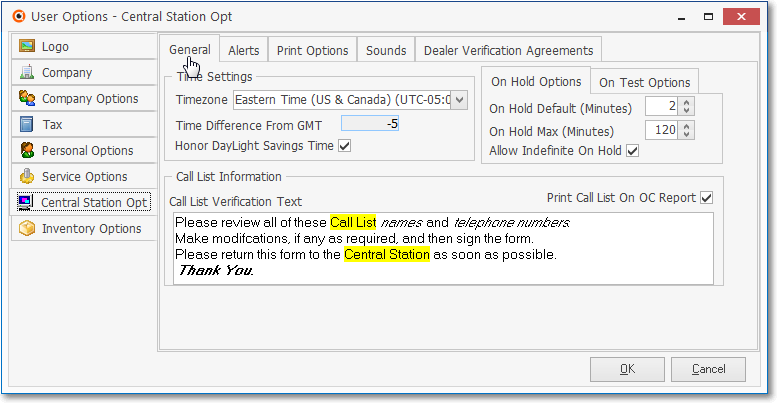
User Options Form - Central Station Options tab - General sub-tab
•The Central Station Options Tab on the User Options Form must be completed as follows:
1.Access each sub-tab on the Central Station Options Tab of the User Options Form.
2.Fill in all fields on each sub-tab.
3.Save the entries each time a change to an information sub-tab is made.
•To access the User Options Form from the MKMS Desktop,
a)From the Backstage Menu System Select Maintenance and Choose General, then Click User Options, or
b)From the Quick Access Menu, Select Maintenance and Choose User Options.
•On the User Options Form Select the Central Station Options Tab - This Tab has five sub-tabs which are used to define specific operational characteristics of the Central Station Monitoring module:
➢Note: Refer to each of the 5 chapter links for detailed information about each sub-tab's data entry task.
1.General sub-tab - This is a multipurpose tab which allows your to:
a.Enter your Time Zone related settings
b.Set the desired On Hold and On Test options
c.Indicate whether the Subscriber's Call List information (their Contacts (People To Call) should be included on your Open-Close Reports
d.Enter the Call List Verification report's Comments text
2.Alerts sub-tab - Set Operator Alert and Predefined Message rules, and establish procedures for Unattended Alarms, Email and Pager Notifications.
3.Print Options sub-tab - Set rules and enter header information for Alarm Ticket and Alarm Certificates.
▪Alarm Ticket - The Alarm Ticket is a complete listing of every step that was taken in handling an Alarm Signal (both Active or Passive). It is available at the time of processing, or later as part of an Alarm Ticket Report.
▪Alarm Certificate - This entry will be the "conditional" text that will be printed on Alarm Certificates.
4.Sounds sub-tab - Select all of the Sounds that may be generated by MKMSCS during Signal Processing.
5.Dealer Verification Agreements sub-tab - Provides two Edit Rich Text fields to define the Cancellation and Off-Line "Disclaimer Statements" that will be presented to Dealers (or their Dealer Technicians) when attempting to take these types of actions against the Dealer's Subscribers.
❑What's Next?
•Complete all of the Central Station User Options (as outlined above).
•See Company Tab & Company Settings for other useful options.
•Complete the Central Station Maintenance entries.